13 Digital Marketing Tools to Increase Productivity – These 13 tools can help your productivity and save you time, so you can complete projects that have been set deadlines. Various tools that can improve work productivity also help you to get a balance of life between work and personal life.

Table of Contents
Best Digital Marketing Tools to Increase Productivity
So you remain a professional!
Not only that, but these tools can also help you to create an interesting presentation, allowing you to get a promotion!
Read more:
- Effective Email Newsletter Psychology for Your Customers
- 5 Display Advertising Mistakes You Should Avoid for Ideal Campaign
- 9 Best Keyword Research Tools For SEO (Free and Premium)
- 9 Best Google Chrome Extensions for Bloggers
And do not need to widen again in the opening, let’s peel the trap in the following paragraph!
Soon we start the discussion! Digital Marketing tools.
Here are Some Best Tools That Can Increase Work Productivity
There are a lot of online tools that are “scattered” everywhere if you take the time to search on Google, but not all the tools you find can be effective if it does not match the field of your work in the digital marketing world.
To help you, this article will screen 13 tools that can improve your work productivity.
Read more:
#1. PDF to PPT Converter

Creating PowerPoint from scratch is pretty complicated, especially when you want to insert a PDF into a slide.
With this converter, you can turn PDFs into PowerPoint slides. Just upload the PDF and the file will be converted online.
If you are concerned about privacy, all the files you upload will be removed from the tool 1 hour after being converted.
Visit:- Website
#2. RFP Monkey

This tool is a good automation solution and helps you respond faster and better to RFP (request for proposal) or RFI (request for information).
This will assist you in reusing, merging, categorizing, and even searching for data sources of knowledge which will then be processed into information for you.
You can track project tasks from team members and see the progress of RFP or RFI.
Visit:- Website
#3. Awesome Screenshots
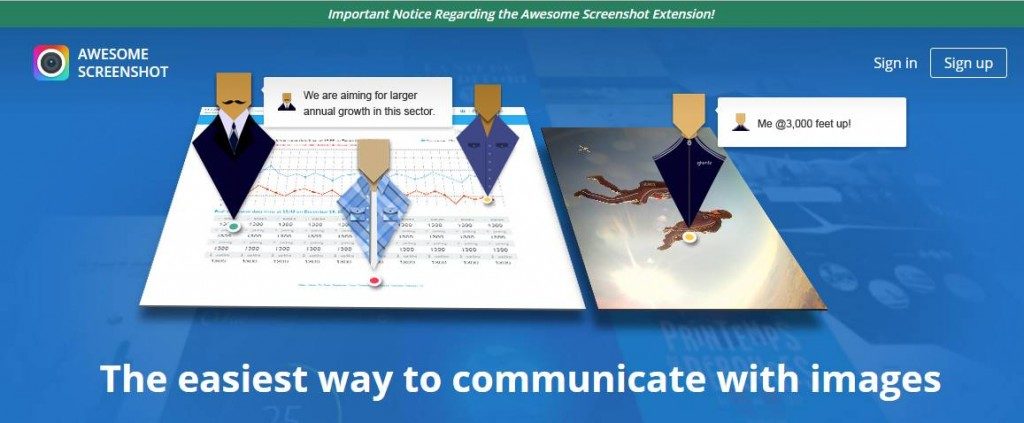
One of the tools that can improve your work productivity will help you to capture screenshots for all or part of the web page.
You can add annotations, put in comments, so sensitive information, save and organize images, and get design feedback from your coworkers on screenshots.
You can also add this tool as an extension on your Chrome web browser.
Visit:- Website
#4. SnagIt
SnagIt
This website is similar to Awesome Screenshot, Snagit will help you to capture the image on the computer with a few clicks.
You can customize the screen you capture with markup tools. You can also create fast videos by recording your screen and then giving narration and tidying up.
Snagit is also accessible from Android and iOS with the Fuse app, so you can send photos and videos from mobile to your Snagit editor.
Visit:- Website
#5. Pixlr Express

This online photo editor can help you to resize the size and cut the image through your web browser.
You can also apply quick fixes to images, and add effects, and borders.
Visit:- Website
#6. Tomato Timer
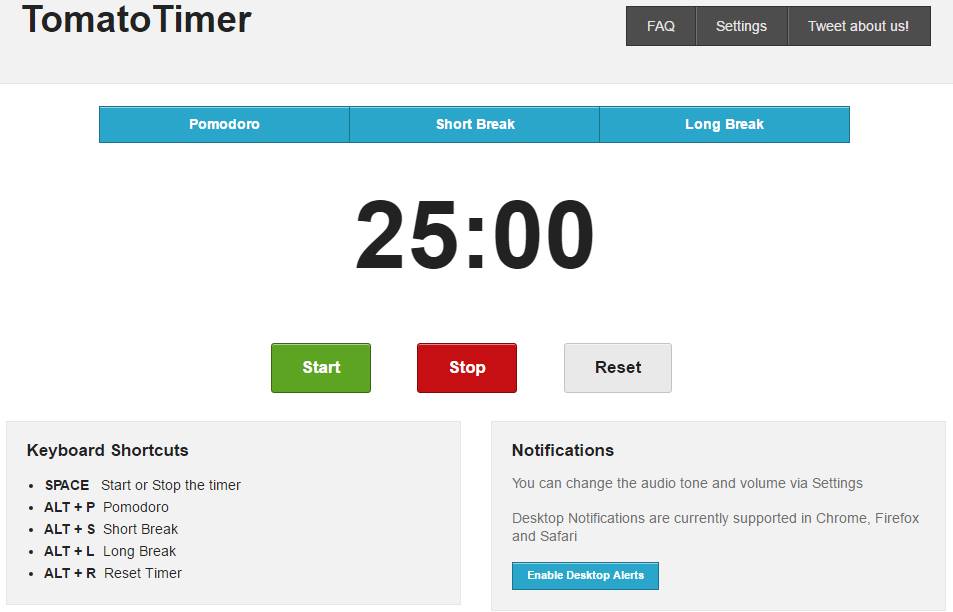
This mobile-friendly tool helps you take the time to take a break when you use the flexible Pomodoro technique, the time management method to break the work into intervals (usually 25 minutes to focus on work and 5 minutes for a short break). Digital Marketing tools.
With this timer, you can stop and reset the time, get notified on the desktop with audio notifications, and change the volume and sound alert.
If you want to organize and add more rest time to your workday, this is one of the tools that can increase your work productivity.
Visit:- Website
#7. Toggl

This tool is an application for time management. When you click the Toggle button, the time will start running and you can track the time it takes to complete various tasks.
You can do all this through your web browser or you can install it on the desktop.
Visit:- Website
#8. Rescue Time
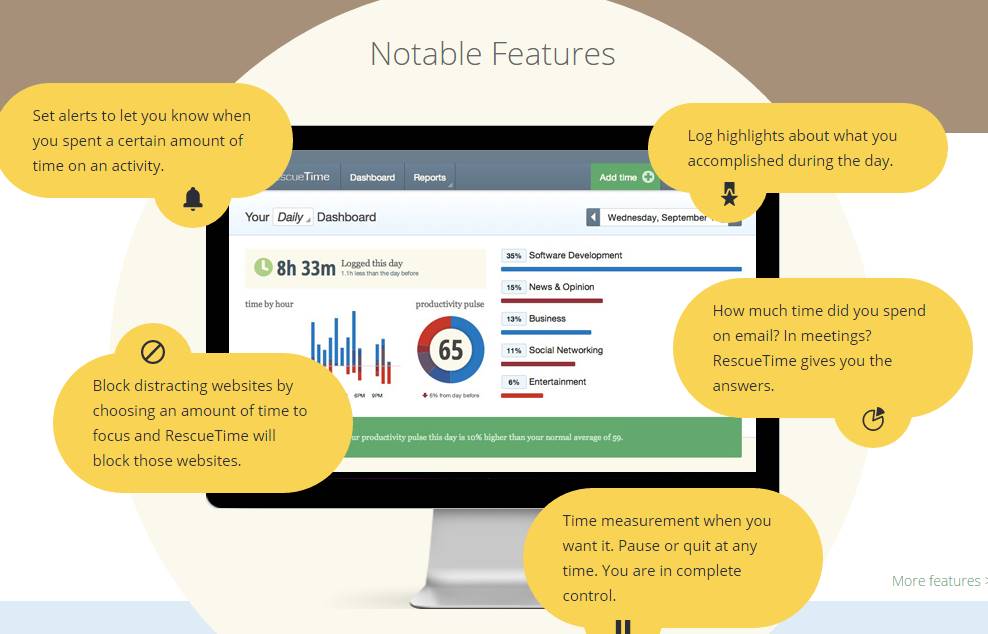
Similar to Toggl, this tool is more bell and its notifications. One of the tools that can increase the productivity of this work will show you how long your productive time is in a day.
Not just daily, you will see when your best and worst times are weekly/monthly / yearly.
Live install on the desktop and then you can start men tracking your productive time.
Visit:- Website
#9. Email Future
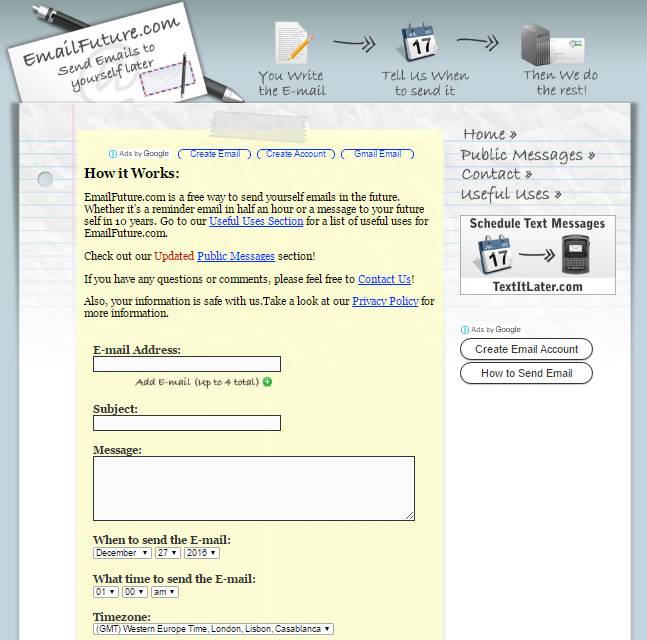
This tool will send you an email to yourself in the future. Whether it’s a half-hour reminder email or a message to yourself in 5 or 10 years.
It’s a great way to remind yourself of important days (like birthdays, anniversaries, sporting events, when concerts will go on sale, or decline projects) or remind you to buy something at the grocery store.
You can send us useful links that you find on the internet or send emails about a list of goals you want to achieve in 5, 10, or 15 years from now.
Visit:- Website
#10. List.ly
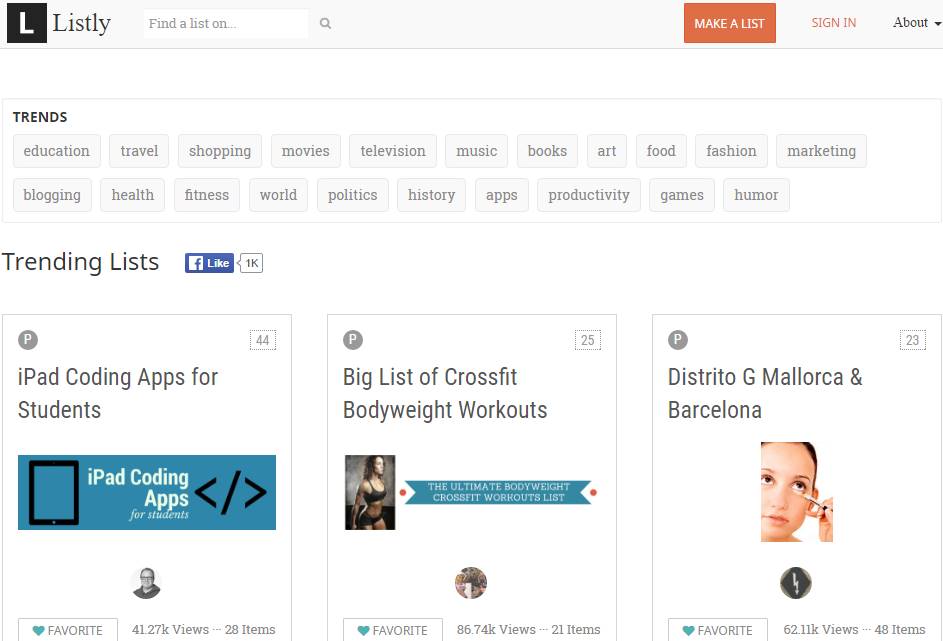
We all love the list. Some people like to create a list of things they favor. If you are a blogger and you want to keep the list you create, this is one tool that can increase your work productivity.
This provides you with an interactive and compelling list format for your readers.
Visit:- Website
#11. Readability Score
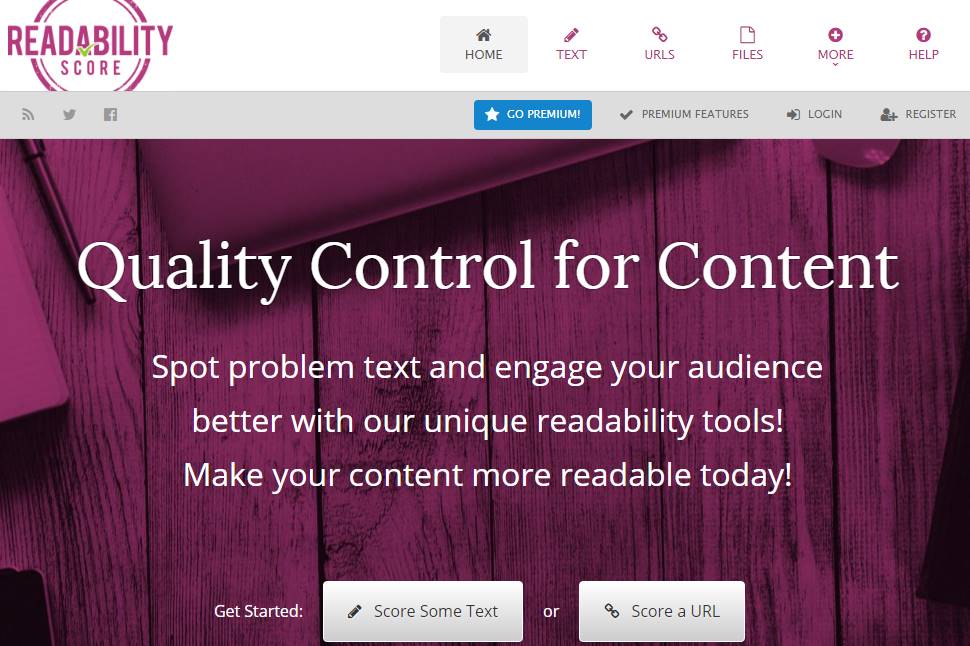
Want to know how well the legibility of your content is? This online calculator will help you to determine the level of ease of content in readability, with a scale of 0-100.
This tool will tell how many characters, syllables, number of words, number of sentences, characters per word, syllables per word, and words per sentence.
Visit:- Website
#12. Graph of Social Media by Canva

Do you want to create cool graphics for social media platforms like Facebook, Pinterest, Twitter, Google+, and Instagram? If so, this tool is suitable for use!
In Canvas, you can access 100 layouts! Open Canvas, select a layout for a particular social media channel, upload your image stock or from the stock image in the app, fix the image, edit the text, and then save.
Visit:- Website
#13. Pablo by Buffer
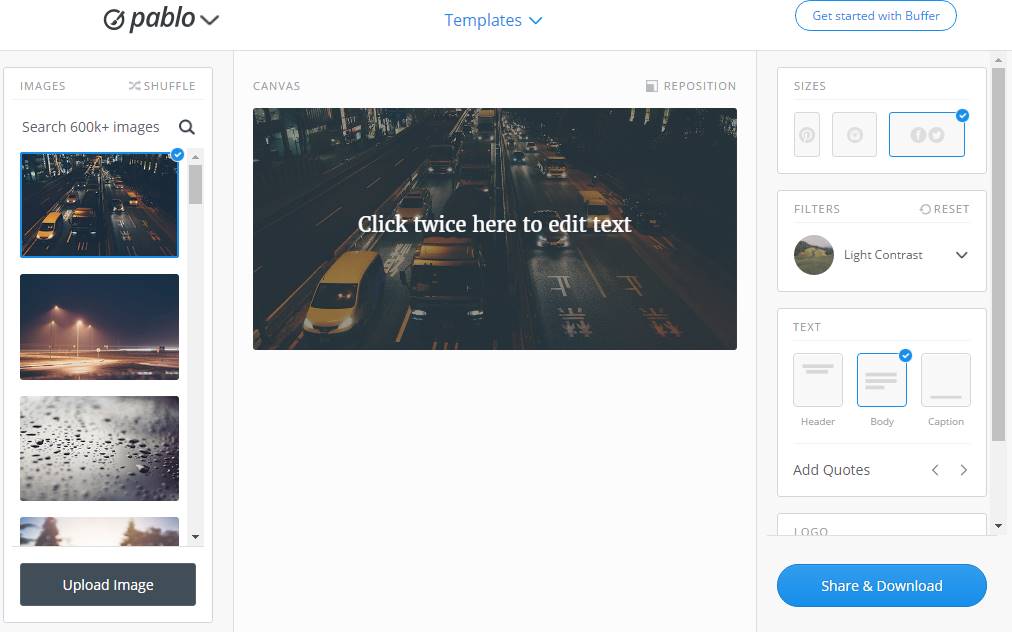
Similar to Canvas, Pablo is a tool that can increase your work productivity by creating images that engage in social media networks.
Then, you can share images via Twitter, and Facebook, or add them to your Buffer queue.
Visit:- Website
#14. RecordCast Online Screen Recorder
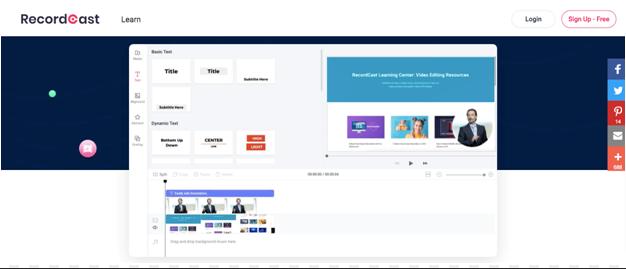
If there is no tool to support screen recording, it will be extremely flawed to perform tutorials. RecordCast is an effective and quality computer screen recording tool for you. Because it can record the screen online, and allow users to capture webcam footage and schedule editing efficiently.
Read more:
- Personalized message- Overview of creating a personal message for marketing
- What is Digital Marketing and How to Use it for Your Business?
- 10 Digital Marketing Tools is Important for Your Online Business Foundation
Conclusion:
Okay, now we’ve reached the end of the article. Of the many tools that can increase your work productivity, approximately which do you use first?
Whatever you choose, at least you immediately practice it to test whether the tools fit your work style.





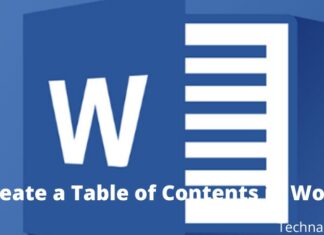




Very useful details of the view.
General Insurance( ADVISOR ) details of explanation is to be required at Nagapattinam & Chennai. Thanking you.