Top 10 Best Keyword Research Tools (Free Premium) – Do you want to flood your site with organic traffic? Well, the secret to getting organic traffic is targeted using long-tail keywords and LSI keywords in your content strategy.

Table of Contents
Top 10 Best Keyword Research Tools (Free Premium) 2024
I have written the right guide to find profitable long-tail keywords and LSI’s second keyword. Make sure you read it before reading this post.
In today’s post, I will show you the best tools to do keyword research and find out the people who will bring you a lot of search traffic.
Read more:
- 9 Best Google Chrome Extensions for Bloggers
- How to Make Money from the Internet with Blogging
- 25 Simple Ways to Increase Traffic To Your Website
There are dozens of tools that help you to come up with the right keywords that have buyers of decent intent and search per month. In this post, I will introduce some of the best-in-class keyword research tools that help you increase your search traffic.
>> What you will learn from this post <<
- Keyword research tools
- Pros and cons of them (which one should you use)
- How to use keyword research to grow your blog.
Best Keyword Research Tools for Free and Paid
#1. Google Keyword Planner (Free)
Google’s keyword planner is part of Google Adwords. This is the most popular and free keyword research tool out there. Almost every blogger, novice, or experienced in SEO can use Google Planner keywords to find related keywords along with their search quantity.
Although GKP was created for Adwords Users to search for keywords that they can bid for and drive traffic to their site, you can use it to find tons of related keywords along with their searches per month.
How it works: To use GKP, log in with your Google Account here.
The next page is where you can enter your seed keywords and customize your filters for the generated keywords. GKP offers a variety of filter keywords such as location, language, negative keywords (keywords you do not want), etc.
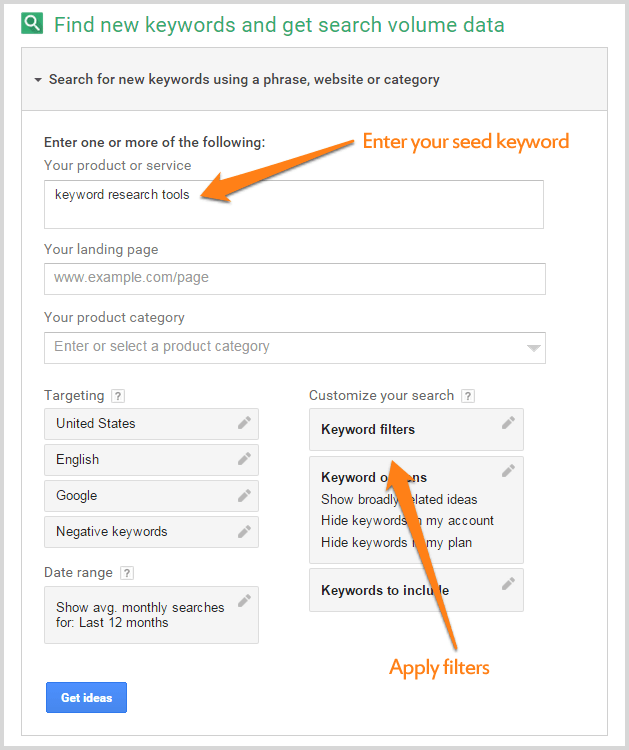
Keyword research tool Google keyword planner
PRO TIP: You can enter a competitor’s URL in the landing page tab to view the keywords the web page ranks for.
I like
- This is the most used keyword research tool and with knowledge about Google, GKP provides the greatest range of related keywords.
- You can actually plug in live URLs to filter out the keywords that the page is ranking or trying to rank for.
I do not like
- It is built for advertisers, so it has little to do with keyword competitiveness for publishers.
- You may not find a unique keyword that no one is targeting. For the most profitable keywords, you should use other keyword research tools as well.
#2. Keyword tool.io (Free)
Keyword tool IO is what you should use when you want to get tons of long-tail keywords for your seed keyword. This tool gives you keywords based on Google, Bing, Yahoo, and Apple apps for free. It provides a great resource of keywords that others will never see during the day.
Keyword Tool Using Google Autocomplete and This is the user suggestion The letter adds a feature (over Ubersuggest at the next point) to unplug those very large keywords. Adding letters to the beginning and end of your seed keyword provides a natural key resource that can be used in your blog posts.
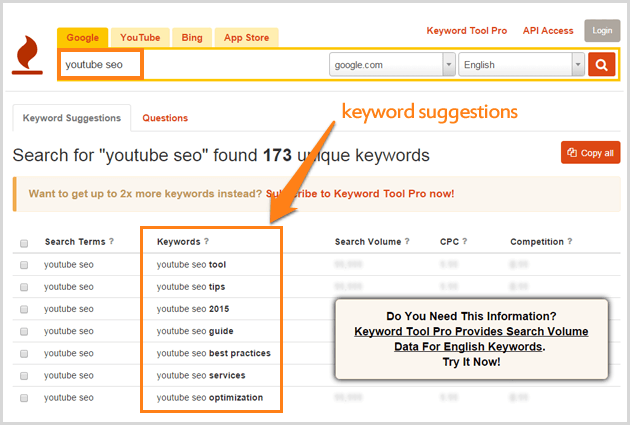
Keywords Suggestions based on seed keywords
One of the key features of the Keyword Tool Is that it shows you the questions that can be formed by using your seed keyword. Thus, you can directly use these questions in creating new blog posts that will give you organic traffic.
Keyword Tool is Free, but you have to pay (Upgrade) to access search volume, CPC, and competition. For beginners, the free version is enough to give you a big set of keys for your keyword research projects.
I like
- It displays a large number of related keywords.
- Keywords that can be used as LSI keywords for your blog posts.
I do not like
- The free version has very little information to analyze the competitiveness of keywords.
- No information about PPC or search volume (you have to upgrade to see this).
#4. Long Tail Pro (Premium)
This is where my favorite and most powerful keyword research tool. Long-tail Keywords Are a premium tool for all good reasons.
Many SEOs (including myself) believe that LTP helps us find keywords that can never be found with Google keyword planner.
After downloading a copy from here, you must make it possible to access your Google Adwords Account so that it can find the best keywords from it.
Then you start a new keyword research project by any name.
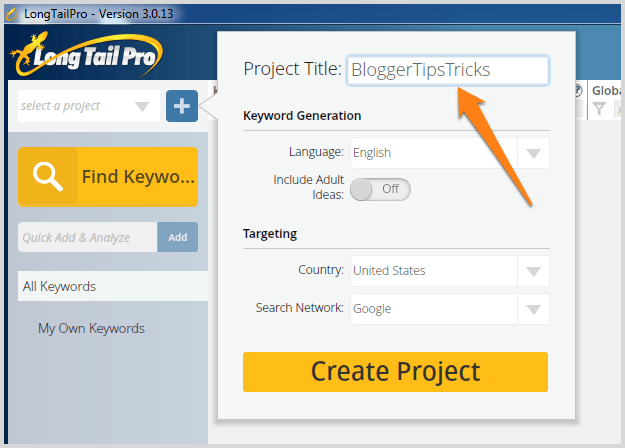
Enter your project title
After this, LTP asks you to enter your seed keyword (can be anything – the even niche is totally unrelated to health and blogging).
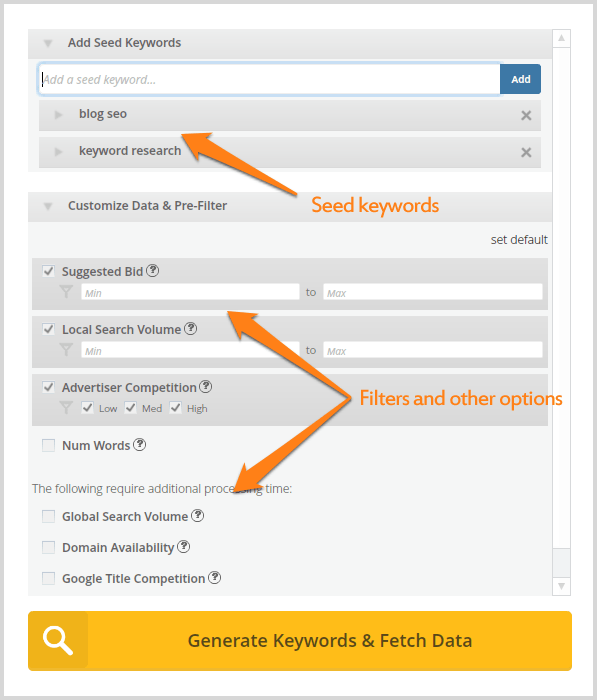
Generate Keywords using Long Tail Pro.
You can make it possible to find long-tail keywords that contain a certain number of words. Further customized searches include delivering a definite range of searches per month, country to target, etc.
You can also filter results based on available EMD (which actually match the domain), Google and Bing title competitions, and more.
Long-tail Pro helps you to find Up to 800 keywords per keyword seed entry. But the main trick here is to find relevant keywords and reuse them as keywords seeds up to you Reach My keywords that produce pure gold.
I like
- This is by far the best keyword research tool I have found.
- It gives you at least 800 keywords for each seed keyword along with their volume of searches, PPC, competitiveness, and ten-page rankings in Google for it.
I do not like
- It is rather slow compared to its best competitor, SEMRush.
- This requires you to grant access to your Google AdWords account to evaluate keywords.
#5. UberSuggest
Ubersuggest is a basic keyword research tool that gives you more than enough keywords by simply adding letters to the end of your query. This helps you gain access to many long-tail keywords that can be used in the upcoming niche site or even the main blog.
Ubersuggest has been useful if you have writer’s block as well. You can use this tool to get a lot of blog post ideas that will enhance your creativity.
Ubersuggest works on Google principles Autosuggest. It adds alphabet letters with your seed keywords and then finds all the keyword strings that come with the same set letter.
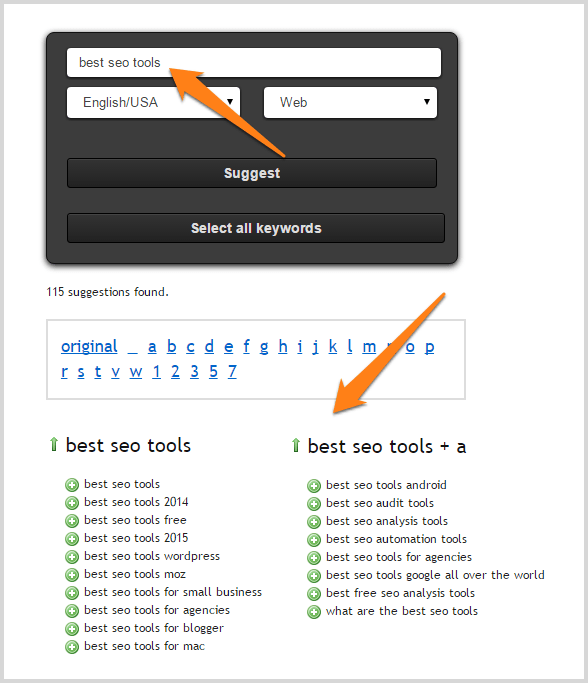
Keyword research using Ubersuggest
The only reason I say this as a basic tool is to provide information about the monthly searches or competition of the keyword that is displayed. You can, however, use those keywords in other tools such as GKP or pro-tail lengths to find search volume and competition easily.
NOTE: If you want to check the keyword competitiveness of any keyword but do not have the premium tools to do this, you can read my book to find free keyword competitiveness.
I like
- It provides a large number of keywords that can be researched further by clicking the “plus” sign near it.
I do not like
- No data on keyword competitiveness or search volume.
- You need another tool to check the potential of that keyword.
#6. SEMRush (Premium) (30 days free trial)
SEMRush is one of the secret weapons you need to beat your competitors with keyword research. While most keyword research tools aim to provide relevant keywords based on your seed keyword, SEMRush stepped forward by helping access what keywords your competitor’s site ranks.
SEMRush helps you to research keywords like other premium tools, but what makes it special is helping you to track your competitor’s ranking keywords. This can be a huge benefit in competitor analysis. And, in finding keywords that actually send traffic to your competitors.
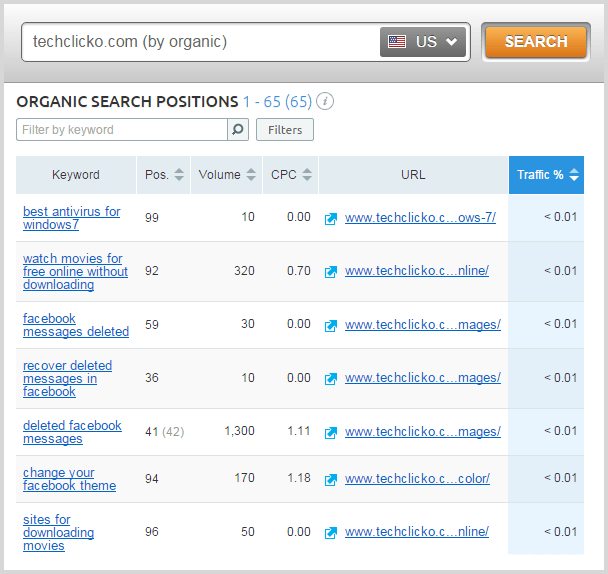
Keyword Research Using SEMRush
To learn more about how to use SEMRush, check out my complete guide.
I like
- One of the complete suites of keyword research tools in the SEO market.
- It allows you to hunt for keywords from your competitors and their competitors as well.
I do not like
- We should buy premium plans after using the free trial version.
- The learning curve may be a bit difficult for beginners.
#7. KWFinder (Freemium)
KWfinder is a tool I just fell in love with. This premium keyword research tool also has a free version that is pretty good at its job.
Just enter the seed keyword and select the countries and languages you want to target your related keywords.
It calculates long-tail keywords that have relatively less competition and are easier to rank.
KWfinder also shows “interest over time” charts that tell you the popularity of your long-tail keywords over time (from 2004 to date).
In addition, KWfinder shows top sites that rank for the terms given along with their social metrics.
In my example, I want to create a niche site on “dog care” so I put my seed keyword “dog care” in the search bar. I prepared the United States of America As the targeted country and English as the preferred language.
Instantly, I have some keywords that have pretty low competition.
“Mobile dog care” for example has a high inclination tendency as shown on the right side. Have a decent search (8100 in WE Course that can improve globally) and a low SEO score of 20.
You can better dig in using these keywords as seed keywords to find more hidden treasures.
I like
- KWfinder is fast enough.
- It shows Google’s ranking of sites for keywords as well as how certain keyword trends since 2004.
I do not like
- The a need to create an account there.
- These tools make good keywords but they are very less from a research point of view. You need to upgrade if you want to see more keywords.
This one is a relatively new tool in my keyword research warehouse. I like it because it does not rely on the Google keyword planner (and hence there is no shady hiding of keywords).
Like any other keyword research tool, you put the seed keyword for Jaaxy And check the relevant boxes (criteria for filtering keyword results into) as we do in Long Tail Pro.
I often find some high-quality gems that are hidden with Jaaxy That no other keyword tool has given me. Some additional results, which are Jaaxy Appear during your keyword research, are:
-
- QSR: This is the cited search result. This shows you the number of web pages that target the right set of keywords.
-
- KQI: The KQI or Keyword Quality indicator is displayed as a red light green and yellow color.Red lights for keywords with the highest quality and green for the best keywords to target.
- SEO: It is similar to a keyword competitor keyword filter other premium keyword research tools like Longtail Pro. Jaaxy ranked SEO keyword scores from 1-100, where keywords with a score of 100 are the easiest to rank.
Jaaxy is a premium tool but has a free version for you to try to decide if it’s worth your money. Find out more about Jaaxy here.
I like
- Not dependent on Google, it can be trusted for some non-shaded keywords. (Tools that rely on Google may not show some potential keywords).
- The brainstorming feature lets you get new keyword ideas that can then be featured to discover new keywords.
I do not like
- Very features that do not rely on Google to find keywords may turn bloggers who are solely aimed at ranking for Google search results.
- The free version is very limited (allowing only 30 searches per user).
#9. Keyword Revealer (Freemium)
A luxury keyword research tool worth a try is Keywordrevealer.com. It’s so fast that it does not have a good button to start your research campaign.
Each time, you start typing the keyword seeds and filters, keywords Disclosure Know the relevant keywords directly.
The keyword competition indicator is like a speedometer on your car’s dashboard and shows if a keyword is ranked.
Another cool feature of the keyword unraveling tool is its true brainstorming keyword idea for you if you get stuck finding new keywords with buyer intent.
The keyword discloser tells you the CPC and the estimated potential earnings the keyword will provide.
I like
- The keyword difficulty level predicts it is very useful in deciding whether or not you should target keywords.
- It shows the average AdWords CPC for each keyword and how much you can profit from that keyword.
- Also, indicate if an EMD domain is available for each keyword.
I do not like
- The number of keywords returned for each keyword seed was less than the prolonged tailor Google keyword planner.
#10. Keyword Eye (Free)
Eye keyword is another tool that provides a complete package of keyword research features and it’s all free.
The Eye Keyword lets you filter your researched keywords by language and country Like other premium tools. But, it can also be set to calculate or research a particular keyword and its potential as well.
Related keyword data is available in attractive visual designs such as cloud keywords etc. From here, you can right-click on further research that specific long-tail keywords.
The research options include checking the keywords at soovle.com (which shows search queries for keywords in various search engines), checking Reddit, Google “all in the title” and finding synonyms, etc.
The above-mentioned feature is what I have not seen in any of the keyword research tools discussed so far. These features not only save you time but can also help you cherry-pick the best keywords for SEO.
I like
- It returns data in a visual graph (not enough of a pro feature, but refreshing).
- You can further research each keyword for its synonyms, auto-suggests (based on Amazon, Google, etc.), check the user search string (on soovle.com), etc. without leaving the site.
I do not like
- The screen where you get the keyword is quite narrow. It may be tiring to scroll through the end of the results.
Read more:
- 5 Display Advertising Mistakes You Should Avoid
- What is Digital Marketing and How do Use it for Your Business?
- Best 13 Digital Marketing Tools to Increase Productivity
Conclusion:
In the above list of tools, I have tried to include both free and paid versions of the best keyword research tools on the market.
I have used each before writing this post and I can conclude that you should try to use one paid one (my favorite is SEMRush) and the freest one like Ubersuggest or Keyword tool IO to brainstorm related keywords.
You can then use related keywords and find more hidden keywords using a premium keyword research tool.
How to use keyword research to grow your blog: Just finding the best keywords using premium tools is not enough. You should use strategic keywords to grow your blog.
Most keyword research tools pull out a large list of related keywords but not all keywords are worth working on. Some keywords may have fewer searches related to others, but they perform well and convert your visitors to fullness. This is because they have a buyer’s intention.













that are amazing tools for keywords research and easily find search keywords for website ..
Thanks for sharing good information keep it up
Thank you very much for sharing very Informative article…
Best keyword research tools list 2017. I must say keyword planner tool and keyword tool[dot]io is the most used tools for researching keywords for free.I also suggest beginners must have a try on it.
Great post! Thanks for sharing this amazing post.
Thank you.
Hii Nazrul,
You are a good article writer. thanks for sharing this keyword research tools.
Thanks Visit Again.
Great Post! in it you mentioned Ubersuggest which I tend to use a lot.
The are thousands of free SEO tools available to us online, however, most of them are total rubbish or are so restrictive that you have to upgrade to the paid version in order to get any benefit from it at all.
With Neil Patels Ubersuggest You Will Be Able To Find Great Longtail Keywords And Learn Why Your Competitors Rank So High And How You Can Outrank Them – For FREE!
Many thanks
You have a question, which is the best Keyword Research tool out of which it tells the correct CPC, Traffic, and PPC.
Dear Raushan kushwaha, You can use “Long Tail Pro (Premium). Thanks
Very good information for me, I am new in blogging but its totally extra ordinary examples vs others.thanks bro.