How To Update BIOS on Windows 10 PC Laptop – BIOS is the firmware contained on a PC / laptop and serves as the basis of the system. For example, to manage components, set some settings and others.
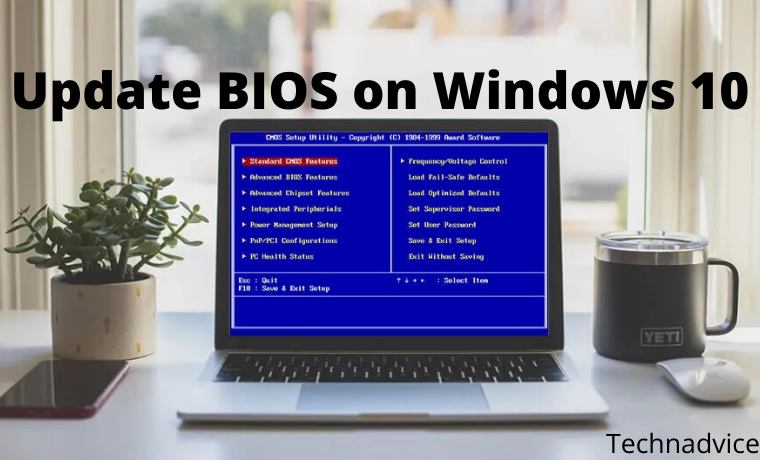
Table of Contents
How To Update BIOS on Windows 10 PC Laptop 2024
BIOS has its versions. The newer it is, the more features it contains.
Read more:
- 15 Best Free Audio Editors Software for Windows and Mac
- 6 Ways to fix the error “This copy of Windows is not Genuine”
- How To Change Laptop Wallpaper Windows 10,8,7 PC
- 3 Quick Ways to Remove Old Windows on a PC Laptop
Well, to upgrade the BIOS version, we have to do an update. The question is, what are the functions of updating the BIOS? Is it important for us to update our BIOS? Here I will explain.
Is it important for us to update our BIOS?
If asked is important or not, the answer depends.
For example, do you need the features or functions of the latest BIOS or not? If it is not necessary, then staying in the old version of the BIOS is also not a problem. Especially if the system is stable.
But for example, this update is intended for compatibility, for example, if you want to upgrade components such as the latest processor output, then the BIOS update is mandatory.
BIOS Update Functions and Benefits
There are several things you can get by updating the BIOS. The following BIOS update functions :
#1. Bug fix
Almost every system has bugs in it. Including BIOS. By updating the BIOS, the existing bugs can be fixed.
The bugs here can be of various kinds. For certain features that are not running, errors appear, and others.
#2. To Make New Components Compatible
For some components, especially such as the processor, to be compatible and run on the system, we must first update the BIOS.
Otherwise, the component may be unreadable. Or the computer becomes an error when it is turned on.
#3. Getting New Features
By updating the BIOS, sometimes we can get new features. In addition, there is usually a new look, where the UI looks more modern.
#4. Increase Stability
In general, using the latest version of the BIOS can make the system more stable. Either directly or indirectly.
Tips When Updating BIOS

Because it is a basic system, it is not recommended to simply update the BIOS. Several things need to be considered so that the update process can run smoothly.
Here are tips for updating the BIOS:
#1. Ensure Stable Electricity
First, you have to make sure that the electrical conditions at home are stable. Do not let the BIOS update, the power suddenly goes out. BIOS can be corrupted later.
#2. Fully Charged Battery (Laptop Only)
Similar to before, if you use a laptop, you have to make sure the laptop battery is fully charged. So that the update process does not suddenly stop.
#3. Using UPS (PC only)
In addition to a PC, you can use a UPS. The function of this UPS is to store electrical power so that if the power goes out, the computer connected to the UPS does not die.
#4. Do Backup Old BIOS If It Supports
There are some laptops and PC motherboards that support the BIOS backup feature. This feature serves to restore the BIOS if the update process fails and is corrupt.
How to Update BIOS?
How to update the BIOS varies depending on the laptop or PC used. This must be adjusted. You can just search, for example on YouTube.
Or you can also check the official website of your laptop or PC motherboard. Usually, there is tutorial information there.
Well, if you are in doubt about updating the BIOS yourself, you can try going to a trusted computer store to update there. To be safer.
Conclusion:
So, friends, This is the explanation of how to update BIOS on a Windows 10 PC Laptop, a brief discussion of the BIOS update function. In conclusion, we can get some benefits by updating the BIOS version.
Don’t forget to bookmark and always visit every day Technadvice.com because here you can find the latest technology information such as How-to Guide Tips and Tricks Blogging Digital Marketing Windows Android Root Social Media games, ETC. Best of luck.




![Solve: Product Activation Failed Error in Office [Word Excel] 2024 Solve Product Activation Failed Error in Office [Word Excel]](https://technadvice.com/wp-content/uploads/2023/03/Solve-Product-Activation-Failed-Error-in-Office-Word-Excel-218x150.jpg)
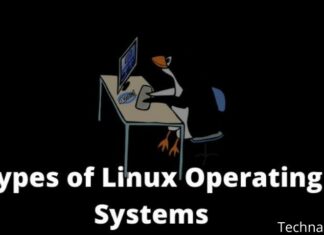
![6 Easy Ways to Fix Word Not Responding on Windows 10 [2024] 6 Easy Ways to Fix Word Not Responding on Windows 10](https://technadvice.com/wp-content/uploads/2023/03/6-Easy-Ways-to-Fix-Word-Not-Responding-on-Windows-10-100x70.png)

![11 Ways To Fix This App Can’t Run on Your PC Windows 10 [2024] How to Fix This App Can't Run on Your PC Windows 10](https://technadvice.com/wp-content/uploads/2021/01/How-to-Fix-This-App-Cant-Run-on-Your-PC-Windows-10-100x70.jpg)



