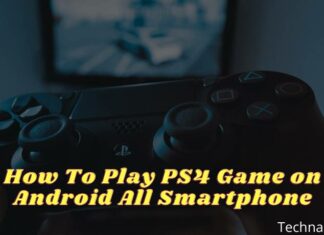7 Ways to Download TikTok Videos Without Watermark Without Application – Some users want to know how to download TikTok videos without a watermark without an application, and some are on telegram without affecting the quality. Luckily, we’ve listed a few tips to help you out the easy way
Table of Contents
Download TikTok Videos Without Watermark Without Application
However, when downloading any content from TikTok, be aware that the app’s watermark comes with it, which might not be very aesthetically pleasing when sharing elsewhere. What you may not know is that there is a way to download TikTok videos without a watermark.
Read more:
- How To Download Facebook Videos on Android PC
- 12 Best Free YouTube Alternative Sites To Watch Videos
- 3 Ways To Download Instagram on PC Windows
- Download Facebook Lite on Android and Windows 10 PC
To download TikTok videos without watermarking on Telegram, you need to use a third-party application because this option is not available by default. In this article, we will learn about the features of an application that will help us in this matter.
What is Tiktok?
TikTok is a social media app, a website where 60-second videos are shared and people dance to music. TikTok, which has become one of the most popular social media platforms in recent years, is used by millions of users worldwide.
#1. Download Tiktik Videos Without an Application
- Open the TikTok app and open the video you want to download.
- Click Share and select Copy Link.
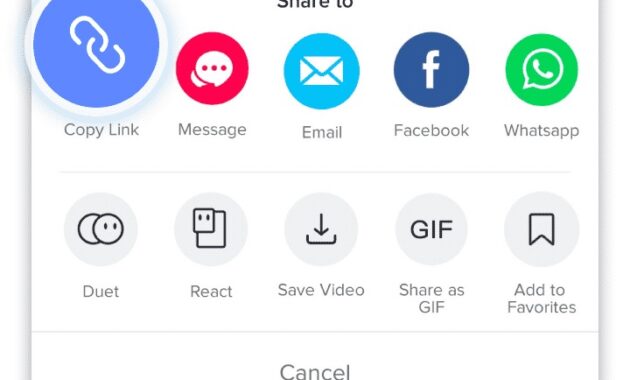
- Now, open the browser on your phone and navigate to downloadtiktokvideos.com or musicallydown.com.
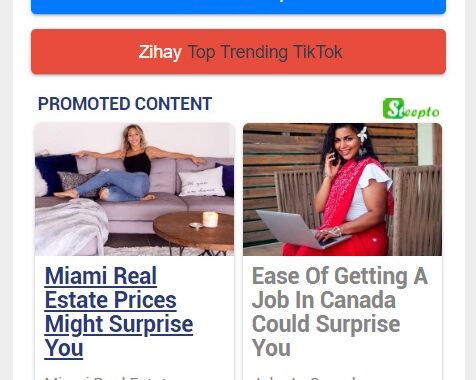
- Paste the link you just copied and tap the download button.
- The website will open another page with a download button, tap on the Download button and the video will be downloaded on your phone.
#2. Snaptube for Android
This application has several features other than saving TikTok videos without Watermark. Snaptube displays interesting videos on the homepage which are constantly updated to speed up the process of searching and downloading videos. It has a file manager for easy access to what you have downloaded. There is also an integrated search engine and browser which are tools that facilitate the whole process.
Visit:- Website
#3. TubeMate (Android)
TubeMate is the best app that lets you download TikTok videos from other video-sharing sites. It offers an intuitive interface and comes with a built-in browser where you can search for the TikTok video you want to download.
In addition, the app offers the option to select the quality and format of the video before downloading. However, you cannot download TikTok videos without a watermark using this app. Apart from that, it has an APK format to install on your Android device. Follow the simple guide below to learn how to download TikTok videos.
- Open your Android device and search for TubeMate.
- Download and install the app on your device and run it.
- Click the “Menu” option in the upper right corner of the interface to select a URL.
- Paste the link in the input field and tap the download button.
- Wait for the video to be processed.
Visit:- Website
#4. Download TikTok Videos Without Watermark on iPhone
- Open the Appstore – Download and install the Shortcuts Application
- Open the Tiktok app and open the video you want to download
- Now tap the Share icon on Video, tap More, then tap Shortcuts
- In the Shortcuts app, select the TikTok Downloader shortcut and you have to wait for the Shortcut to do its job and your Video will download itself and be saved in your Camera Roll.
Visit:- Website
#5. Download TikTok Videos Without Watermark Through SSSTikTok
SSSTikTok
If you want a Site that helps you easily to download TikTok videos without watermarking online, then SSSTikTok is perfect for you.
It is one of the most user-friendly and frequently used apps to save TikTok videos without watermarking online. Apart from that, it works on both PC and Mobile. Here’s how you can save TikTok videos without watermarking with this useful site.
- Visit the official website from your favorite web browser.
- Then go back to your TikTok account and select the video you want to download by tapping the “Copy link” button on the interface.
- Once, go back to the tool and paste the link from the long box.
- Finally, click on the “Download” button to process your TikTok video.
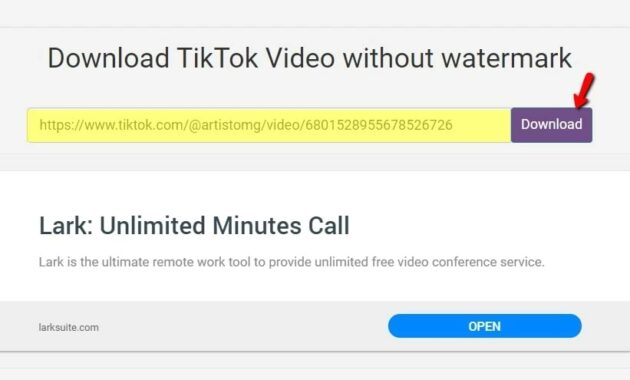
Download TikTok Videos Without Watermark Through SnapTik.App
#6. SnapTik.App
SnapTik.The app is also one of the best online sites that you can use to download TikTok without an online watermark. It lets you save TikTok videos on any of your devices like Android, PC, or iPhone.
- Go to your browser and visit the official webpage.
- Next, open your TikTok app on your device and copy the link of the video you want to download.
- Go back to the tool and paste your download link into the input field, then click the download button.
- Then wait for the site to process your TikTok video.
Visit:- Website
Download TikTok Videos Without Watermark Through YooDownload
#7. YooDownload
Last on the list is YooDownload, a web-based solution that lets you save TikTok videos very easily without a watermark. Needless to say, you need a third-party program that will be mentioned below which helps you to download TikTok videos without watermarking online.
Apart from that, this online site provides an easy and easy-to-understand interface. So that you can learn how to use it, refer to the steps given below.
- Go to your favorite web and search for YooDownload.
- Next, go back to your TikTok account from your device and get the link of the video you want to download.
- Once copied, go back to YooDownload and paste the link into the input field. Click the “Download” button to process.
- A new page will appear and click the “Download” button. Then your video will play from the new tab and click the menu option to select the download button. Wait for your video to download.
Visit:- Website
#8. Download TikTok videos directly on Apps Without Watermark
- First, open the TikTok app on any iPhone model.
- Then enter the relevant video and click the Share button on the right.
- Tap Live Photo from the options you will find.
- TikTok will save the associated video as a photo directly to your iPhone.
- Open the iOS sharing menu by going to the Live Photos section of your phone’s Photos app and tapping the Save as a Video option.
- These live photos will be automatically converted into videos by the system.
Conclusion:
So, friends, These are the new 7 ways to download the TikTok video without a watermark. The article works and is one of the easiest.
Don’t forget to bookmark and always visit every day Technadvice.com because here you can find the latest technology information such as How-to Guide Tips and Tricks Blogging Digital Marketing Windows Android Root Social Media games, ETC. Best of luck.