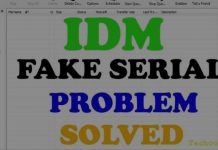How to Build a Python Database – Python is one of the most popular programming languages today. In fact, Statista reports that Python was also in the top four in 2022 in terms of usage. So it is no surprise that it has been used to develop Instagram, Spotify, Pinterest, and other massively popular applications.
Table of Contents
How to Build a Python Database
Python is a high-level, interpreted programming language that was first released in 1991. It is typically used for a wide range of tasks, including web development courses, data analysis, artificial intelligence, scientific computing, and more.
There are various reasons why Python is a great choice. It is open-source, easy to learn, and uses libraries for functionality. Best of all, it is supported on various platforms, one of which is MongoDB, a document-oriented database solution.
Using Python with MongoDB is ideal for developers who want to build flexible databases for their Python applications. And since MongoDB stores data in JSON documents, it also provides excellent scalability.
If you’re looking to develop something similar, here’s how to build a Python database with MongoDB:
#1. Do these prerequisites.
Of course, if you haven’t already, install Python onto your machine. Then, make sure you already have an account with MongoDB Atlas. Signing up is free.
#2. Install the PyMongo driver.
PyMongo provides a basic set of tools for interacting with the MongoDB database. We recommend using this if you’re new to MongoDB. First, you’ll need to create and activate a virtual environment. Once it’s activated, you can install PyMongo with this terminal command:
python -m pip install “pymongo[srv]”
#3. Create a MongoDB database in Python.
Next, set up a cluster in MongoDB Atlas. MongoDB’s official website provides detailed instructions on how to do this. Once a cluster is created, you must make a file named pymongo_get_database.py in any folder to write PyMongo code.
Add the following to create a MongoDB client:
from pymongo import MongoClient
def get_database():
# Provide the MongoDB atlas URL to connect Python to MongoDB using pymongo
CONNECTION_STRING = “mongodb+srv://user:[email protected]/myFirstDatabase”
# Create a connection using MongoClient. You can import MongoClient or use Pymongo.MongoClient
client = MongoClient(CONNECTION_STRING)
# Create the database for our example (we will use the same database throughout the tutorial
return client[‘user_shopping_list’]
# This is added so that many files can reuse the function get_database()
if __name__ == “__main__”:
# Get the database
dbname = get_database()
Note that for this tutorial, a sample database, user_shopping_list, was used. Feel free to create your own
#4. Create a collection.
It’s important to note that MongoDB doesn’t create a database until there are collections and documents. To add a group, create a new file first called pymongo_test_insert.py, then add this code: # Get the database using the method we defined in pymongo_test_insert file from pymongo_get_database import get_database dbname = get_database() collection_name = dbname[“user_1_items”] In this sample, the collection is named, user_1_items. Again, you can name it whatever you want.
#5. Add a document.
The last thing to do is add a document. Here’s how to insert multiple documents.
item_1 = {
“_id” : “U1IT00001”,
“item_name”: “Blender”,
“max_discount”: “10%”,
“batch_number” : “RR450020FRG”,
“price”: 340,
“category”: “kitchen appliance”
}
item_2 = {
“_id” : “U1IT00002”,
“item_name”: “Egg”,
“category”: “food”,
“Quantity”: 12,
“price”: 36,
“item_description”: “brown country eggs”
}
collection_name.insert_many([item_1,item_2])
There you have it! You’ve successfully created a database on MongoDB with Python.
Conclusion:
Using MongoDB for your Python application’s database needs will give you more flexibility. The simplest way to use Python on MongoDB is to install the PyMongo driver. But don’t worry, there are several other ways to use Python with MongoDB, which you can check over at MongoDB.
For more tech news and guides, be sure to follow us here at Technadvice.com.



![200+ Free Roblox Accounts With Full Robux That Works [2024] 200+ Free Roblox Accounts With Full Robux That Works](https://technadvice.com/wp-content/uploads/2023/07/200-Free-Roblox-Accounts-With-Full-Robux-That-Works-218x150.jpg)