5 Best Ways To Enable Wifi on Acer Laptops PC – Every laptop has been equipped with the Wireless Fidelity (WiFi) feature which is a wireless network to get a local internet network.

Table of Contents
How To Enable or Turn on Wifi on Acer Laptops PC
Like other electronic objects, sometimes WiFi has a problem so it can’t Enable on.
In addition, it could be that laptop owners do not feel familiar with the way they operate a laptop.
Read more:
- 7 Easy Ways to Enable WiFi on a Laptop
- Best 4 Ways to Turn off Windows 10 Auto Updates
- Best Ways To Activate Windows 7 Permanently Offline
- How to Remove and Clean Virus on Windows 10 Laptop
Laptop brands circulating in India are very diverse. One of them is Acer. If you are new to the Acer brand, you will need to know how to Enable WiFi on your laptop
The method used to Enable WiFi depends on the WiFi trap used.
Best Various ways to Enable WiFi on Acer laptops PC Windows 10
#1. Using the Wifi Button
Some types of Acer laptops provide a special button to Enable on WiFi. This button operates the same as the on-off button in general.
The WiFi button is usually next to the laptop keyboard. WiFi buttons are usually also designed with indicator lights.
So when the button is pressed on, the indicator light will Enable which indicates the WiFi trap is active.
#2. Using the Fn
If the laptop does not have a special button to Enable on WiFi traps, there are still ways you can do that by using a key combination on the keyboard.
On a laptop keyboard, it is usually equipped with a Functional or Fn key. This button specifically has a function when combined with other buttons mainly F1 to F12.
One of its uses is to light a WiFi trap.
To Enable WiFi, look for the signal transmitter symbol or the WiFi symbol in the row of keys F1 through F12.
Read more: How To Disable SmartScreen Defender in Windows 10
On Acer laptops, the key used is F3. Press the Fn and F3 buttons simultaneously so that the WiFi trap will be enabled.
In some types, on the F3 key, there are indicator lights that indicate whether the WiFi trap is on or not.
To Enable it, the laptop owner also only needs to press the Fn and F3 buttons together.
#3. Through Windows Mobility Center
If the two previous methods cannot or do not exist on an Acer laptop, there are still other ways to Enable WiFi on an Acer laptop.
Laptop owners can Enable WiFi through the Windows Mobility Center. This method can be done when the laptop has installed a Wireless Card.
The following will be outlined as a special way to Enable WiFi through Windows Mobility Center:
- If the laptop uses Windows 7, then enter the Control Panel. If the laptop uses Windows 8, point the cursor to the bottom right of the screen, select Settings, and enter the Control Panel.
- In the Windows Control Panel, see the Hardware and Sound menu. Next, select the Adjust Commonly Used Mobility Settings option.
- After entering the window, look for the WiFi section
- Select the Enable Wireless On menu and click to Enable the WiFi trap
- If successful, the wireless symbol will appear as a sign that the WiFi trap is on
#4. Through the Adapter Settings
Another way to try is through the Adapter Settings. The steps that need to be done are as follows.
- If the laptop uses Windows 7, then enter the Control Panel. If the laptop uses Windows 8, point the cursor to the bottom right of the screen, select Settings, and enter the Control Panel.
- Select the Network and Internet option.
- Select the Networking and Sharing Center
- In the options on the left, select the Change Adapter Settings option
- Select the WiFi icon according to the device name used. Right-click on the icon, then select Enable
- If successful, the wireless symbol will appear as a sign that the WiFi trap is on.
#5. Install Wireless Driver
If WiFi is still not functioning, chances are the driver is catching the problematic WiFi or has not even been installed.
To overcome this, laptop owners only need to install the drivers that are on the DVD driver that can be obtained when buying an Acer laptop.
If there isn’t, the driver can be found on the website or searched with the Windows help feature. Here are the steps that need to be done to look for WiFi with the Windows help feature.
- If the laptop uses Windows 7, then enter the Control Panel. If the laptop uses Windows 8, point the cursor to the bottom right of the screen, select Settings, and enter the Control Panel.
- Select the Hardware and Sound option
- Select the Device Manager option which is under the Device and Printer options
- Look for the WiFi adapter to use. Right-click on the option and select Driver Software Update.
- On the page that appears, select the Search Automatically option.
- The process of finding drivers will take time. Wait until the process is complete. If successful, Windows will install the driver automatically so that the Acer laptop can catch WiFi.
- Best Tricks To Activate Windows 8 Permanently Offline
- 6 Ways to fix the error “This copy of Windows is not Genuine”
- How to Download and Install Kodi 17 Krypton on Windows
Conclusion:
So, friends, These are the 5 best ways to enable wifi on Acer laptops, read every step carefully and I hope your laptop wifi will enable it.


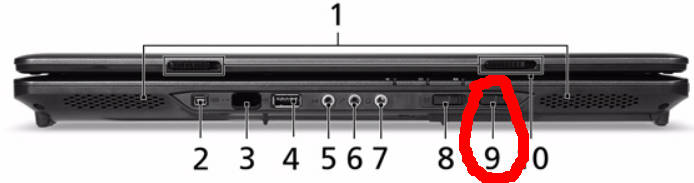
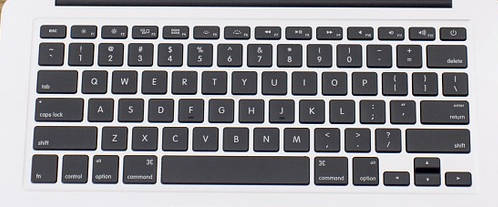

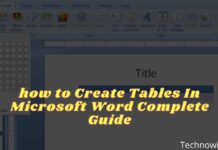
![29 Ways to Activate and Use Cortana in Windows 10 [2025] How to Activate and Use Cortana in Windows 10](https://technadvice.com/wp-content/uploads/2022/02/How-to-Activate-and-Use-Cortana-in-Windows-10-218x150.jpg)
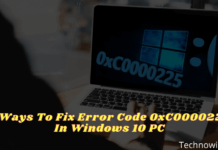



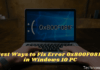
![How to Install TWRP on Samsung Galaxy A10 [2025] How to Install TWRP on Samsung Galaxy A10](https://technadvice.com/wp-content/uploads/2021/04/How-to-Install-TWRP-on-Samsung-Galaxy-A10-100x70.jpg)
Hey Nazrul Islam ,
Awesome post. I truly appreciate your efforts and hard-work.
You have done a fab-work here and suggested the best ways to enable WiFi on Acer laptops. You have elaborated each methods in a very nice way along with all the crucial information that is true enough to understand and educate the readers.
Your each of the methods will works well but i truly like enabling the WiFi through WiFi button, using Fn and installing a wireless driver.
Eventually thanks for sharing your knowledge and such a helpful post.