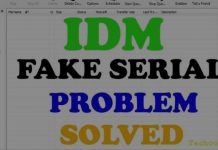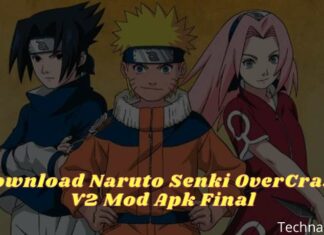12 Animated Maker to Create Onboarding Video – An effective onboarding program should prepare and excite new employees for their tasks. They are strategically educated when they can most effectively absorb information.
 Best Animated Maker to Create Onboarding Video
Best Animated Maker to Create Onboarding Video
And instead of employing dreary communication tactics like text-heavy paperwork or bullet-laden presentations, successful onboarding occurs via appealing media such as videos.
To make your search a bit easier, we have compiled a list of some of the most reputable animation studios in the area.
#1. Doratoon
Your audience will wonder after using Doratoon, the finest free online onboarding video creator. It is an animated maker with various functions that may help you interactively engage your audience.
It comes with a wide variety of templates that experienced graphic designers have produced. Therefore, you can personalize animation films for your company by making training videos by Doratoon.
You can then personalize your characters, props, backdrop, text, music, speed, and length according to your preferences. When you are finished, videos may be downloaded and exported to other formats.
#2. GoAnimate
GoAnimate is one of our favorite tools since it allows us to make video animations of the highest possible quality. To generate cartoons that appear like they were produced by professionals in Full HD resolution with GoAnimate, you don’t need any prior experience with animation or video production.
It gives you the option to choose from three different themes which are “Business Friendly,” “Whiteboard Animation,” or “Video Infographics.” GoAnimate’s ease of use suits the product marketing needs of freelance animators, small to medium-sized enterprises, and YouTubers.
While GoAnimate’s 14-day free trial is available, users are limited in their ability to create animations, and upgrading to a paid plan is prohibitively costly. On the free plan, you cannot download videos, but the URL to the video may be copied and shared. You also can utilize Camtasia to record the completed video; however, this will result in the video being marked with a watermark.
#3. Powtoon
The benefits of using Powtoon include its usefulness in creating how-to films, slideshows, and corporate presentations. It is designed to be used by students and teachers and has 11 templates already loaded.
Users can effortlessly personalize the text, characters, transitions, and effects when they create a cartoon. You can post your video on YouTube or Wistia using the free version.
Downloading your video is not an option unless you upgrade to the premium plan. The level of design quality is low, and it is more likely that kids and instructors than corporations will profit from it.
Videos created using the accessible version of Powtoon will be watermarked with the Powtoon logo, and only premium users will be able to download videos in HD quality.
#4. Wideo
Wideo has a large selection of free templates that you can use to create highly professional business presentations, video greeting cards, promotional films, and showcases. Pros: Wideo provides a wide variety of free templates.
It lets customers personalize their companies’ videos by putting business logos and colors into their productions. Users can save videos to their accounts, and completed films may be inserted onto websites using the ready embed code.
The maximum length of a video is limited to 45 seconds, and users will need to subscribe to a premium plan to make lengthier films.
Users can pay a one-time fee to download videos or subscribe to the service for a set amount each month. Videos cannot be downloaded using the free plan. HD and the elimination of watermarks are also features that are exclusive to premium members.
#5. Moovly
The advantage of using Moovly is that it provides a variety of libraries packed with free materials that can be quickly dragged and dropped to create a one-of-a-kind film.
Users who do simple tasks like filling up their profiles are rewarded with new noises or things to use in the game.
The free account allows users to produce films in 480p resolution that may be up to 10 minutes long and an infinite number of times.
Downloading is only possible in standard definition when using the free plan, and you will watermark all videos with the Moovly logo. The design quality of the tool is about par, even though it is simple to use. Because of its less formal tone, it is more suitable for use by academics and company owners than by traditional companies.
 #6. Animaker
#6. Animaker
Animaker’s free membership provides users access to the platform’s fundamental capabilities and nine preloaded free templates. The professional design suits product marketers and proprietors of small and medium-sized organizations. Users can add text to slides using this application, after which Animaker will generate the plot automatically.
The free plan only supports standard definition (SD) videos, and the maximum length of a video is restricted to two minutes. Users will be required to subscribe to the personal subscription to download their videos; however, users on the free plan can submit videos straight to YouTube.
#7. Mango Animation Maker
You may make captivating animated films with the help of the free edition of Mango Animation Maker, which includes all of the capabilities you’ll need. Signing up is the only step left before you can begin working on your projects.
This program has a distinct advantage over the others in that it can be used effectively by both novices and seasoned experts. An easy-to-use interface, hundreds of already-designed templates, an infinite canvas, lively camera settings, stunning scene transitions, subtitling and recording, a complete multi-track timeline, and speaking dynamic roles are just some of the features that make this program stand out from the competition.
#8. Vyond
Vyond allows you to make high-end, professional animated films that you can use to promote your business and your items. It has many built-in community features that allow you to earn badges, engage with other users, and get followers.
In this section, you will have the opportunity to personalize your dashboard following the animations you are developing. Additionally, you’ll be able to share your work on several platforms.
The Vyond animation creator includes many templates and films, and pictures that do not need royalties to be used. You have complete control over the appearance of each component before adding it to your films. You won’t have trouble developing your animations because of its user-friendly interface and the thoughtful way it is built.
#9. Blender
Blender is a flexible animation creator that may be used for various purposes, including creating animated films, motion graphics, instructional videos, cinematic visual effects, and more. It provides a comprehensive toolkit for retopology, which may also be used for sculpting and modeling.
In addition, it offers a powerful video editor that you may use to modify the projects you create. This is the program for you if you are a student, have a studio, or work for an agency that does not have very stringent criteria.
#10. Biteable
The animation creator Biteable is both entertaining and straightforward to use. You may use it to generate a variety of animated films online, such as educational product videos, explainer videos, and more.
It comes with pre-built templates and live-action sequences that assist in producing highly professional films customized to your needs. You may use Biteable to personalize your films in various ways, such as adding colors, photographs, sounds, and text. The capability of dragging and dropping items makes the procedure easy and uncomplicated.
#11. Videoscribe
Videoscribe’s flexible nature, user-friendliness, and high-quality output make it an ideal tool for creating animations. You can create compelling whiteboard animation films using these ready-made layouts and some material of your choosing. It’s easy for beginners and seasoned pros alike to navigate this program.
Videoscribe’s timeline is divided into blocks, which facilitates simple editing. It comes with a stockpile of video production assets that you may include in your projects. You may always contact their support staff for assistance in an emergency.
#12. Mixamo
Even if you don’t know anything about 3D animation, you can still use Mixamo to build your unique animations and share them with the world.
After you import your 3D characters into the program, it will retarget high-quality animations to them so that you may use them in the final films. You may import pre-animated characters into your existing cast instead of giving them new life.
Mixamo provides access to a library of pre-made 3D characters. It can apply a character set to the skeleton automatically. You may download your animated videos in several different file types.
Conclusion:
Were you searching for an animation maker for an onboarding video? Now that we’ve given you a list of practical applications, you can finally get things done. There isn’t a wrong choice here that won’t help you become a better animator.
In addition, most software is excellent for newcomers because of its straightforward design and simple learning curve. You’ll soon be able to create high-quality animated films online without spending a dime.
Don’t forget to bookmark and always visit every day Technadvice.com because here you can find the latest technology information such as How-to Guide Tips and Tricks Blogging Digital Marketing Windows Android Root Social Media games, ETC. Best of luck.



 #6. Animaker
#6. Animaker
![200+ Free Roblox Accounts With Full Robux That Works [2024] 200+ Free Roblox Accounts With Full Robux That Works](https://technadvice.com/wp-content/uploads/2023/07/200-Free-Roblox-Accounts-With-Full-Robux-That-Works-218x150.jpg)