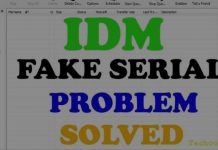How to Analyze Your Website Traffic and Increase Conversions – Dotdigital Analytics – Traffic is the lifeblood of any website. Without it, your site will slowly die and fade into obscurity. To keep your traffic numbers up, you must constantly analyze and improve your website. In this blog post, we will discuss how to use website analytics tools like Dotdigital Analytics to increase conversions on your site. We’ll go over the different metrics that you should be tracking, as well as some tips on how to improve your conversion rates.
 What is website analytics, and why should you use them?
What is website analytics, and why should you use them?
Website analytics is the process of tracking, measuring, and analyzing data about your website traffic. This data can improve your website in several ways, including increasing conversions, improving the user experience, and generating more leads.
The most famous analytics tool is Google Analytics. It’s a free tool that you can use to track all sorts of data about your website traffic, including the number of visitors, where they’re coming from, what pages they’re viewing, how long they’re staying on your site, and much more.
However, Google Analytics is just one of many website analytics tools. There are also superior tools like Dotdigital Analytics. So if you’re not using it, you should be. Here are a few reasons why:
- Website analytics tools can help you track your website’s most important metrics. Without tracking these metrics, improving your website will be very difficult.
- Website analytics tools can help you identify issues with your website. If something isn’t working right, you’ll be able to see it in your analytics data.
- Website analytics tools can help you track your progress over time. By looking at your traffic numbers, you’ll be able to see how well your website is doing and whether or not your marketing efforts are paying off.
What are the different types of website analytics that you can track?
There are a number of different types of website analytics that you can track. Here are a few of the most important ones:
- Bounce rate: This is the percentage of people who leave your site after viewing only one page. A high bounce rate indicates that people leave your site without taking any desired action.
- Time on site: This is the average time people spend on your site. A low time on site indicates that people are not finding what they’re looking for on your site and are leaving quickly.
- Pages per visit: This is the average number of pages people view during a single visit to your site. A low page per visit indicates that people are not exploring your site and are leaving quickly.
- Conversion rate: This is the percentage of visitors who take the desired action on your site, such as making a purchase or signing up for a newsletter. A low conversion rate indicates that people are not taking the action you want them to take on your site.
- Traffic sources: This is the percentage of visitors coming to your site from each source. This data can help you determine where your most valuable traffic is coming from and how to get more of it.
How do you set up website analytics tracking on your site?
If you’re using Dotdigital Analytics, setting up tracking is a relatively simple process. First, you’ll need to create a Dotdigital Analytics account and add the Tracking ID to your website. Once you’ve done that, you’ll be able to track your website’s analytics data in your Dotdigital Analytics account.
Next, you’ll need to decide what metrics you want to track. Finally, you’ll need to go into your Dotdigital Analytics account and set a tracking goal. A tracking goal is a specific metric you want to track, such as the number of visitors or the conversion rate.
Once you’ve set up your tracking goals, you’ll be able to see your website’s analytics data in your Dotdigital Analytics account. If you’re not using Dotdigital Analytics, there are a number of other website analytics tools that you can use. For example, check with your web hosting provider or search for a web analytics tool that will work with your site.
What are some tips for improving your website’s conversion rates using analytics data?
You can do several things to improve your website’s conversion rates using analytics data. Here are a few tips:
- Identify which pages have the highest bounce rate: If you see that a particular page has a high bounce rate, it indicates that people are leaving your site without taking any desired action. You can improve the conversion rate on this page by making changes to the content or the call to action.
- Identify which pages have the lowest time on site: If you see that a particular page has a low time on site, it indicates that people are not finding what they’re looking for. You can improve the conversion rate on this page by making changes to the content or the call to action.
- Identify which pages have the lowest conversion rate: If you see that a particular page has a low conversion rate, it indicates that people are not taking the action you want them to take. You can improve the conversion rate on this page by making changes to the content or the call to action.
What are some common mistakes that people make when using website analytics?
There are a few common mistakes that people make when using website analytics. Here are a few of the most common:
- Not tracking all of the data: If you’re only tracking one or two metrics, you’re not getting the full picture of what’s going on with your website. Make sure you track all important data points to make informed decisions about your website.
- Not setting up goals: If you don’t have any specific goals in mind, you won’t be able to measure your success. Make sure you set up some tracking goals to see how well your website performs.
- Relying too heavily on data: Data is important, but it’s not the only thing that matters. Make sure you’re also considering things like customer feedback and intuition when making decisions about your website.
Don’t forget to bookmark and always visit every day Technadvice.com because here you can find the latest technology information such as How-to Guide Tips and Tricks Blogging Digital Marketing Windows Android Root Social Media games, ETC. Best of luck.



![200+ Free Roblox Accounts With Full Robux That Works [2024] 200+ Free Roblox Accounts With Full Robux That Works](https://technadvice.com/wp-content/uploads/2023/07/200-Free-Roblox-Accounts-With-Full-Robux-That-Works-218x150.jpg)