Best Tricks To Activate Windows 10 Offline Permanently – Windows 10 is a Microsoft operating system that reportedly will be the latest version of the Windows operating system. After you install Windows 10, then you are required to activate Windows 10.

Table of Contents
How To Activate Windows 10 Offline Permanently on Laptop PC
If you have not activated it, a watermark will appear that says “Activate Windows”. This is because the Windows operating system is closed source, unlike Linux which is open source.
Read more:
- How To Fix Windows 10 License Will Expire Soon
- Best Ways To Activate Windows 7 Permanently Offline
- Best Tricks To Activate Windows 8 Permanently Offline
- Activate Windows Defender on Windows 10
That is when you want to activate Windows 10, of course, a product key is needed. This product key can be found anywhere, both online and offline.
Unfortunately, the price of the Windows 10 product key is quite expensive so some people choose not to buy it then, if you can’t activate Windows 10 if you don’t buy the product key.
If you want to activate Windows 10 offline but don’t have a Windows 10 product key, you don’t need to worry. You can still activate Windows 10 even if you don’t have a Windows 10 product key. This method is done by using Windows and Office activator tools.
How to Activate Windows 10 Offline Permanently Preparation
Windows 10 actually can still be activated permanently even if you don’t have a product key, but you have to use third-party tools or applications.
There are several tools that you can use to activate Windows 10 offline, including KMS Auto-Lite and KMS Pico. However, to do so you must make some preparations first.
#1. Turn off Windows Defender or Other Antivirus
Before you activate Windows 10 using KMS Auto-Lite or KMS Pico, make sure you have turned off Windows Defender or another antivirus installed on your Laptop.
When you run the program activator program, the program will be considered a virus by Windows Defender or another Antivirus.
As a result, the program will not be able to run or an error occurs. On KMS Auto-Lite CScript Error will appear: Loading script “C: \ WINDOWS \ Temp \ KMSAuto \ bin \ KMSactivator.VBS” failed (Operation did not complete successfully because the file contains a potentially unwanted software).
Therefore, before using the activator tool, you need to turn off the antivirus first. If you use Windows Defender, please read the article on how to turn off Windows Defender. If you use another antivirus, then you can turn it off in the settings section.
2. Allows Windows Script Host
The next preparation that needs to be done is to permit the execution of the Windows Script Host, but this only needs to be done if you use Smadav.
When using Smadav, the status of the Windows Script Host will be changed to disable. Meanwhile, program activators like KMS Auto-Lite or KMS Pico need permission to run the Windows Script Host. Therefore, you need to give permission (to allow) these features in Smadav.
To allow Windows Script Host on Smadav, please right-click on the Smadav icon in the taskbar icon (bottom right), then click Allow Windows-Script & Office-Macro (Permanent) or Allow Windows-Script & Office-Macro (Until Restart). If you choose the Permanent option, then the Windows Script Host will be activated forever, and if you select Until Restart, it will only be valid until your computer restarts or is turned off.
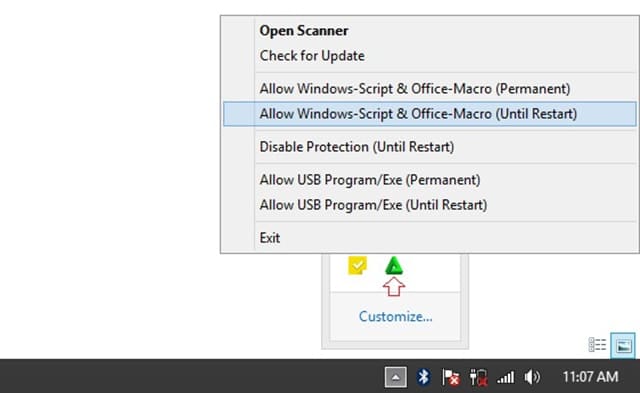
How to Activate Windows 10 Offline or Without a Product Key
After you complete the preparation phase, you can activate Windows 10 permanently and offline. Please see and use one of the two following methods.
#1. Activation of Windows 10 Using KMS Auto-Lite
The first tool that you can use to activate Windows 10 permanently is the KMS Auto-Lite application. This program or application is software that has a function to activate Windows and Office. To activate Windows 10 using KMS Auto-Lite, please follow the steps below.
Make sure you already have KMS Auto-Lite, if not, please download it below the link.
Download
In the next step, please extract the KMS Auto-Lite that was downloaded. In this folder, you will find two files, KMSAuto X64, and KMSAuto. Run according to the Windows architecture used. If using Windows 64 Bit, run the KMSAuto X64, and if 32 Bit please run the KMSAuto. Make sure you run KMS Auto-Lite with administrator access rights (Run as administrator).
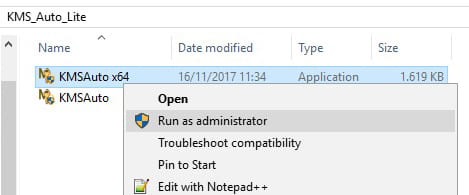
In the KMS Auto-Lite window, please click the Install GVLK option. Next to the Forciblychecklist then click the Windows key to install the Windows 10 key product from KMS Auto-Lite.
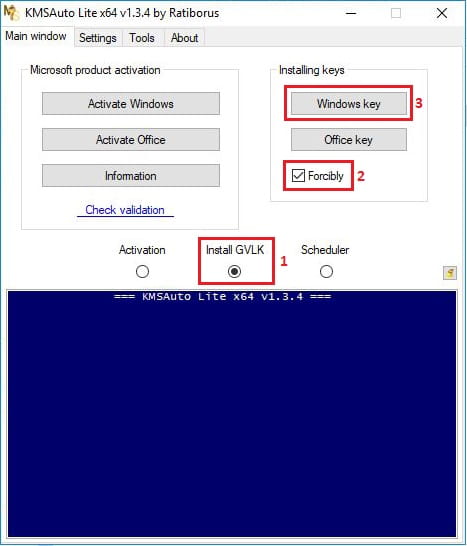
If successful, the KEY INSTALLED SUCCESSFUL statement will appear (as in the green box in the picture). Next, please click Activate Windows to activate Windows 10 that you are using.
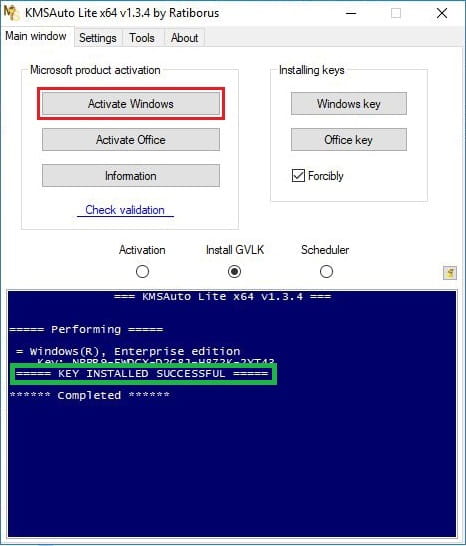
If the activation process is complete, the ACTIVATION SUCCESSFUL statement will appear (as in the green box in the picture). This means that you have successfully activated Windows 10 using KMS Auto-Lite.
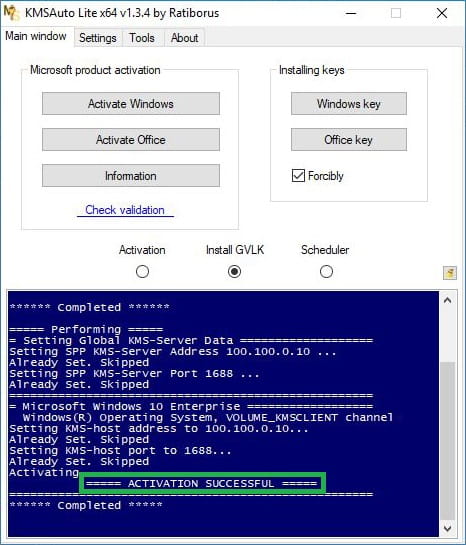
#2. Activation of Windows 10 Using KMS Pico
The second way you can use to activate Windows 10 if you don’t have a product key is to use KMS Pico. This application program has the same function as the KMS Auto-Lite, it’s just that its use is easier.
Make sure you have the KMS Pico application program, if not, please download it below the link
After that, please extract the file that you downloaded earlier. Next, right-click KMSpico, then click Run as Administrator.
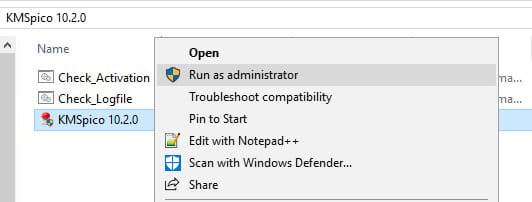
Wait until the activation process of Windows 10 is complete, if it is finished then a sound notification will appear saying “complete”. This means that you have successfully activated Windows 10 using KMS Pico.
After you follow one of the ways to activate Windows 10 permanently above, then please check the activation status of Windows 10 installed on your laptop.
Supposedly, your Windows 10 has been activated permanently, but if it turns out you have not, please repeat the activation process until it works.
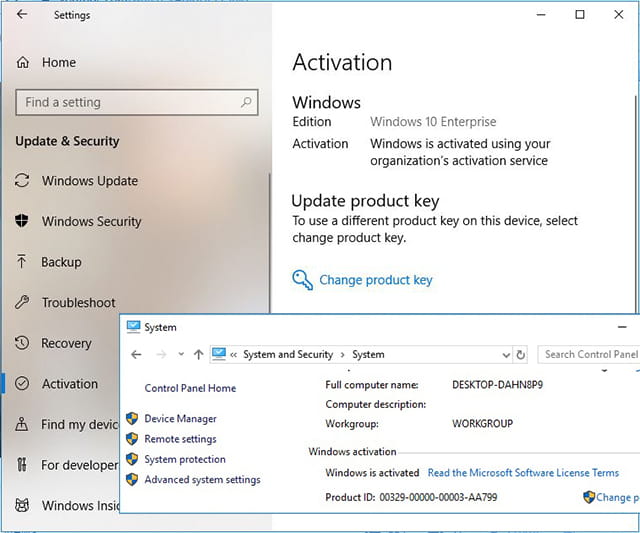
#3. How to Activate Windows 10 with CMD
In addition to activating Windows 10 manually via the Settings menu, you can also activate it with CMD or Command Prompt. The method is very easy and only needs to go through a few steps.
Following are the steps for activating Windows 10 with CMD:
- First, click the Windows logo in the corner of your PC or laptop screen.
- Type Command Prompt or CMD.
- Right-click then select Run as administrator.
- Then the CMD window will open.
Type the following command
slmgr.vbs / upk
slmgr.vbs / cpky
slmgr.vbs / ipk xxxxx-xxxxx (Replace xxxxx with product key)
slmgr.vbs / ato
slmgr.vbs / xpr
KMSAuto Net
KMSAuto Net is a solution for those of you who want to activate Windows 10 and all products from Microsoft Office without a product key. This application is capable of activating Windows 10 in the Home, Pro, Enterprise, and even Education editions.
How to activate Windows 10 offline home, pro, enterprise, and education:
- Download the software first here.
- Extract the file to open KMSAuto Net.
- You must open it through Run as Administrator.
- On the main page, click the Activate button.
- Select the product you want to activate, windows, or MS Office.
- All you have to do is wait for the activation process to complete.
This software also provides a Windows activator schedule feature. If you activate this feature, your Windows 10 will remain active.
Disclaimer: All forms of download files on the Technadvice.com site are just for educational purposes only.
DMCA: Technadvice.com complies with 17 U.S.C. * 512 and the Digital Millennium Copyright Act (DMCA). Our policy is to respond to any infringement notices and take appropriate action. If your copyrighted material has been posted on the site and you want this material removed, Contact us.
Read more:
- How to Activate Windows 10 Pro Without Product Key Free
- 17 Best Antivirus Software to Protect Windows 10 PCs
- How to Install And Activate Corel Draw X7 on Windows
Conclusion:
So, friends, That’s above best trick to activate Windows 10 offline permanently, which you can do if you don’t have a Windows 10 product key. However, the above method is not only limited to activating Windows 10, you can also use it to activate Office 2013 or 2016.
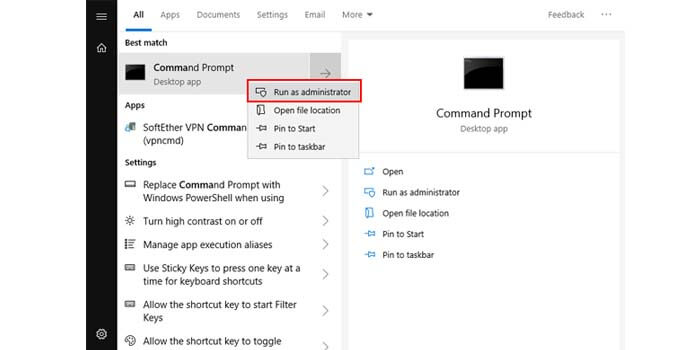

Leave a Reply