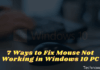How to Activate Windows 10 Pro Without Product Key Free – For those of you who have just bought the latest laptop or PC, of course, you will find out how to activate Windows 10 Pro either using a product key or without using a product key.

Table of Contents
Best and Easy Ways to Activate Windows 10 Pro Without Product Key Free
Reportedly, the Microsoft operating system is the final version of the Windows operating system. So do not be surprised if, in terms of appearance, all the supporting features are very proportional if used for work.
Read more:
- Best Tricks To Activate Windows 10 Offline Permanently
- Best Tricks To Activate Windows 8 Permanently Offline
- How To Activate Windows 7 Permanently Offline For Free
- How to Activate Windows Defender on Windows 10 PC
You also need to know that the installation and activation processes are different. When you buy a new laptop, Windows 10 is usually already installed.
But you can’t use all of its features completely, because you haven’t done the activation process yet. This is what we will discuss in detail below.
But before that, let’s look at some of the reasons why you should use the original Windows 10.
Why Should You Use Original Windows 10?

Currently, there are still many people who prefer to stick to using Windows 7 or 8 because the price of the original Windows 10 DVD can now be said to be very expensive. It ranges from 1.5 to 2 million.
Even so, that doesn’t mean you have to continue using Windows 7 and 8 or look for shortcuts to install fake versions so that the costs are cheaper.
Here are 3 reasons that might change your mind about switching to using Windows 10.
- You will get full support from the original Windows 10. Starting in terms of how to activate Windows 10 pro, update features, and also security. Then you will automatically feel calm because you have installed the original windows, and it is unlikely that a system error will occur.
- You need to know that it turns out that currently there have been many raids carried out, for anyone who is still using a fake version of Windows. So many companies and business owners have been arrested for circulating or installing fake windows.
- Because Windows 10 is the latest operating system released by Microsoft, automatically in terms of speed, Windows 10 will also be more advanced than Windows 7 or 8. So how? Still, want to stick to using Windows 7 and 8? Or do you still want to use a fake version of Windows 10?
#1. Windows 10 Activation Preparation
Before doing how to activate Windows 10 Pro, there are several things that you must do.
Because the activation process can be done either with a product key or without a product key, the things you have to prepare are, to look for a third-party tool or application to help with the installation process.
This method is used if you choose to activate without a product key. Among them are using KMS Pico and KMS Auto, here are the steps:
#2. Turn off Windows Defender and Other Antivirus
Just before you do how to activate Windows 10 Pro, make sure you have turned off all other antivirus and defenders installed on your laptop or PC.
- First, please open the Windows Defender program. You can do this by typing Windows Defender in the lower-left search of the taskbar.
- After that click the Virus & Threat Protection menu.
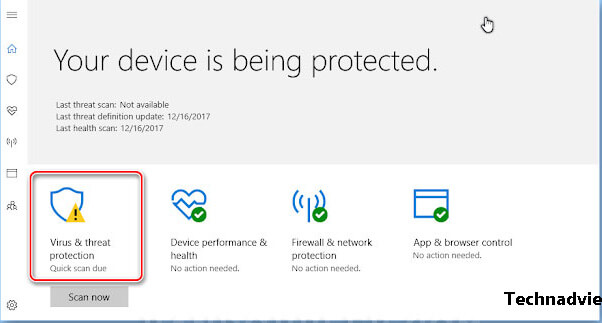
- Then select Virus & Threat Protection settings.
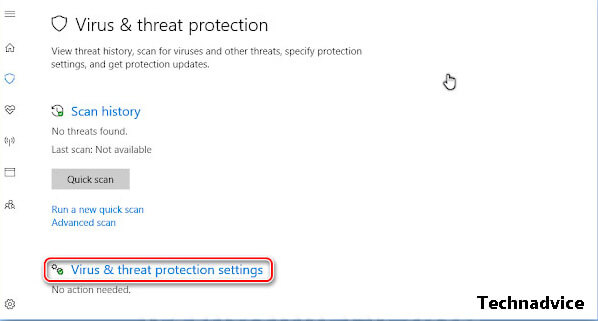
- Slide to the off position on the Real-time protection button.
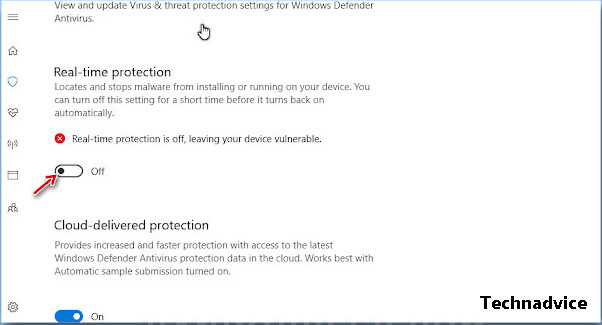
- Done
This is done because when you run the tool activator program, it will be detected as a virus by Windows Defender or other types of antivirus. Then as a result the activation program cannot be run, aka a system error.
#3. Granting Windows Script Host Permissions
If you use the Smadav antivirus, usually a Windows script host will appear when using the activator tool.
At that time, your task must accept the host script, so that the activation process can run smoothly.
This will only happen for those of you who use Smadav antivirus only. How to allow it, you just right-click on the smadav icon.
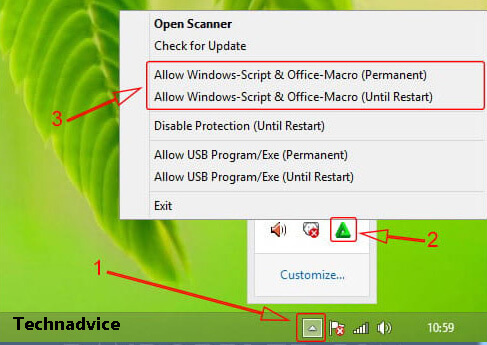
Then click Allow Windows Scripts & Office-macro for Permanent or until restart and you just have to choose it.
Activation Windows 10 Pro (Permanent) Without Product Key
Enter the step of how to activate Windows 10 Pro. Then what will be discussed first are those who do not use the product key.
As explained earlier, you must use a third-party tool or application to assist the activation process.
Here we provide 2 applications that can help expedite the activation process without having to use a product key.
#1 Using KMS Auto Lite
The first tool or application that you can use is KMS Auto-Lite. Where this application program offers software that can activate Windows as well as its office.
Then the next is the process of how to activate Windows 10 pro without a product key using KMS Auto-Lite.
- Download KMS Auto-Lite.
- Perform the extract process on KMS Auto-Lite. There you will find 2 files, namely KMSAuto and KMSAuto X64.
- Then just run it according to the Windows architecture used. If you are using Windows 32 bit then run the KMSAuto version. However, if you use 64-bit, then use KMSAuto X64. Make sure you run it with Administrator privileges (Run as Administrator).
- Look in the KMS Auto Lite window, and click the install GVLK option.
- Then check forcibly and click the Windows key to install the product key from Windows 10 KMS Auto-Lite.
- If it is successful, it will display the words “Key Installed Successful”
- Then click the Activated Windows button on the screen.
- If all the activation processes have been completed, the words “Activation Successful” will appear again on the screen.
- Then that means, you can use Windows 10 Pro fully.
#2 Using KMS Pico
Then the second way to activate Windows 10 pro without a product key is to use KMS Pico. Where all the functions offered are not much different from KMS Auto-Lite.
The only difference is that the use of KMS Pico is considered easier. Here are the steps.
- Download KMS Pico.
- Extract the downloaded file, then right-click the KMS Pico and select Run As Administrator.
- Just wait until the activation process is complete, later when it’s finished there will be a notification sound that says “Complete”.
- Then that means, you have successfully activated Windows 10 Pro without a product key using KMS Pico. So that Windows 10 is ready to run with all the advanced features in it. How? Very simple isn’t it?
How to Activate Windows 10 Pro with Product Key
The method is almost the same as without using a product key.
But the difference is, that you don’t have to bother installing additional applications as a third party. However, instead, you have to enter the product key during the activation process. Here’s how.
- Go to the settings section.
- Click the Update and Security section.
- Select activation and click on the Change Product Key menu.
- Enter the product key. Here are some special product keys for Windows 10 pro. “VK7G-NPHTM-C97JM-9MPGT-3V66T”
- Wait until the verification process is complete, then click the next button.
- Wait until the activation process is complete. Later will appear the words “Windows is activated”.
- Windows 10 pro is ready to use.
Here is another collection of Windows 10 Keys that you can try
Windows 10 Home Single Language 7HNRX-D7KGG-3K4RQ-4WPJ4-YTDFH Windows 10 Home Country Specific (CN) PVMJN-6DFY6-9CCP6-7BKTT-D3WVR Windows 10 Home N 3KHY7-WNT83-DGQKR-F7HPR-844BM Windows 10 Education NW6C2-QMPVW-D7KKK-3GKT6-VCFB2 YNMGQ-8RYV3-4PGQ3-C8XTP-7CFBY Windows 10 Education N 2WH4N-8QGBV-H22JP-CT43Q-MDWWJ 84NGF-MHBT6-FXBX8-QWJK7-DRR8H Windows 10 Enterprise NPPR9-FWDCX-D2C8J-H872K-2YT43 XGVPP-NMH47-7TTHJ-W3FW7-8HV2C CKFK9-QNGF2-D34FM-99QX3-8XC4K Windows 10 Enterprise N DPH2V-TTNVB-4X9Q3-TJR4H-KHJW4 WGGHN-J84D6-QYCPR-T7PJ7-X766F Windows 10 Enterprise S FWN7H-PF93Q-4GGP8-M8RF3-MDWWW Windows 10 Professional W269N-WFGWX-YVC9B-4J6C9-T83GX VK7JG-NPHTM-C97JM-9MPGT-3V66T 8N67H-M3CY9-QT7C4-2TR7M-TXYCV Windows 10 Professional N MH37W-N47XK-V7XM9-C7227-GCQG9 2B87N-8KFHP-DKV6R-Y2C8J-PKCKT Windows 10 Home Single Language 7HNRX-D7KGG-3K4RQ-4WPJ4-YTDFH Windows 10 Home Country Specific (CN) PVMJN-6DFY6-9CCP6-7BKTT-D3WVR Windows 10 Home N 3KHY7-WNT83-DGQKR-F7HPR-844BM Windows 10 Education NW6C2-QMPVW-D7KKK-3GKT6-VCFB2 YNMGQ-8RYV3-4PGQ3-C8XTP-7CFBY Windows 10 Education N 2WH4N-8QGBV-H22JP-CT43Q-MDWWJ 84NGF-MHBT6-FXBX8-QWJK7-DRR8H Windows 10 Enterprise NPPR9-FWDCX-D2C8J-H872K-2YT43 XGVPP-NMH47-7TTHJ-W3FW7-8HV2C CKFK9-QNGF2-D34FM-99QX3-8XC4K Windows 10 Enterprise N DPH2V-TTNVB-4X9Q3-TJR4H-KHJW4 WGGHN-J84D6-QYCPR-T7PJ7-X766F Windows 10 Enterprise S FWN7H-PF93Q-4GGP8-M8RF3-MDWWW Windows 10 Professional W269N-WFGWX-YVC9B-4J6C9-T83GX VK7JG-NPHTM-C97JM-9MPGT-3V66T 8N67H-M3CY9-QT7C4-2TR7M-TXYCV Windows 10 Professional N MH37W-N47XK-V7XM9-C7227-GCQG9 2B87N-8KFHP-DKV6R-Y2C8J-PKCKT
Those are some steps to activate Windows 10 Pro on your PC easily.
You can use the Windows 10 pro activation method with a product key or without a product key using 2 third-party applications. May be useful.
#2 Here’s How to Activate Windows 10 on a Laptop PC
-
First, download the installation media from the Microsoft Store and reinstall it by going to system boot.
-
Enter Windows Setup to reinstall as shown below. Select the language, time, and currency format, and the method to be used. Then, click ‘Next.
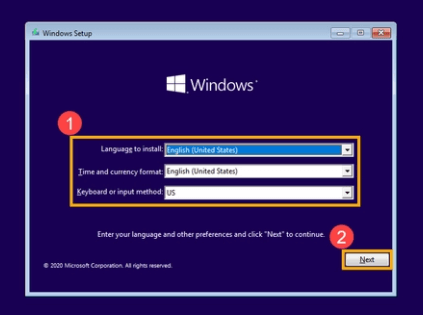
-
Click ‘Install Now.
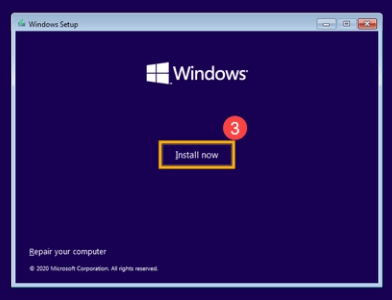
-
Next, you will be asked to enter the product key. Enter the product key only for the first user. If you want to reinstall, then you don’t need to enter the Windows 10 Pro product key and select ‘I don’t have a product key’.
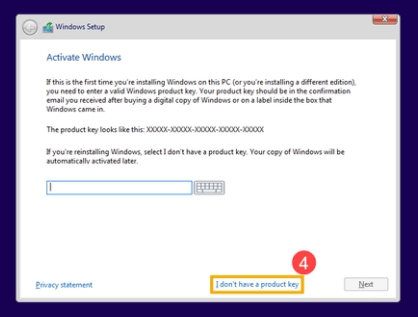
-
You will be asked to select the operating system you want to install. We recommend that you choose according to the initial version of the PC. If so, click ‘Next’.
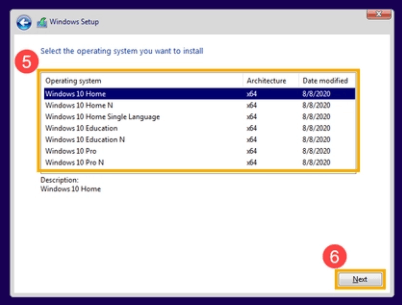
-
In the next step, check next to the words ‘I accept the license terms, then click ‘Next’.
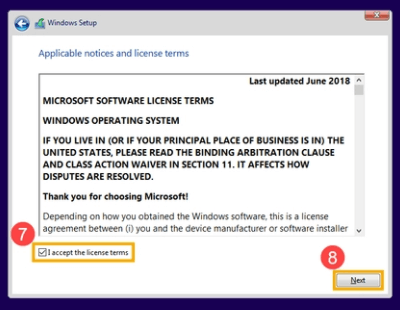
-
Select ‘Custom: Install Windows only (advanced)’ and click ‘OK’ when the Windows Setup notification appears as shown below (right).
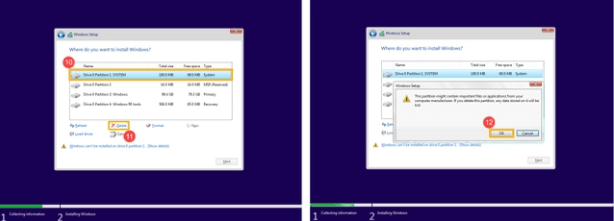
-
If there is only one Drive left, select ‘Drive 0 Unallocated Space’ and click ‘Next. Your laptop is now reinstalling.
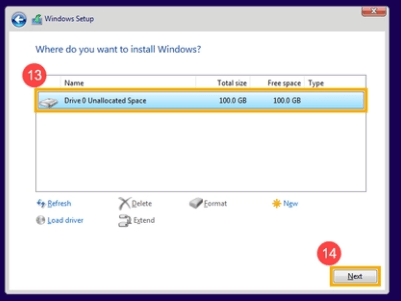
Disclaimer: All forms of download files on the Technadvice.com site are just for educational purposes only.
DMCA: Technadvice.com complies with 17 U.S.C. * 512 and the Digital Millennium Copyright Act (DMCA). It is our policy to respond to any infringement notices and take appropriate action. If your copyrighted material has been posted on the site and you want this material removed, Contact us.


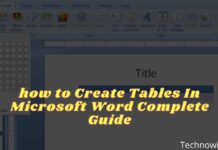
![29 Ways to Activate and Use Cortana in Windows 10 [2025] How to Activate and Use Cortana in Windows 10](https://technadvice.com/wp-content/uploads/2022/02/How-to-Activate-and-Use-Cortana-in-Windows-10-218x150.jpg)
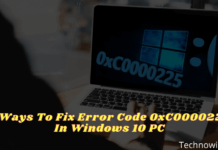



![3 Ways To Remote Android from PC Laptop Windows 10 [2025] How to Remote Android from PC](https://technadvice.com/wp-content/uploads/2020/07/How-to-Remote-Android-from-PC-3-100x70.jpg)