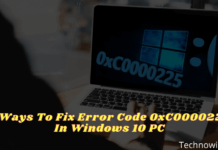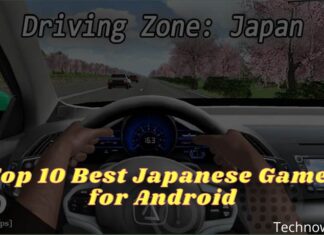How To Hide IP Addresses on Windows 10 (3 Easy Tips) – Make your web browsing activity private by hiding your IP address (IP Address). The internet is here to bring many advantages and facilitate many activities in our life and we all admit that the internet is good in many ways. However, protecting your online privacy on the internet is a must.
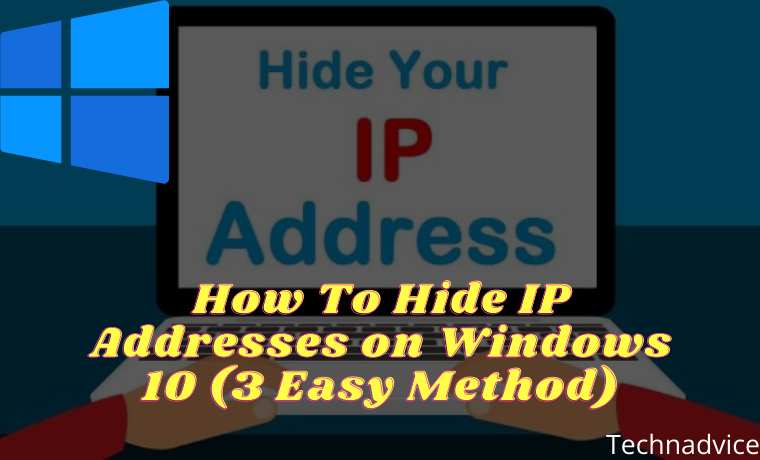
Table of Contents
How To Hide IP Addresses on Windows 10 Laptop PC
Did you know that the websites you visit the things you buy online, search engines, websites, and advertisements track your every click and move? Avoid these attempts to monitor your activity by hiding your IP address. Here are three popular ways to hide your IP address and cover your tracks on the web.
Read more:
- Top 20 Best Download Free VPN For PC and Fastest
- Download Touch VPN APK for Proxy Sites 100% Free
- 10 Ways To Open a Blocked Site on Google Chrome
- 11 Ways To Fix This App Can’t Run on Your PC Windows
What is an IP Address or IP Address?
An IP address is a number that uniquely identifies your computer or mobile device when connected to the internet network. Think of it as a mailbox or home address for your computer. Every web request you make is sent from your IP address, and data sent to you is routed to your IP address.
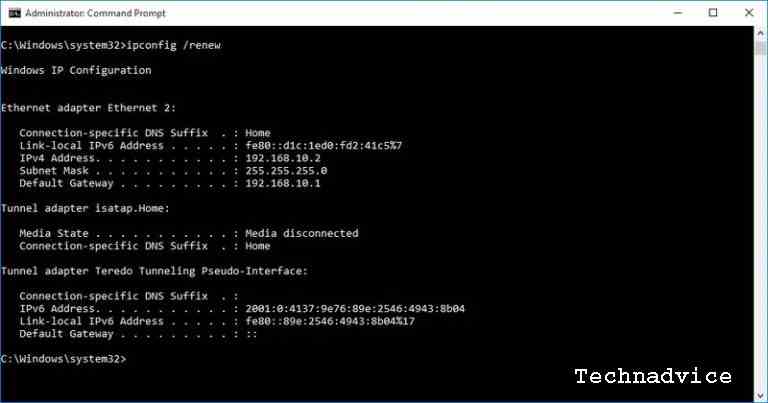
Why Should You Hide Your IP Address?
Your IP address is linked to all your online activities. Your online activity can reveal your internet searches, the websites you visit, the products you buy, and much more. One of the ways to hide your online activities is to use IP masking.
IP masking is responsible for hiding your real IP address and location. This makes your activity more difficult to track or trace for you. IP masking is accomplished using encrypted VPN services, proxy servers, or Tor.
Note: Hiding IP addresses is not the same as encryption. Unlike VPNs, proxies and Tor don’t offer encryption. So choose the right technology for your needs.
#1. Hide IP Address Using VPN Tunnel
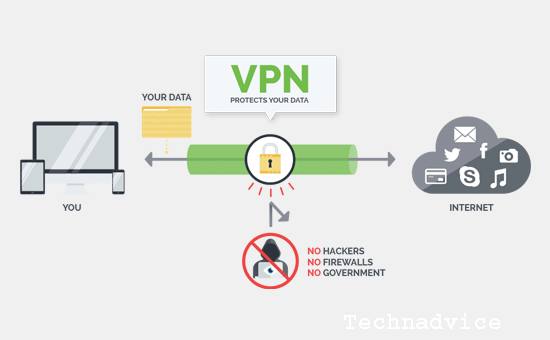
The VPN masks the IP address and sends internet traffic through an encrypted VPN Tunnel. If anyone tries to view or hack that data, they’ll only see the VPN Tunnel, not what’s inside. Also, a VPN can connect to servers from different countries, so you can access geographically restricted websites and content.
To take advantage of a VPN, you need a VPN client or service. Many VPN service providers offer a variety of VPNs, service plans, and advanced features for different operating systems and mobile devices.
#2. Hide IP Address With Proxy
The web proxy acts as an intermediary between you and the internet. With proxies, internet requests are sent from the proxy server, and information is sent back to you from the proxy. In other words, it adds an extra leap to internet requests so they appear to be coming from the proxy, not from your IP address.
Like a VPN, an anonymous proxy masks the real IP address and prevents devices from knowing where the traffic is coming from. Unlike VPNs, proxies do not encrypt internet traffic.
Also, proxies only secure browser traffic, while VPNs replace your local ISP routing for all services. Proxies are fast and convenient to use, but if you want encryption, consider using a VPN. Proxies also don’t provide encryption and may not be as secure as other types of technology.
#3. Block Your IP Address Using Tor
If your goal is to be completely anonymous and avoid being tracked online, then Tor (The Onion Router) can be another tool you can use to protect your online privacy.
Tor bounces web traffic on various servers so that your IP address cannot be traced back to you. Anyone trying to trace your data request sees only the nodes on the Tor network, not you.
To use Tor, download the Tor Browser Bundle from torproject.org, the official Tor site. As free and open-source software, Tor costs nothing to use and is easy to set up. Like proxies, Tor doesn’t offer encryption. If you want encryption, it’s better to use a VPN service.
Tor doesn’t provide encryption and may not be as secure as other types of technology. Don’t use Tor for torrenting and don’t use third-party plug-ins with Tor, as this can also intrude on your privacy.
Read more:
- 7 Ways To Open Positive Blocked Sites on the Internet
- 10 Ways to Open Blocked Sites With Proxy Updated
- 3 Ways To Unblock a Website Using Psiphon on Android PC
Conclusion:
So, friends, this is the explanation of how to hide IP addresses on Windows 10 (3 easy tips), and protect your privacy online so it’s safe from tracking and other harmful actions. Hopefully, this article is useful for you.


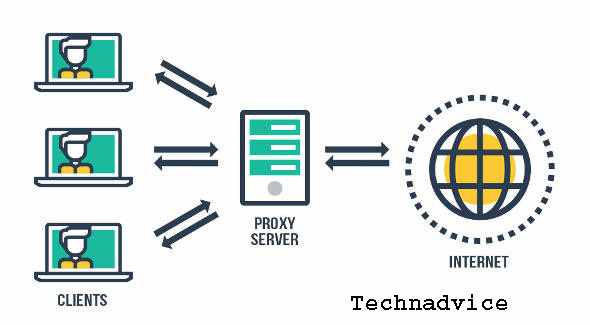
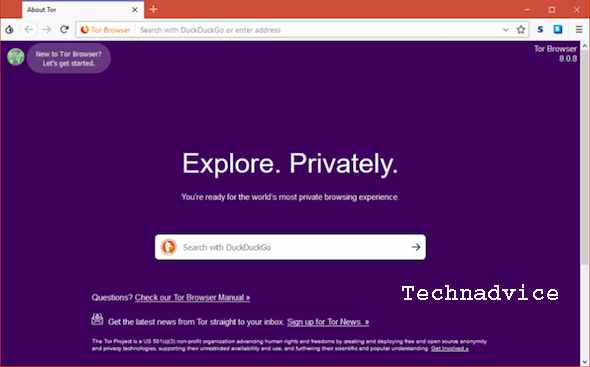
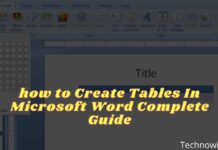
![29 Ways to Activate and Use Cortana in Windows 10 [2025] How to Activate and Use Cortana in Windows 10](https://technadvice.com/wp-content/uploads/2022/02/How-to-Activate-and-Use-Cortana-in-Windows-10-218x150.jpg)