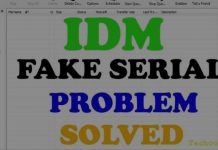How to Cancel an Amazon Music Unlimited subscription – If a music subscription service no longer meets your needs, you can cancel it quickly and without penalty.
Table of Contents
How to Cancel an Amazon Music Unlimited Subscription 2024
A premium quality music subscription service, Amazon Music Unlimited can be a great choice for anyone who wants to listen to their favorite albums and playlists.
Read more:
- How to Create a Playlist on Amazon Music
- Course Hero Downloader [2023] Download Files Without Login
- Best 20 Applications Find the Best Indonesian Match
However, if you are already a user of the service, but you believe that the service no longer meets your needs, unsubscribing your subscription may take a few seconds and can be done at any time, at no additional cost. See below how to cancel Amazon Music Unlimited, without the headache.
If you purchased Amazon Music Unlimited through a cellular service provider or another type of third-party service, you must contact the company directly to cancel your subscription.
How to Cancel an Amazon Music Unlimited Subscription
For all other cases, follow the steps below to cancel your Amazon Music Unlimited subscription:
Access your Amazon Music settings: Go to the Amazon Music website, log in to your profile if you’re offline, and tap the gear icon located in the upper-right corner of the screen. Click the “Your Amazon Music Settings” option. You can also access the page directly via the link ;
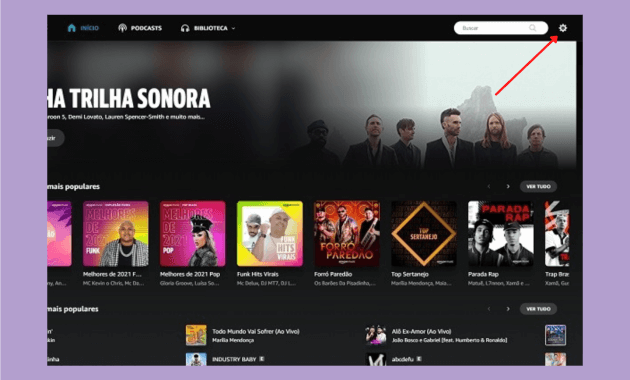 Cancel your subscription: On the settings screen, you will find a lot of information about your account. In the Amazon Music Unlimited section specifically, you can view subscription plans, payment methods, updates, and other account information. In “Renew Subscription” tap on the “Cancel Subscription” option;
Cancel your subscription: On the settings screen, you will find a lot of information about your account. In the Amazon Music Unlimited section specifically, you can view subscription plans, payment methods, updates, and other account information. In “Renew Subscription” tap on the “Cancel Subscription” option;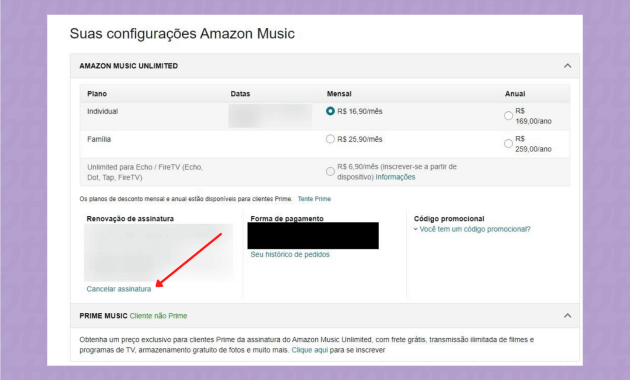
Cancellation confirmation: On the dialog screen that will open, tap the “Cancel subscription” option to confirm the termination of the service. OK, your subscription is now canceled.
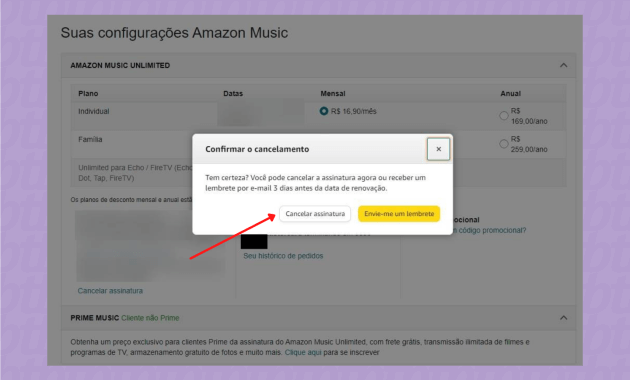
It is worth paying attention to the fact that until the last day of the contract date, your subscription will continue to be valid. However, from there, the subscription is not renewed and you will no longer be able to use the subscriber benefits.
Difference between Amazon Music Unlimited and Amazon Music Prime
Despite their similar names, Amazon Music Unlimited and Amazon Music Prime are not the same thing. Each of them is actually a different type of subscription that can be created on Amazon Music, the music streaming platform of the Amazon group.

Launched in 2007, Amazon Music has three types of subscriptions.
The first is Amazon Music Free, which as the name suggests gives free access to a select few stations and playlists, where there are ads.
The second is Amazon Music Prime, which gives access to 2 million songs on SD and is part of an Amazon Prime subscription plan – which also includes free shipping on Amazon purchases and access to Prime Video (movies and series), and Prime Reading (digital books) services. ) and Prime Gaming (digital games). All for R$ 9.90/month or R$ 89.00/year.
Conclusion:
The third is Amazon Music Unlimited, a subscription that gives you access to 75 million songs in SD and HD, plus millions more in ultra HD, and thousands of playlists. This service can be subscribed in either an individual plan, for an amount of R$ 16.90/month or R$ 169.00/year; for the family package, it is R$ 25.90/month or R$ 259.00/year; and also for one Echo / FireTV device (Echo, Dot, Tap, FireTV), for R$6.90/month.
Don’t forget to bookmark and always visit every day Technadvice.com because here you can find the latest technology information such as How-to Guide Tips and Tricks Blogging Digital Marketing Windows Android Root Social Media games, ETC. Best of luck.



![200+ Free Roblox Accounts With Full Robux That Works [2024] 200+ Free Roblox Accounts With Full Robux That Works](https://technadvice.com/wp-content/uploads/2023/07/200-Free-Roblox-Accounts-With-Full-Robux-That-Works-218x150.jpg)