Remo Repair Outlook PST – Best Outlook PST Repair Software – A PST (Personal Storage Table) file is a file format used by Microsoft Outlook to store email messages, calendars, contacts, tasks, and other data. This file type is commonly used for archiving and backing up email data and transferring data between computers or other email programs.
Table of Contents
Remo Repair Outlook PST – Best Outlook PST Repair Software
A PST file can store many gigabytes of data and is saved with a .pst file extension. In Microsoft Outlook, you can create multiple PST files and store different data in each one, making it easier to manage and organize your email data.
It is important to regularly back up your PST files to prevent data loss in the event of a system crash or other data loss scenarios. Additionally, if you use multiple computers, it’s a good idea to periodically transfer your PST files to keep your data in sync across all of your devices.
But Unfortunately, you got into a problem where your Outlook PST is corrupted and you are not able to access files on Outlook. PST files can get corrupted because of a wide variety of reasons, including viruses and malware, software crashes, power outages, and hardware failures.
If you encounter a corrupted PST file, it is recommended you use professional PST Repair Software. In this article, we have discussed Remo Repair for Outlook PST. Without waiting let’s get to know what is Remo Outlook PST Repair.
All You Need to Know About Remo Outlook PST Repair
Remo Repair for Outlook PST is a PST repair software designed to repair corrupted Microsoft Outlook PST files. The software uses advanced algorithms to scan the corrupted PST file and recover the data stored in it, including emails, contacts, calendars, tasks, notes, and more.
The tool is capable of repairing PST files that are larger than 2GB and can handle different types of PST file corruption, such as header corruption, 2GB limitation issue, and more.
Remo Repair Outlook PST provides a user-friendly interface and supports all versions of Microsoft Outlook, including Outlook 2003, 2007, 2010, 2013, 2016, 2019, and Office 365. The software can repair both ANSI and Unicode PST files and allows users to preview the recovered data before saving it. The tool also provides options to save the recovered data in multiple file formats, including PST, EML, MSG, HTML, and PDF.
Features of Remo Repair Outlook PST
Here are some of the key features of Remo Repair Outlook PST:
Repair corrupted or damaged PST files: The software can repair corrupted PST files caused by various reasons, such as viruses, software crashes, power outages, and hardware failures.
Supports all versions of Microsoft Outlook: The tool supports all versions of Microsoft Outlook, including Outlook 2003, 2007, 2010, 2013, 2016, 2019, and Office 365.
Large PST file support: The software can repair PST files larger than 2GB, which is a common limitation of the built-in Inbox Repair Tool (Scanpst.exe).
Preview recovered data: The tool allows you to preview the recovered data before saving it, so you can ensure that the software has recovered all the data you need.
User-friendly interface: The software provides a user-friendly interface, making it easy to use for people with little or no technical knowledge.
Non-destructive recovery: The tool performs a non-destructive recovery, meaning that it does not modify the original PST file during the repair process.
Fast recovery: The software uses advanced algorithms to scan and repair the PST file, ensuring fast and efficient data recovery.
How to Use Remo Repair Outlook, PST Tool?
Follow the below hassle-free steps to Repair your PST File:
Step 1: Download and install Remo Repair PST software to fix the PST file that cannot be opened error.
Step 2: Launch the tool and select an option based on your need and click Next.
- Open Default PST File: Select this option if the corrupt PST file is located in the defined location.
- Select PST File Manually: Select this option if you want to locate your PST file not opening manually.
- Find All Your PST Files: If you have more than one Outlook profile, select this option to locate all your PST files. Later, you can select the inaccessible Outlook PST file that needs to be repaired.
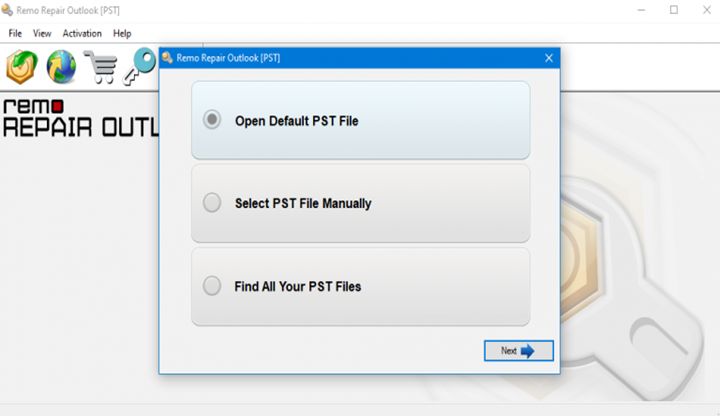
Step 4: Now, click on the Repair button to start the PST repair process. After completion of the PST repair process, you can Preview the repaired PST file in Outlook styled browser.
Step 5: If you are satisfied with the PST repair process, activate the tool and save the repaired PST file.
Completing the tutorial allows you to repair your PST and OST files in just a few clicks. Thanks to its strong algorithmic engine, the software is highly advanced, and its user interface is so user-friendly that the whole process is almost autonomous.
Whether you are an end-user or someone employed as an IT/Tech Support personnel, this software may be necessary for you as it has the potential to be a common source of errors that you may need to address daily.
What do People Say About Remo PST Repair Software?
Here are some of the user reviews from the users on Trustpilot:

 Conclusion:
Conclusion:
In conclusion, Remo Repair Outlook PST is a powerful tool that can effectively repair corrupted PST files, recover valuable data, and restore access to email messages, contacts, calendar items, tasks, and more.
With its built-in user interface and straightforward operation, users of all technical levels can quickly and easily repair their damaged PST files, making it an excellent choice for individuals and businesses alike.
Whether dealing with minor PST file corruption or major file damage, Remo Repair Outlook PST provides a reliable and efficient solution for restoring access to essential data.
Don’t forget to bookmark and always visit every day Technadvice.com because here you can find the latest technology information such as How-to Guide Tips and Tricks Blogging Digital Marketing Windows Android Root Social Media games, ETC. Best of luck.



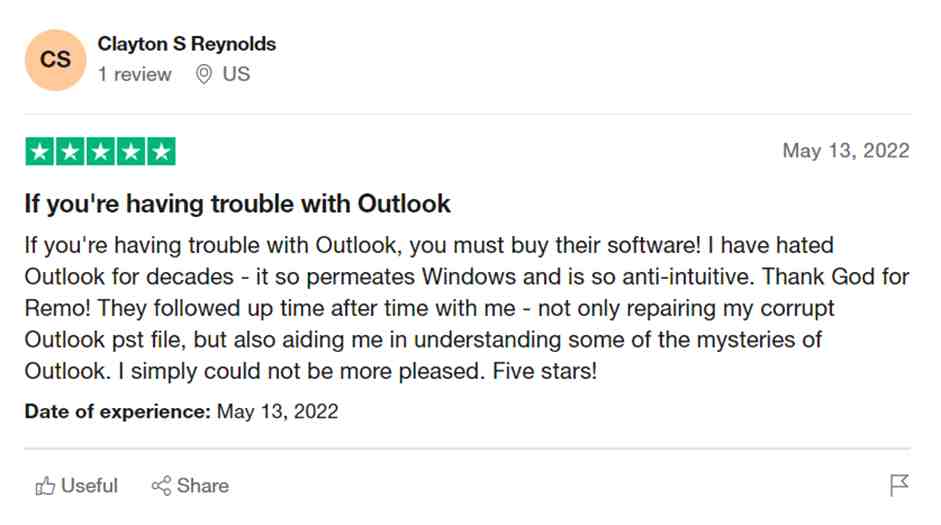
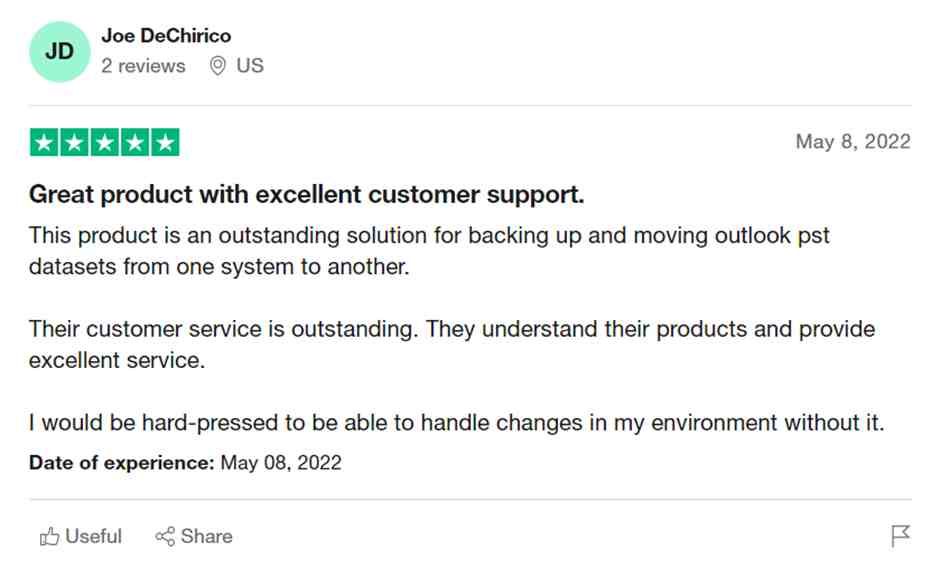 Conclusion:
Conclusion:![200+ Free Roblox Accounts With Full Robux That Works [2024] 200+ Free Roblox Accounts With Full Robux That Works](https://technadvice.com/wp-content/uploads/2023/07/200-Free-Roblox-Accounts-With-Full-Robux-That-Works-218x150.jpg)
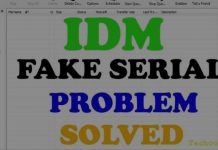




![4 Ways To Take screenshot on Samsung Galaxy Note 3 [2024] How To Take screenshot on Samsung Galaxy Note 3](https://technadvice.com/wp-content/uploads/2021/01/How-To-Take-screenshot-on-Samsung-Galaxy-Note-3-100x70.jpg)



