The 7 Best iOS Emulators for Windows and Mac PC – smartphones are one of those advanced technologies that make the world run faster than ever. Humans can get millions of information in seconds with just one device the size of the palm of a hand and can be used wherever and whenever they want. This does not escape the sophistication of the technology that is in the smartphone device, especially the operating system.
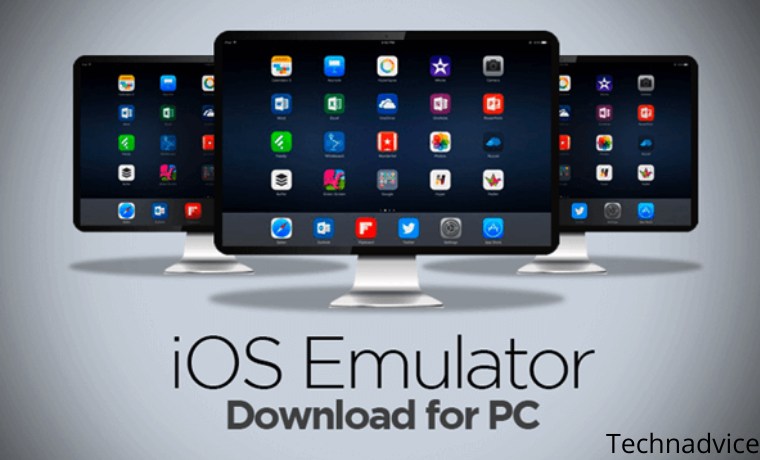
Table of Contents
Best iOS Emulator for Windows and Mac PC 2024
There are two most popular operating systems used on smartphones today, namely Android and iOS. Android was developed specifically and officially by Google and this operating system is usually used by various mobile phone brands such as Samsung, LG, Sony, Xiaomi, Realme, Oppo, Vivo, and others. The iOS operating system is specifically developed by Apple and released on Apple devices only.
Read more:
- 12 Best PS2 Emulators for Android Smartphones
- 5 Best PS3 Emulators For Windows 10 Laptop PCs
- 4 Best PUBG PC Emulator Recommendations for Android
- How to Play PS2 Games with PCSX2 on PC and Laptop
Due to its exclusive nature, iOS gets more attention from some freelance or non-official developers. Ordinary users will not be able to tamper with the contents of iOS and require deeper coding and programming reasoning.
However, with the existence of an iOS emulator, hobbyists or freelance developers can find it easier to understand and use iOS as experimental material on their PCs or laptops. Curious about this iOS emulator? Check out the following reviews.
iOS, Premium Smartphone Operating System

iOS originated from an earlier operating system called iPhone OS, a special operating system developed by Apple for their iPhone phones. Currently, iOS is popular because so many iPhone users end up choosing this phone as their daily driver. The reason is only two words, “reliable”.
iPhone users will never be disappointed with the camera quality of this phone. Even the latest iPhones always top the rankings for the quality of camera captures. No wonder so many influencers, artists, and business owners rely on the iPhone to promote many things on social media because the photos produced are very good and detailed.
The catch of this iPhone camera does not escape the help of the operating system which processes RAW captures from the cellphone camera. iOS is famous because the software contained in it can improve the optimization of the performance of hardware and applications on a smartphone.
In the software or application development stage on the iOS operating system, a test is needed. These tests are usually carried out on live iPhone devices and the performance of the application is directly assessed based on the experience of using it.
If there is an error in usage, the developer can fix the part that caused the error. If the results are good, then the application can be released or can be said to be a suitable application.
However, testing like this can also be done on a tool called the iOS Emulator.
Overview of the iOS Emulator

As the name implies, the iOS Emulator provides an iPhone experience on a computer or laptop. Only with a computer or laptop that you have, you can experience using iOS without the need to have an iPhone first.
With this iOS Emulator, ordinary users and even developers can be helped to develop their applications before they are released to the public.
Developers deliberately try their applications on emulators like this before they are released to the public. This is done to test and monitor the performance of the application. Because of this need, there are so many emulators for Android, iOS, and other operating systems have sprung up on the internet.
List of Best and Latest Best iOS Emulators
Like other emulators, the iOS Emulator can also be used on computers or laptops with Windows and Mac operating systems. Therefore, emulators like this are worth trying so you can experience using iOS for yourself or develop your version of the application.
Just learning the code and programs can be done with the help of this iOS Emulator. Interesting right? Without further ado, here are some of the best iOS Emulators that you can use on your PC and laptop:
#1. Emulator for iOS IPadian

iOS software developers or hobbyists who use Windows are familiar with this application. iPadian provides an experience for users to experience the iOS operating system with a display similar to Apple’s tablet, namely the iPad. With a Windows-based computer, this application can run smoothly and users can use the applications available on it, just like the iPad.
Unfortunately, some applications cannot be used such as iMessage because applications like this can only run on Apple’s original software such as iPad, Mac, and iPhone. To download iPadian, you can directly visit the site at the following link: https://bit.ly/3E3BHII
#2. Emulator iOS Appetize.io
Next up is the web-based iOS Emulator, Appetize.io. Unlike previous emulators, this emulator does not require the user to first install it on a computer or laptop. By directly using a browser like Mozilla Firefox or Google Chrome, you can directly access it and use iOS features for free. To test your developed application, you can upload it to this site and your application will run and be controlled through your browser. Simple isn’t it?
When using Appetize.io, you will get the first 100 minutes for free and it will cost you $0.05 per minute. It’s not expensive for an interesting feature like this, moreover, you only need to use a browser to test your application. To try this Appetize.io emulator, please visit the official website using the https://bit.ly/30qKOFk
#3. Emulator iOS AIR iPhone Emulator

AIR iPhone, as the name implies, this software is a development of Adobe AIR which is devoted to providing users with an iOS experience. Unlike other iOS Emulator software, this software is specifically for developers or developers who want to test their applications or test the features contained in iOS.
Developers can check if their application runs smoothly or if there are problems and errors in it using this iPhone AIR.
To use this iOS Emulator, you need Adobe AIR on your computer and laptop. After that, please download AIR iPhone at the link below: https://bit.ly/3pVpGzL
#4. Smartface iOS Emulator
Smartface is an iOS emulator that can run on the Windows operating system. In fact, not only serves as an emulator, Smartface can also be used as a Debugger or to find Bugs and fix them.
Users can download apps from the App Store and learn about and debug those apps. Developers can directly change the coding of the program in real-time, so there is no need to leave the emulator first. You can even choose the environment from various iOS such as iPhones and iPads.
This emulator can be obtained for free and you can download it on the official Smartface website or by clicking the link below: https://bit.ly/3pWK5EK
#5. Emulator iOS MobiOne Studio
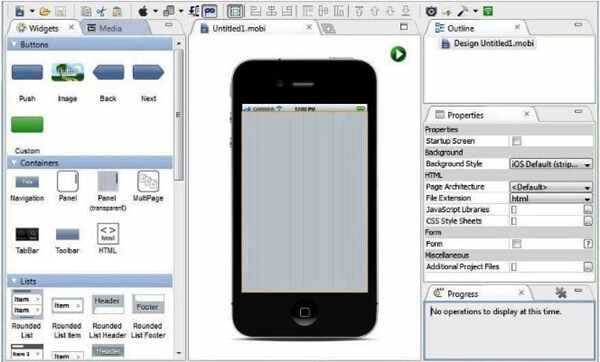
The next application is an application that is very popular in the developing world of iOS software development, namely MobiOne Studio. This application is popular because many developers are helped in developing iOS applications thanks to its features it.
You can change the UI of this application, run iOS applications, develop iOS applications, choose portrait or landscape mode, and much more. With the help of App Sync technology, you can use MobiOne Studio to test large applications.
#6. Emulator iOS Ripple
Apart from Appetize.io, Ripple is also a web-based iOS emulator that can run on a web browser. By using browser applications such as Mozilla Firefox and Google Chrome, users especially developers can run iOS smoothly.
Many hobbyists and iOS developers take advantage of this emulator because Ripple can be relied on in terms of debugging and testing applications. Although users are required to pay or become premium members first, the developers still use this application because of its good performance. For Ripple, you can use the link at https://bit.ly/31RbPml
#7. Emulator iOS Xcode

Another iOS Emulator that is widely used by users and developers is called Xcode. Unlike other Emulator software, Xcode can only be used on Mac or Apple computers.
This is because Xcode is an application that was released by Apple itself as software for developing iOS software and applications. Because this application was released by Apple itself, the features contained in it are not arbitrary.
The features in Xcode are specifically designed for developing iOS applications so that developers can get the most out of applications.
Even not only iOS, developers can develop applications for macOS, WatchOS, and also tvOS. If interested, you can get Xcode on the official website by entering your Apple IDE using the link below: https://apple.co/320diXp
After getting an iOS Emulator that is suitable for you, you can immediately download and install it. Then, you can immediately taste an iOS-flavored Windows computer and start developing your applications or just take a look at the features in it.
Why is an iOS Emulator Important?
As ordinary users, maybe we never think about how an application runs. We only use it according to the instructions listed or use it as we, please.
However, unlike ordinary users, developers have to think about every aspect of the application carefully. Even the slightest errors and bugs can be a problem for the application and must be fixed immediately.
Imagine if there was no iOS Emulator, developers would have to buy iPhones and iPads with various versions before being able to develop their applications.
The costs used will be very high and the free applications that we usually enjoy will turn into paid applications even though the application is trivial. Thanks to the iOS Emulator, we as users also benefit, although not directly.
Read more:
- How To Play PS4 Games on Android All Smartphones
- Download Small Size PPSSPP Game on [Android ISO and CSO]
- 27 Best and Most Exciting Light Games for Android
Conclusion:
So, friends, This is the explanation of The 7 best iOS emulators for Windows and Mac, which you can use to develop your own iOS applications. Not only developers, but ordinary users can also experience using the iPhone on their computer without the need to buy an iPhone smartphone.












