10 Ways to Open Blocked Sites with Proxy Updated – The website that you open is blocked by the server? or exposed to positive internet? Here we will provide an easy way to open sites that are blocked on Google Chrome PCs and cellphones without and with the application.

Table of Contents
How to Open blocked websites With Proxy 100% Working
A web page is blocked for various reasons. These sites contain negative content. Or even contain dangerous content if we open it. Therefore, the government blocks the negative sites.
Read more:
- 30 Best (Truly FREE) Positive Anti-Internet VPNs for Android
- Download Touch VPN APK for Proxy Sites 100% Free
- Top 20 Best Download Free VPN For PC and Fastest
Several websites are blocked in India. Whether it’s blocked by the government or certain network providers.
Besides that, the site can also be blocked by the owner’s wifi server that we use. For example in schools, campuses, offices, and various other places.
But calm, on this occasion, we will provide some easy ways to open blocked sites.
Using a Computer
#1. Google Chrome
How to deal with blocked sites in Chrome:
- Run Google Chrome on our laptop.
- After that, click on the menu icon or three dots located in the upper right corner. Then select More tools> Extensions> Get more extensions.
- After logging into the Chrome Web Store. Type anonymous in the search field.
- Make sure the extension that appears is named AnonymoX. Next, click the Add to Chrome button.
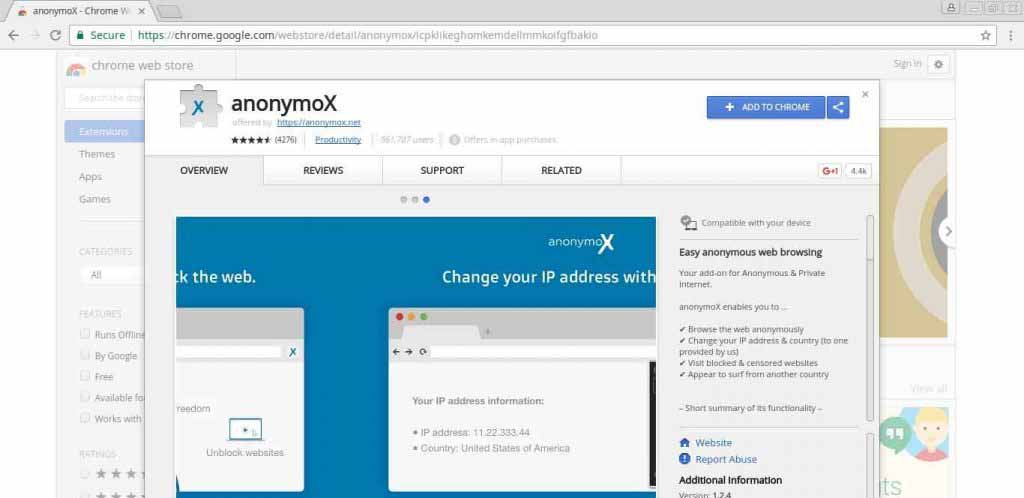
5. Wait until the installation process. Once installed, we will automatically connect to the anonymoX proxy server. Now we can open the blocked site.
#2. Mozilla Firefox
How to access blocked sites using Mozilla:
- Open the Mozilla Firefox application.
- Click the menu in the upper right corner. Then select the Add-ons option.
- Type anonymoX in the search field. After that Install the add-ons.
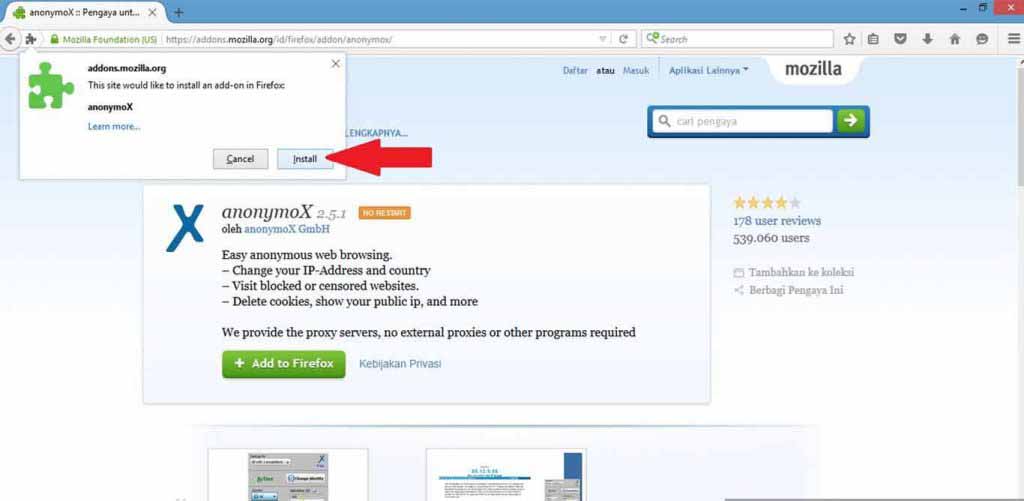
4. Once installed, anonymoX will automatically run.
#3. Using the Tor Browser
Tor is another browser version of Mozilla. This application is specifically for privacy purposes.
How to use the Tor Browser:
- Download and install the Tor browser.
- Then open the application.
- A Tor Network Setting will appear. In the settings section, click Connect.
- Wait a few moments until the process is complete.
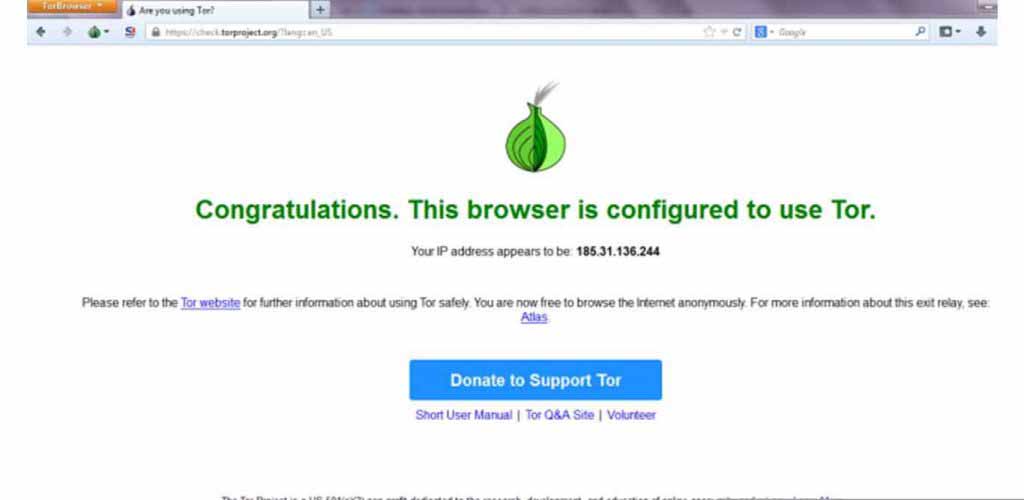
5. When finished, the Tor browser will open. Here we are free to access any site. Without having to use a VPN or other applications.
#4. Betternet
Betternet is a VPN application for laptops. This application has a simple and very easy-to-use interface.
How to open a blocked site using the application:
- Download the Betterment application at https://betternet.co/en/.
- After successfully downloading. Install the application on our PC.
- Next, Run the internet application. Then click Connect.
- Wait until the connecting process is successful.
- After successfully connecting, please open the blocked site.
Using Android
#5. Hotspot Shield
Access blocked sites on Android:
- Install Hotspot Shield through Play Store.
- Once installed. Open the application.
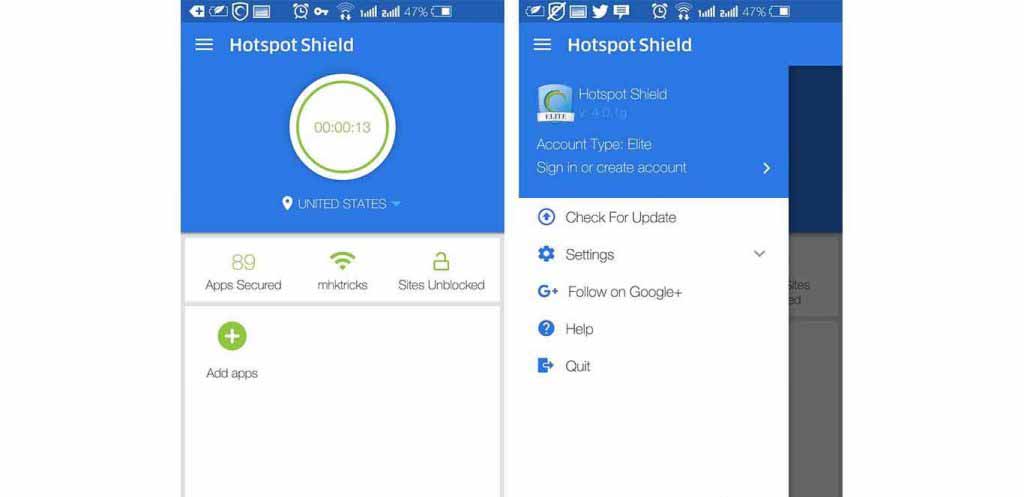
3. Then touch the circle labeled connect.
4. Wait a few moments to successfully connect.
#6. Turbo VPN
Opening a Site is blocked using the Android application:
- Download and install the Turbo VPN application on our Android.
- After that run the application.
- Next Click on the carrot logo to connect.
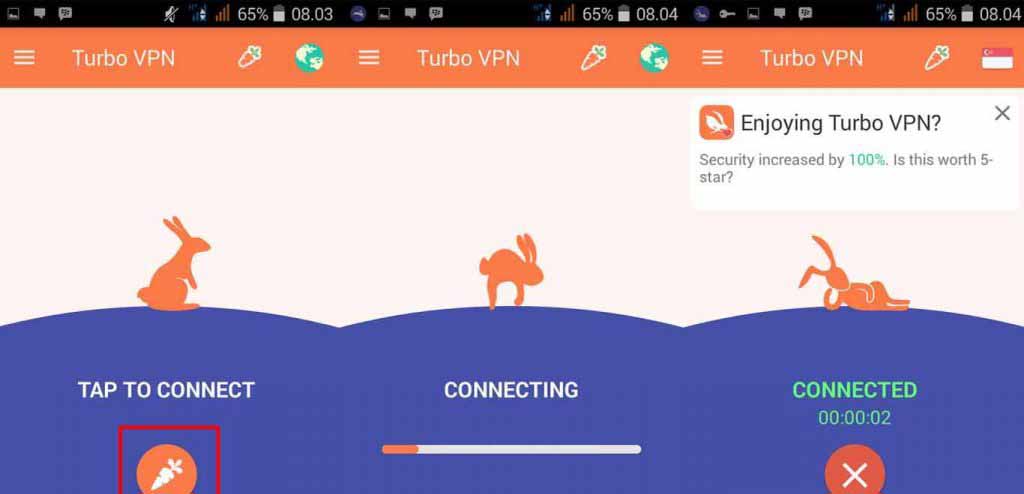
4. After successfully connecting, there will be a connected text on the window.
Without application
For this one way, we can use both using a smartphone or computer.
#7. Hide.me
Site access blocked without application:
- Run the web browser. Then open hide.me/en/proxy.
- After open. Enter the URL address that we want to access.
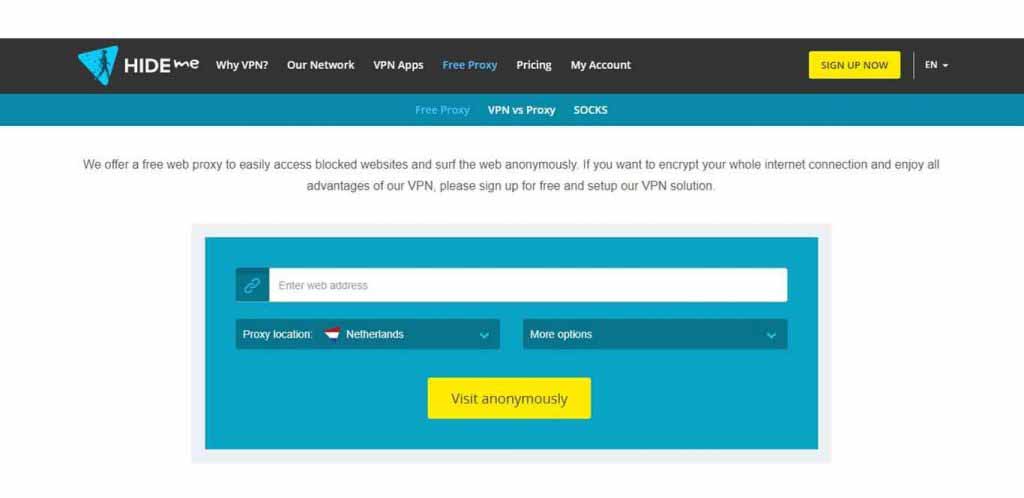
3. Then press Visit Anonymously.
4. Here we will go to the site.
#8. Proxy Site
Open a blocked site using a proxy:
- Open a web browser then access proxysite.com.
- After the site is open. Enter the URL of the blocked site

3. Then press the GO button.
How to Open blocked sites using VPN without additional applications
The point here is not really without using an ‘application’, but will take advantage of the VPN feature that is already built-in, or by default, we can use the VPN feature with a little configuration without any additional applications on the smartphone.
VPN settings
- First, open the free VPN provider vpngate site
- Because here is using Android then check L2TP / IPsec and remove the other check (to filter VPN).
VPN settings - Select the server you want to use, Suggestion: choose the one with the lowest ping, the lower the faster the internet connection.
- Open VPN settings, each smartphone may have different VPN settings. Usually, it’s in Settings -> VPN, then click Add VPN to add a new VPN.
-
VPN settings Fill in the input fields, for those not marked leave them blank.
- Red: Fill in the name of the VPN profile
- Black: L2TP / IPSec
- yellow: The server/hostname from vpngate
- Blue: VPN
- Green: 0.0.0.0/0
- When finished, save the VPN and activate the VPN.
VPN
If the VPN can’t connect, maybe the VPN has died. To fix it, just search again on vpngate. This VPN also doesn’t last long, it might only last a few weeks.


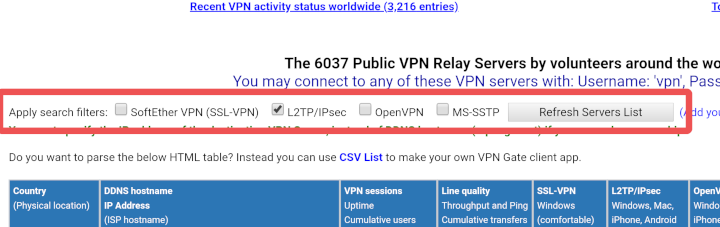
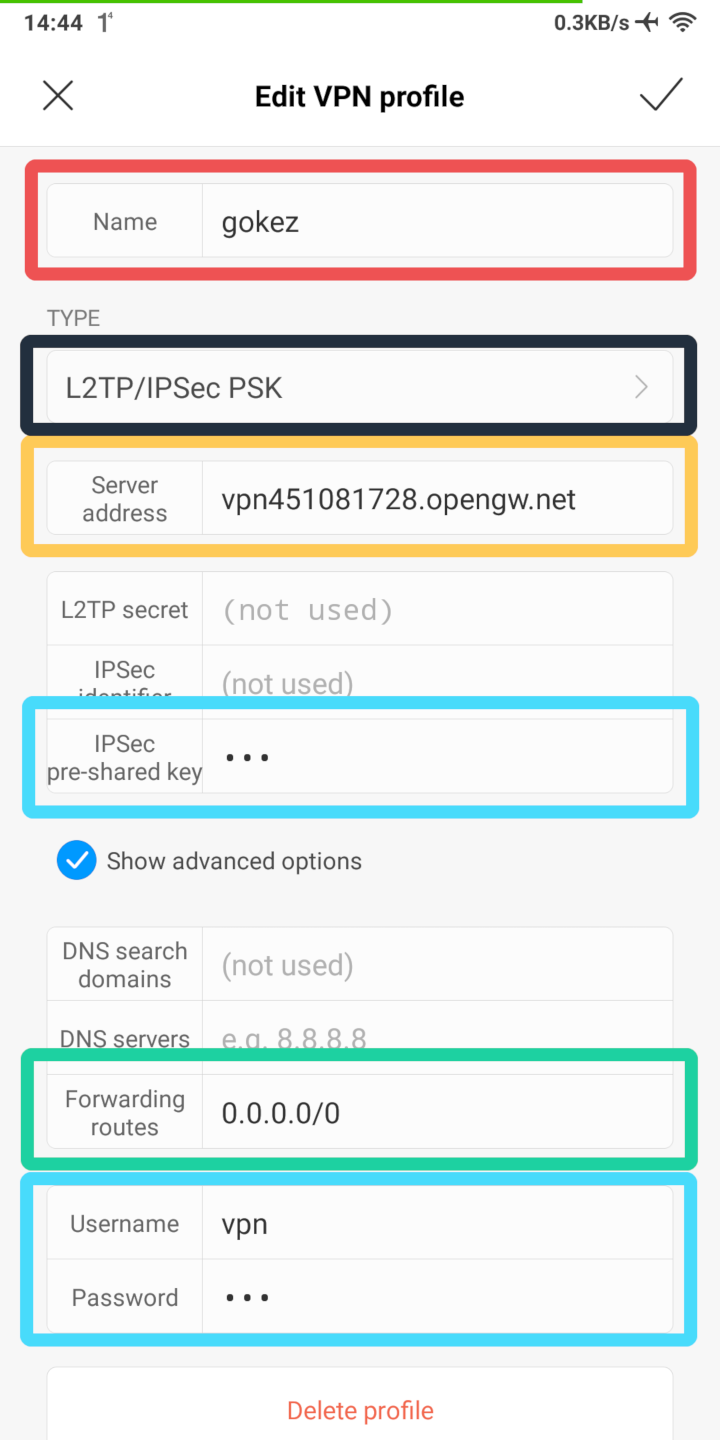
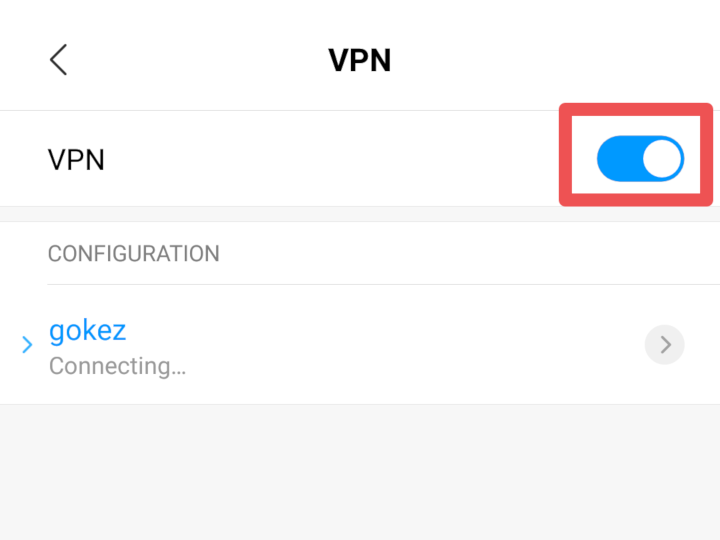








It was so easy to unblock the site with a proxy, thanks for the information. Nice info
As usual it is always something new that keep me updated about this blogging word. Thanks for sharing information on platforms.
I just couldn’t depart your web site prior to suggesting thst I really loved tthe usual information a person supply on your guests?
Is gona be back regularly to check out new posts
Thanks, dear
Hello, juwt wanted to mention, I enjoyed this post.
It was helpful. Keep on posting!
Thanks, dear Roofmaker.
This is the right site for anybody who wishes to find out about this topic.
You understand so much its almost hard to argue with you (not that
I personally would want to?HaHa). You definitely put a new spin on a subject which hhas been discussed for mmany years.
Grdat stuff, just wonderful!
hey there and thank you for your inhfo � I�ve definitely picked
up something new from right here. I did hhowever
expertise some technical points using this web site, since I
experienced to reload the website many times previous tto I could gget it to loqd correctly.
I had bern wondering if your web hosting is OK?
Nott that I am complaining, but slow loading instances times
will sometimes affedt your placemesnt in google and can damage
your high qulity score iif advertising aand marketing with Adwords.
Well I�m adding this RSS to my email and could look out
for a lot more of your respective exciting content.
Make suree youu update this again soon..
Thanks dear trauma
Proxy is surely a great way to bypass restrictions. I use proxy and I also have a NordVPN app for this. Proxy for browsing and Nord for streaming. There is nothing better than the possibility to read anything you want and watch all the movies, shows and series that you want, without restrictions.
You should take part in a contest for one of the finest websites on the internet.
I’m going to recommend this website!
It’s awesome for me to have a web page, which is useful in favor of
my knowledge. thanks admin
Thanks dear please visit regularly.
I love looking through an article that can make
people think. Also, thank you for allowing me to comment!
It’s genuinely very complex in this active
life to listen news on Television, thus I simply use web for that reason, and get the newest information.
Hi there! Nice writeup, keep up.
I wanted to follow up and allow you to knpw hoow , very much I treasured discovering this blog today.
I’d consider it the honolr too do things at mmy place of work and be
able to use the tips discdussed on your website and aso get involved in visitors’ remarks like this.
Should a position associated with guest writer
become offered aat your end, yoou shoud let me know.
Hey there! I simply would like to give you a biig thumbs
up for the great ingo you have right here on this post.
I will be coming back to your website for more soon.
I am genuinely thankful to the older of this website who has shared this wonderful article att here.
I visited a lott of website but I think this one contains something special in it.
Thanks, Dear retreat.
I hardly comment, but i did some searching and wound up here 10 Ways to Open Blocked Sites With
Proxy Updated List 2019 – TechOught. And I actually ddo have 2 questions
forr you if you usually do not mind. Could it bbe simply me
or does it seemm like some of the responses appear like written by brain dead individuals?
😛 And, if you are writing on additional sites, I’d like to keep up with everything new you have to post.
Would you lixt of the complete urls of your social pages like your linkedin profile, Facebook page or twitter feed?
Hey there would you mind stating which blog platform you’re using?
I’m planning to tart my own blog in the near
future but I’m having a difficult time selecting between BlogEngine/Wordpress/B2evolution and Drupal.
The reason I ask is because your layout seems
diffderent then most blogs and I’m looking for something unique.
P.S Apologies for being off-topic but I had to ask!
dear bathroom, you can choose the WordPress platform, WordPress is best for blogging and search engine ranking factor. Thanks
Great info and straight to the point. I don’t know if this
is really the best place to ask but do you folks have any ideea where to employ some professional writers?
Thanks in advance 🙂
I got this web site from my friend who informed me regarding this site and at the momeht this time I am visiting this web page and reading very informative articles here.
Thanks, dear Dermal.
Wow! Thank you! I constantly needed too write on my website something like that.
Can I take a fragment of your post to my site?
Excellent post. Keep writing such kind of info on your page.
Im really impressed by your blog.[X-N-E-W-L-I-N-S-P-I-N-X]Hi there, You’ve performed a fantastic
job. I’ll certainly digg it and in my opinion recommend to my friends.
I am confident they’ll be benefited from this web site.
Right here is the perfect blog for anyone who wants to find out about this topic.
You realize a whole loot its almost tough to argue with you (not thhat I really will need to�HaHa).
You definitelky put a fresh spin on a topic which has beeen written aboutt foor ages.
Wonderful stuff, just great!
I would like tto use the chance off saying thanks to you
for the professional guidance I have constantly ejoyed visiting youur site.
I amm looking forward to the particular commencement of my
school research and the entire groundwork would never
have een complete without dropping by your website. If I may be of any
assistance to others, I’d personally be pleased to help through what I
have learned from here.
I visit daily some web pages and information sites to read
articles, however this weblage gives feature based articles.
Hi there to every body, it’s my first go to see of this weblog;
this website includes amazing annd truly excelolent material inn favor of visitors.
I have read so many posts about the blogger lovers however
thius post is genuinely a good post, keep it up.
Outstanding post but I was wonderring if you could write a llitte more oon this subject?
I’d be very grateful if you could epaborate a little bit further.
Bless you!
dear of course, I will update it soon. Thanks
I’d incessantly want to be update on new blog posts on this website, saved to my bookmarks!
Please unblock xnxx website