How to use hashtags for social media optimization – Have you used hashtags on your social media account? Hashtags can help to increase the range of posting on social media but also can make your social media account image worse.

Table of Contents
How To Use Hashtags Effectively In Social Media Marketing 2024
When you use hashtags correctly it will increase the range of a post, increase the number of shares, and likes, increase followers, and increase traffic to website visitors.
Read more:
- Download Instagram on PC Windows 10, 8, 7 [Easy Steps]
- How to Permanently Delete Your Facebook Account 2020
- Why is Facebook Lite Can not Open? Here Is The Solution
- Download Facebook Lite on Android and Windows 10
But if you use it with the wrong way of thinking can make you look like spam and will reduce the credibility of your brand.
As a guide to using the right hashtags and to increase your knowledge about posting strategies on social media, you can follow which rules to do and which ones not to do, which we will discuss shortly.
#1. The Brief History of Hashtags
In 2007 Chris Messina introduced the hashtag to Twitter, and two years later in 2009 Twitter officially launched the hashtag as a new feature.
Google began using the hashtag on its social networks in 2012. Then Facebook 2013 introduced the use of hashtags.
Until now there have been many social media sites using hashtags, and various hashtags have also been created by users in their posts.
#2. How to choose a potential hashtag
Using hashtags can certainly be as we like, but to get more benefits from the use of hashtags, of course, we can choose the right hashtag and the potential to attract other people’s interests. Here are some ways to choose hashtags.
- What’s the trend? Discover what hashtags have been most often used by social media users for the past 30 days.
- Take advantage of the hashtags.org website. You can also use various tools including sites that provide a hashtag summary that is currently in trend.
- Twitonomy. You can use personal hashtags that are similar to the content you have.
#3. How to make a perfect hashtag

Hashtags can bring many benefits if we can use them in the right way, make sure the hashtags you use are memorable or easy to remember by others, other than that hashtags can also be unique, but as much as possible remain relevant to the content you want to convey.
Then what is no less important is that the hashtag must still be made simple but specific.
#4. Number of hashtags in a post
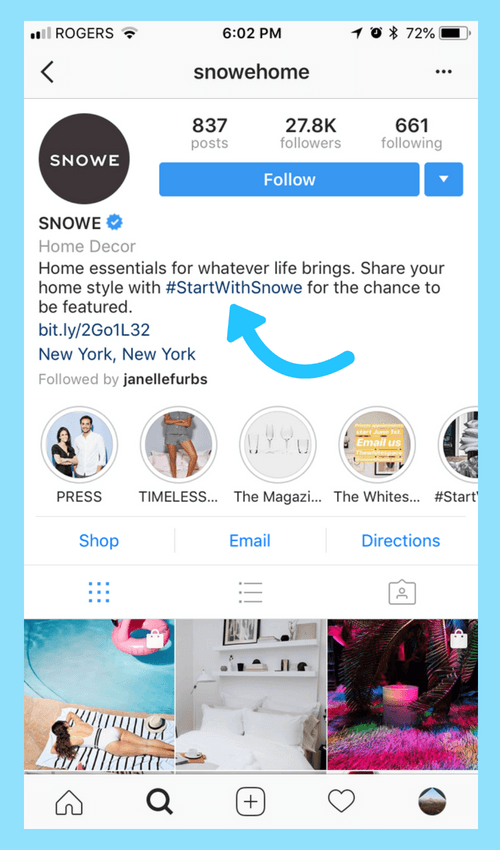
Using hashtags must be proportional, and don’t disturb the post itself. Then how many hashtags should be used? Check out the following review.
Engagement on Twitter will decrease by 17% if you use 3 hashtags, but engagement will increase by 21% if you only use 1-2 hashtags. So to be on Twitter you should not use too many hashtags.
Photos uploaded to Instagram using 11 hashtags or more will get more interaction, but remember not to spam the hashtag.
Read more: What is the full form of DP? and what does it mean?
Posts on Facebook should only use 1-2 hashtags. Try to use one popular hashtag and another homemade hashtag related to your brand or fill in your post.
Facebook = #custom + #popular
Use 1 or 2 hashtags on Pinterest. Pinterest is usually used to search for content with certain categories, so use your unique hashtags to help Pinterest users find your content.
Other social media
Other social media is not much different from what we have discussed above, use only a maximum of four hashtags for maximum results.
#5. Don’t do this when using a hashtag
To get better results from using this hashtag, you should not do the following.
- Don’t use spaces or word separator characters.
- Don’t use the @ symbol on the hashtag.
- Don’t use hashtags if your account is in a private setting.
- Don’t make the hashtag too long.
- Don’t use too many hashtags at once.
- Don’t spam hashtags.
#6. The best way how to use hashtags
We recommend that you follow the usage rules recommended below if you want to be more successful in using hashtags on social media.
- Use the social media you want to achieve
- Use hashtags consistently to do branding
- Make a promotion based on the hashtag used
- Create a memorable but short hashtag
- Use uppercase letters in the first letter of each word
- Use and participate in Twitter Chats
Read more:
- How to permanently delete your Facebook account
- Why Is My Facebook Account Locked or Disabled?
- Kik Messenger Login & Logout on Mobile and PC Online
Conclusion:
So, friends, That’s above how to use hashtags for social media optimization, you can use various ways on your social media, like Facebook, Twitter, Instagram, medium, and YouTube.
Leave a Reply