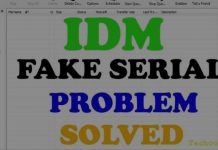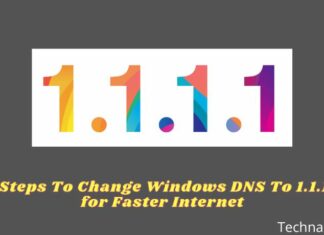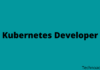How to Make Your Wi-Fi Faster – Slow internet speed; one can get frustrated even by reading these words. With so much of our daily lives dependent on internet technology, it is crucial to make sure that your home internet is up to par.
Table of Contents
How to Make Your Wi-Fi Faster 2023
Many internet service providers like Xfinity offer seamless and reliable connectivity in their Xfinity internet plans, but there are some that do not provide the internet speeds that we need. For that, we have compiled a list of hacks that you can use to boost the speed of your internet.
No matter how challenging it is to make use of the full internet experience in your home, it isn’t entirely impossible, even to get an internet connection in the corners of basements or attics.
Wireless signals that travel in the air, through the atmosphere, need clean and obstacle-free paths that aren’t continuously disrupted, just like you would find in wired connections. Such interferences mess up the wireless signals and hence, are important to look into before installing a Wi-Fi connection in your home.
What Kind of Interferences Are There?
Following are some of the interferences that a wireless connection may face, eventually weakening its strength;
Physical Objects
These definitely pose a low degree of interference in the transmission of Wi-Fi signals. The denser the object is, the more difficult it is for the wireless signal to pass through that object. For instance, walls are somewhat of an interference too, but if it is a concrete or steel wall, it makes it difficult for a wireless signal to pass through it.
Electrical Interference
It includes devices like laptops, computers, lights, fans, fridges, etc. The kind of interference on wireless signals by these devices depends on how far these devices are from wireless equipment. If it is near, then the disruption to transmission signals will be stronger and vice versa.
Position of the Router
This is a mistake often made by many of us because we fail to understand that, no matter how insignificant it seems, the position of the router does matter for receiving a good Wi-Fi signal on your devices.
If you position it lower on the ground, you will face hurdles in receiving a Wi-Fi signal on your devices. Also, if you are further away from the router, you will receive weaker signals on your device.
How to Boost Your Wi-Fi Signals?
Now we have compiled ways that you can follow to mitigate the above-mentioned issues;
Find an Optimal Placement of Wireless Equipment
When it comes to wired internet connections, it doesn’t matter where you place the internet equipment, you will still receive the required internet speeds on your devices. But it is different for wireless connections.
You must consider placing the router away from walls, around your home where it is less likely to face any obstructions and has enough room for signals to flow around its wireless range.
Get Better Antennas for Your Router
All wireless router comes with antennas, but they are mostly weaker in sending signals. You have a number of options to choose from, whether it be a range of hideous-looking ones but still powerful or firm with reliable-enough signals. The kind of antennas you install on your router can also help to boost the signals of your Wi-Fi connection.
Update the Firmware of Your Router
Many experts would recommend updating the firmware of your router. For one, it can keep the system updated to enjoy new features and upgrades, and for another, the system will have the latest security measures installed. Hence, that can also provide faster wireless signals to all your devices.
Get a Wireless Range Extender
The main purpose of this device is to boost the signal from the main wireless router to cover a large area. This option is ideal for large homes so that they can use it to spread network connection to dead spots around the home i.e.
where you cannot get an internet signal on your device. An example can be a basement, attic, or room at the far end of your home. Investing in a Wi-Fi extender will be a good idea to eliminate any dead spots around the home.
Reboot the Router
This might be too obvious but it is easily missed. A simple action like restarting the router can help to boost the Wi-Fi signals along with getting your network connection back on track. Our recommendation is to unplug the router from the electrical socket and plug it in again after waiting for 15 seconds.
Do You Have Any Bandwidth-Hungry Apps?
Just one of your apps can suck all the juices of your internet bandwidth, depriving all the other online activities of running. You must also be aware of how the internet starts lagging as someone turns on the Call of Duty game.
Or there might be some apps that are running in the background, that you aren’t even using, and taking up all the bandwidth. Hence, you also need to monitor and control which of your devices or which of the apps are taking up a lot of internet bandwidth.
Conclusion:
Some of the best ways to boost your internet connection have already been listed above. Try some of them and who knows, one of these might work for you. Or maybe you should consider upgrading your internet plans to receive faster internet speeds.
Don’t forget to bookmark and always visit every day Technadvice.com because here you can find the latest technology information such as How-to Guide Tips and Tricks Blogging Digital Marketing Windows Android Root Social Media games, ETC. Best of luck.



![200+ Free Roblox Accounts With Full Robux That Works [2024] 200+ Free Roblox Accounts With Full Robux That Works](https://technadvice.com/wp-content/uploads/2023/07/200-Free-Roblox-Accounts-With-Full-Robux-That-Works-218x150.jpg)