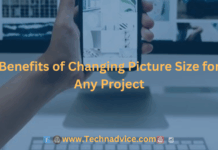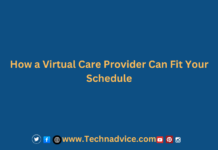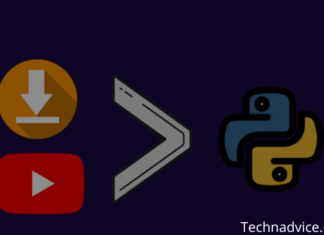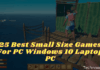3 Ways To Take Screenshot On LG G8 – In this guide, I will show you how to take screenshots of your LG G8 ThinQ. It allows you to capture and store or share anything on your screen.

Table of Contents
How To Take Screenshot On LG G8
This is a basic feature and is very popular on all phones, but each company offers a different approach to taking and using it.
Read more:
- How To Take Screenshots on LG G3 Smartphone
- How To Take Screenshots on LG Smartphones
- How To Take Screenshots on LG G6 Smartphones
With the LG G8, you have several different ways to take screenshots. Whether it’s the combination button or the new hands-free AirMotion control.
Without the need for further ado just go ahead and see the article How to screenshot the LG G8 below.
Best Ways To Take Screenshot on LG G8
There are two easy ways if you want to immediately take a screenshot of the LG G8, try following the steps below:
#1. Button Combination
- Press and Hold Volume Down and the Power button simultaneously, then release
- You will see and hear screenshots
- Now use the toolbar at the bottom of the screen to Share, Edit, or take a Rolling Screenshot
This is a quick and easy way to capture and share what’s on your screen. Your screenshot also has no indentations in it.
You can even press the screenshot scroll button to automatically scroll down and take other catches, such as text conversations or long emails.
#2. Capture + Or AirMotion Screenshots on the LG G8
You have two other ways to take screenshots of the LG G8, the first is the easiest. The owner can add a special screenshot button to the screen button, near the buttons on the screen, so you can easily and quickly take screenshots quickly.
Open Settings> Display> Home Touch Buttons> Combinations Button> and add Capture to the button on your screen. Now, there is a special icon at the bottom of your screen for screenshots.
To take screenshots of the LG G8 without touching any buttons is quite easy. Navigate to what you want to capture and make sure it is displayed on your screen.
Then, you will wave to the front camera sensor until the cellphone recognizes you and turns on AirMotion.
After that, just pinch your fingers together, then back apart, and it will immediately capture the screenshot. Similar to the preview in our image above.
Read more:
- 5 Ways To Take Screenshots on LG Smartphones
- 4 Ways To Take Screenshots on LG G3 Smartphones
- 4 Ways To Take Screenshots on LG G6 Smartphones
Conclusion:
So friends, these on the above how to take screenshot On LG G8, Well, maybe that’s just the cool features that you can use to take screenshots of LG G8.
Don’t forget to bookmark and always visit every day Technadvice.com because here you can find the latest technology information such as How-to Guide Tips and Tricks Blogging Digital Marketing Windows Android Root Social Media games, ETC. Best of luck.