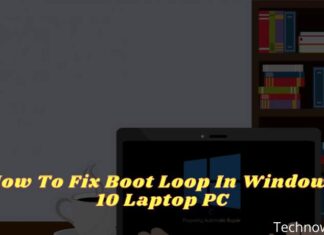10+ Best File Manager Apps for iPhone and Android – File manager apps are one of the most important apps on devices with iOS or Android operating systems. With a file manager app, you can browse and organize files, and find downloaded videos, photos, movie files, and much more.

Table of Contents
10+ Best File Manager Apps for iPhone and Android
Although editing files, in general, is tedious, you will be able to edit them very easily with this app. There’s nothing more fun than being able to easily access the files you’re looking for. Here are the best file explorer apps, file browser apps, and file manager apps for iOS and Android.
#1. Document by Readdle
The Documents by Readdle app is the perfect solution for managing your files on your iPhone or iPad. The app, which has a very simple and minimal design, has functions such as synchronizing cloud services such as Dropbox and iCloud, as well as functions such as folders and managing files.
You can easily save files such as Word PDF sent in your email file and search within the PDF file. You can watch music and movies online and offline, and edit files.
#2. FileMaster
FileMaster is a very popular file manager app for iPhone, iPad, and iPod Touch. In addition, with this application, document viewer, video/audio player, and text editing can be done.
You can easily transfer your files from your computer, take them with you, and share them with your friends. One of the most important features of File Master is its file encryption feature. Application avoids worry about file security, you can access your files remotely or with a local master password.
#3. MyMedia – File Manager
It is a powerful file manager that allows you to manage files on your smart device with the MyMedia file manager app. You can manage files, transfer them to a computer, and play multimedia content.
The document viewer supports Microsoft Word, Excel, Powerpoint, pdf, txt, HTML, HTML, and RTF file formats and you can extract your rar zip file.
#4. Files – File Manager & Browser
It has a built-in file manager with a powerful viewer for all types of documents that iOS supports, a powerful photo browser, an advanced PDF reader, full Dropbox support, and more.
The file app, which is both a browser and a file manager, has a powerful file download manager. The file manager app supports .pdf, .doc, .xls, .ppt, .txt, HTML, and .rtf file formats, allowing you to open and save them on your smart device. It also can encrypt your files.
#5. FE File Explorer: File Manager
FE File Explorer is a file manager app for iPhones and iPads. View and manage documents, photos, and files directly on your computer and cloud without downloading to your iPhone/iPad. Access network shares on macOS, Windows, Linux, Time Capsule, and NAS via SMB/CIFS protocol. Supported Formats
Documents: EPUB, PDF, WORD, EXCEL, PPT, PAGES, NUMBERS, KEYNOTE, TXT, HTML, etc.
Photos: JPG, PNG, GIF, CR2, NEF, ARW, DNG, etc.
Music: MP3, AAC, AIFF, WAV, FLAC, APE etc.
Music Playlist: CUE, M3U
Video: MOV, MP4
#6. ASTRO File Manager
ASTRO File Manager is the most convenient way to browse, organize, download, and share your files on local and cloud storage.
You can edit save delete and move files on an SD card, or cloud storage. You can compress and save it to take advantage of more storage space. You can download any file from the web and save it. Control, delete, or back up all your apps in one place with the app manager.
#7. File Manager
File Manager app is an easy and powerful file manager and explorer for Android devices. Free, fast, and full-featured. Thanks to its simple interface, this app that users love is very easy to use. With File Manager+ you can easily manage files and folders on your device, NAS (Network-attached storage), and cloud storage like Dropbox and Google Drive.
You can easily manage local and remote/cloud archiving areas. It supports all kinds of file management operations (open, search, browse, copy and paste, cut, delete, rename, compress, unarchive, transfer, download, bookmark, and edit). File Manager+ supports media files and major file formats including APK.
#8. File Manager
With the File Manager Android app, you can easily copy, move, rename, delete, find, share, explore, compress, and organize all your files in local and cloud storage.
You can organize files in your cloud storage like Dropbox and Google Drive as you wish. If your Android device supports a microSD card and USB OTG, you can edit this external file area as desired.
To free up storage space, you can free up internal space by using compression formats like Zip, RAR, Tar, Tar.gz, Tgz, Tar.bz2. You can use the built-in image gallery to quickly browse through your images, including animated GIFs.
#9. Xiaomi File Manager
This application written by the company Xiaomi is a file management application that is very popular on Android devices. Xiaomi File Manager helps you find your files faster manage them very easily and share them offline with your friends.
It supports quick search, moves, deletes, decompresses, and shares files as well as rename, decompresses, and copy-paste features. File Manager also recognizes several file formats, including music, videos, images, documents, APK files, and zip files.
#10. General Mobile File Manager
All features of the app, opened to the Google Play Store by our domestic manufacturer, General Mobile, are free. You can edit your files in cloud applications like Google Drive Dropbox Facebook (Read-Only) Yandex Disk. You can access and transfer files on your computer via a WiFi network.