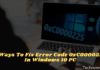How to Play PS4 Game on Android All Smartphones—Who doesn’t know PlayStation? Sony created the PlayStation in 1994, and it has become very coveted by gamers.
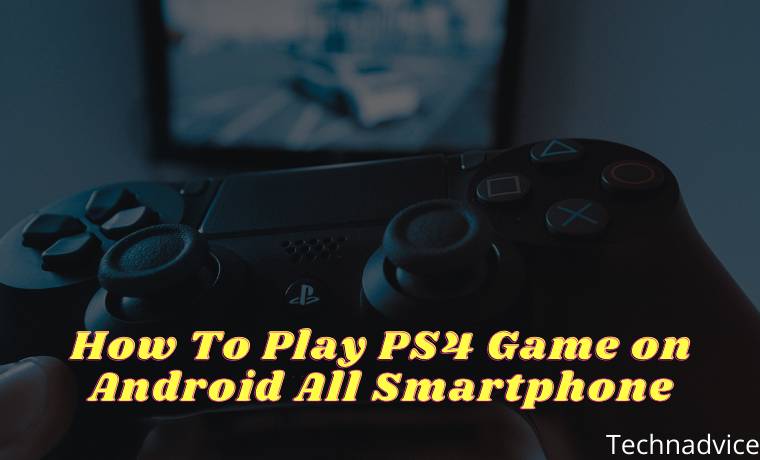
Table of Contents
How To Play PS4 Game on Android All Smartphones
At this time, PlayStation has entered the 4th generation. PlayStation 4 (PS4) games have good gameplay and charming graphics.
Read more:
- 12 Best PS2 Emulators for Android Smartphones
- 13 Best Websites to Download PSP / PPSSPP Games Free
- Top 35 Best PSP / PPSSPP Highly Compressed Games
- Best PUBG Mobile And PC Emulator Recommendations
This can be done officially by using the PlayStation Remote Special Application. Unfortunately, this application can only be used on Sony Xperia series smartphones. In this discussion, all Android smartphones can be used for this!
#1. Initial Preparation
Here are the things that need to be prepared:
- PlayStation 4 connected to a PSN account.
- Any brand Android smartphone, as long as the 4.2 operating system and above.
#2. Preparation of an Android Smartphone
-
- First, download and install the PS4 Remote Play Application. When finished, the display will appear as follows:
-
- Then you can connect with a Bluetooth controller, both PS4 controllers and third-party controllers.
- But you can also use touch control as a controller. If you use a third-party controller, further configuration for adjustments will be required.
-
- After that, log into the PSN account, and the display will appear as below:
#3. Activate PlayStation 4
-
- It’s time to switch to PS4, turn it on, and enter the settings menu below:
-
- Select remote play, then select add device.
-
- Then eight numbers will appear as below. Enter the number on the Smartphone.
-
- After entering these numbers into the Smartphone, here are the results:
Read more:
Conclusion:
So, friends, this is the explanation of how to Play PS4 Games on Android smartphones, Now you can play PS4 games like the Nintendo Switch that can be carried anywhere.


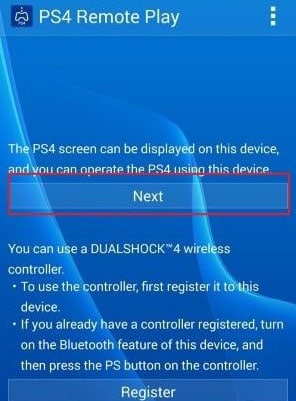




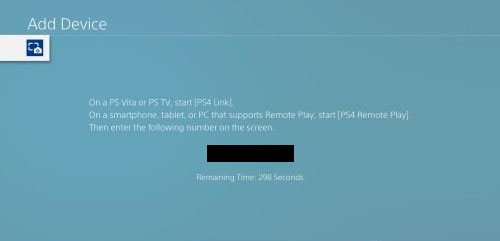




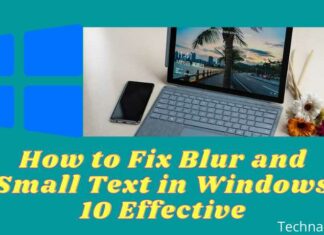
![5 Ways To Fix Laptop Touchpad Not Working on Windows 10 [2025] 5 Easy Ways To Fix Laptop Touchpad Not Working](https://technadvice.com/wp-content/uploads/2021/04/5-Easy-Ways-To-Fix-Laptop-Touchpad-Not-Working-100x70.jpg)