How to Flash Asus Zenfone 5 (T00F / T00J) – Of the many users of Asus Zenfone 5, there must be some who experience damage problems. For example, system errors are caused by the user, and one of the most common damages is the Bootloop.

Table of Contents
How to Flash Asus Zenfone 5 (T00F/T00J)
Bootloop is a problem that occurs on Android devices in the form of a failure to enter the system.
Read more:
- How To Flash Samsung J1 Ace SM-110G
- How to Flash Asus Z007 and Zenfone C
- How To Flash Samsung J1 Ace SM-110G Not Complicated
- How to Flash Asus Z007 and Zenfone C 100% Success
The characteristic is when your device is turned on, only to display the Asus logo or just the Android logo.
The fix is to flash it again. After successfully flashing, the Asus Zenfone 5 will return to normal and can be used again as usual.
#1. How to Fix Zenfone 5 Bootloop & Matot
In addition to overcoming Bootloop, re-flashing the Asus Zenfone 5 (T00F / T00J) can also solve other problems on the Android system.
Such as application crashes, stop themselves, application errors, hangs, cellular data can not be active, slow/slow, and many other problems that can be resolved by doing a flashback, and your cell phone will return as before or the same as when buying a new one.
Therefore, in this post, we will share a flash method that can be used to overcome various system problems experienced by the Asus Zenfone 5.
#2. How to Flash Zenfone 5 T00F via ADB
For you to be able to flash the Asus Zenfone 5 smoothly and successfully, the first thing you need to do is prepare the necessary equipment and files.
Please download the files needed to flash the Asus Zenfone 5 via ADB Fastboot or ADB Sideload below.
#3. Ingredients
- Intel Android Setup Driver
- Asus Flashtool
- ADB Fastboot Tool
- Intel Asus drivers
- Firmware Asus Zenfone 5 (T00F / T00J)
- Firmware to suit your Asus Zenfone 5 type (WW, TW, CN, or CHT)
#4. Preparation of PC / Laptop
- Download all the files above
- Extract the Intel Drivers Android Driver file, then install it on the PC / Laptop
- The,n extract also ADB Fastboot Tool
- Next, change the name of the Asus Zenfone 5 firmware that has been downloaded to “user”; this is to facilitate the flash process again through the ADB Fastboot Tool.
- If the above steps are done, now move the Asus Zenfone 5 firmware to the ADB Fastboot folder
Preparation on PC / Laptop
#5. Get started on mobile
- The next step is to enter the apply update from ADB by pressing the Power + Volume up button simultaneously, then hold it until it enters fast boot mode.
- Next, enter recovery mode. You can use the volume buttons for navigation and the power button to confirm
- Your phone will restart automatically, then the Android logo or the ASUS logo will appear
- At this stage, immediately press the volume up and down simultaneously until entering the recovery menu
- If you have already entered the recovery menu, just select Apply update from ADB.
#6. Flash Asus Zenfone 5 via ADB Fastboot
- Use a USB cable to connect your Zenfone 5 to a PC / Laptop
- Then run the Command Prompt in the ADB Fastboot folder, then double click on OPEN.CMD.
- Next, type the command “ADB devices”
- If all the above processes have been carried out correctly, then your cellphone will be detected and connected. For example, the following picture
Flash Asus Zenfone 5 via ADB Fastboot - Then enter the command “ADB sideload user.zip” (firmware that has been renamed), then enter
- After that, it will look like the image below, which indicates the process is running
Flash Asus Zenfone 5 via ADB Fastboot - After the process is complete, the Zenfone 5 will enter recovery mode again
- The next step is to select the system reboot option now
- Just wait until your Asus Zenfone 5 is turned on again (at this stage, it will take quite a long time, so just wait for it)
How to Flash Zenfone 5 via Asus Flashtool
- First, extract all the files that have been downloaded above.
- Open the Asus Flashtool that you have downloaded.
- On the Model, the Menu selects the type Asus Zenfone 5.
How to Flash Zenfone 5 via Asus Flashtool - Select yes on Wipe Data.
- Next to the data wipe menu is the upload icon, click then enter the raw Asus file.
- Turn off your cell phone. Next, enter Fastboot mode by pressing the Power and Volume up buttons together.
- If the Asus Zenfone 5 driver is installed correctly on the PC / laptop that you are using, then the flash tool will be detected which is marked with a blue circle.
- To continue flashing, click Start.
- If Flashing succeeds, a Flash Image Successfully notification will appear
Flash Image Successfully - Done, your cellphone is ready to use again.
Flashing yourself again requires patience and accuracy.
That is the key to success in flashing the Zenfone 5 itself. If this is your first time trying it, it will certainly look complicated.
How to Flash ASUS Zenfone 5 Without a PC
This one method is perfect for those of you who don’t want to be complicated or don’t have a PC / laptop. This one method is to use the SD Card as a medium to flash again.
In addition, firmware files are also very needed. As previously explained.
If our cellphone is an ASUS WW, then we have to use WW firmware, as well as others.
However, the ASUS Zenfone 5, which has the TW code, successfully flashes again using the WW firmware. Maybe you can try it too.
Flash ASUS Zenfone 5 via SD Card
- Prepare the firmware in advance, please download the following link
- If the file has been downloaded, now place the file on the SD Card, place it outside the folder
- Now, turn off the Asus cellphone that you want to flash
- Next, enter recovery mode by pressing and holding the power + volume down button simultaneously
- If you have entered recovery mode, now select the Apply update from the external storage option.
- Next, look for the Zip file that you moved to the SD Card, then select Ok by using the power button
- Just wait until the installation process is complete. Approximately 5 minutes.
- If it is successful and complete, reboot your Asus mobile.
Asus ZenFone 5 Firmware Collection
Click the link below to directly download it according to your Zenfone 5 type.
- Android L_UL-ASUS_T00F-WW-3.24.40.87-user.zip
- Android K_UL-ASUS_T00F-WW-2.22.40.540-user.zip
- Android K_UL-ASUS_T00F-CN-2.22.40.540-user.zip
- Android L_UL-ASUS_T00F-WW-3.24.40.87-user.zip
- Android L_UL-ASUS_T00F-TW-3.24.40.87-user.zip
- Android L_UL-ASUS_T00F-CN-3.24.40.87-user.zip
- ADB Fastboot Tool.rar
- IntelAndroidDrvSetup1.10.0
- ASUS_Android_USB_drivers_for_Windows.rar
Asus ZenFone 5 specifications
ASUS is a giant technology company from Taiwan. This company has produced various gadgets and equipment that we need.
Ranging from computers, computer accessories, and power banks to various types of smartphones. For the quality itself, there is no need to doubt.
One of its flagship products is the Asus Zenfone 5, which is a middle-class mobile phone that has sold millions of units. In Indonesia, Asus Zenfone 5 users can be said to have a lot of up to their community.
Asus ZenFone 5 T00F or T00J are the two newest Asus smartphone variants, both of which have not many different specs.
Both are still relying on the internet network on 3G HSDPA, and both carry dual GSM slots.
In terms of both processors are also supported by chipsets from Intel Atom, and combined with 2 GB of RAM as well as GPU PowerVR SGX544MP2.
What distinguishes the specs of these two smartphones can we know between the processor performance speed of Dual-core 1.2 GHz and Dual-core 2.0 GHz, and internal memory capacity?
Asus ZenFone 5 T00J has internal memory with different sizes between 8/16/32 GB while Asus ZenFone 5 T00F itself is only 8 GB.
Firstly, the two smartphones were launched with the Android v4.3 Jelly Bean operating system and both get the opportunity to update to the latest OS, Android v5.0.2 Lollipop.
The screens of the two are also the same, with having 5-inch wide with IPS LCD screen panel technology and coated with a scratch-resistant protective type of Corning Gorilla Glass 3.
The back camera and front camera look like they have no different resolutions, 8 MP and 2 MP, complete with LED flash.
Likewise, from the supply of batteries, both have the same power capacity of 2110 mAh.
Read more:
- How To Fix Flashdisk Format Error Notice and Remove Quickly
- 5 Best PS3 Emulators For Windows PCs 10/8/7
Conclusion:
So, friends, this is the explanation of how to flash the Asus Zenfone 5 (T00F / T00J), by flashing the Asus Zenfone 5 via ADB Fastboot Tool and Flashtool that we can share with you.
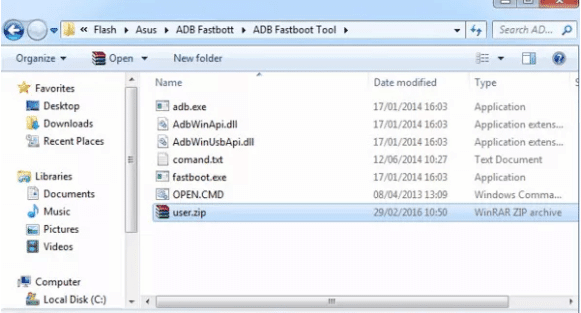
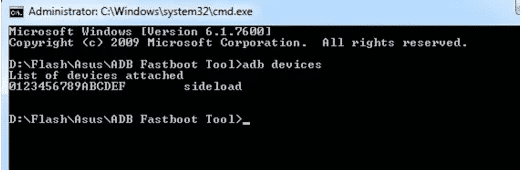
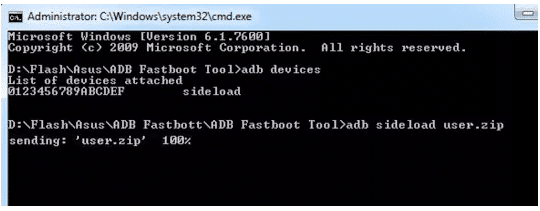
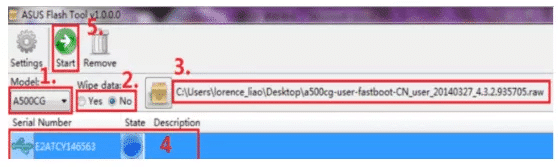
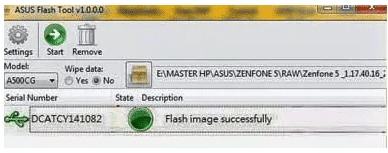
Leave a Reply