How to Download PUBG Lite On PC Windows 10 – For those of you who have limited PC or laptop specifications but like to play PUBG, now there is PUBG Lite for PC.

Table of Contents
How To Download PUBG Lite On PC Windows 10 Laptop 2024
PUBG Lite is a lite or lightweight version of PUBG Steam. Developed by Thai developers (Project Thai), PUBG Lite has a small size that is friendly to play on most PCs. Although the game size is small, the gameplay is 99% similar to the Steam version.
Read more:
- Best PUBG Mobile And PC Emulator Recommendations
- 13 Best Websites to Download PSP / PPSSPP Games Free
- How To Play PS4 Games on Android All Smartphones
- 20 Best Free and Fastest VPN Applications for PC
To install and play this game you must use a Thai IP. This is because PUBG Lite is still Open in Beta in Thailand. This game is suitable for those of you who have specifications for a PC or laptop that is low (low).
-
Open the PUBG Lite official site, and click here. (Don’t be surprised because when the site is opened in Thai. Later the language will automatically change to English.)
-
Before downloading the PUBG Lite game, click ‘Apply PUBG ID’ in the upper right corner to register your account. Fill in the blank fields with your data (e-mail, password, date of birth). Then, click ‘Create My Account and verify it.
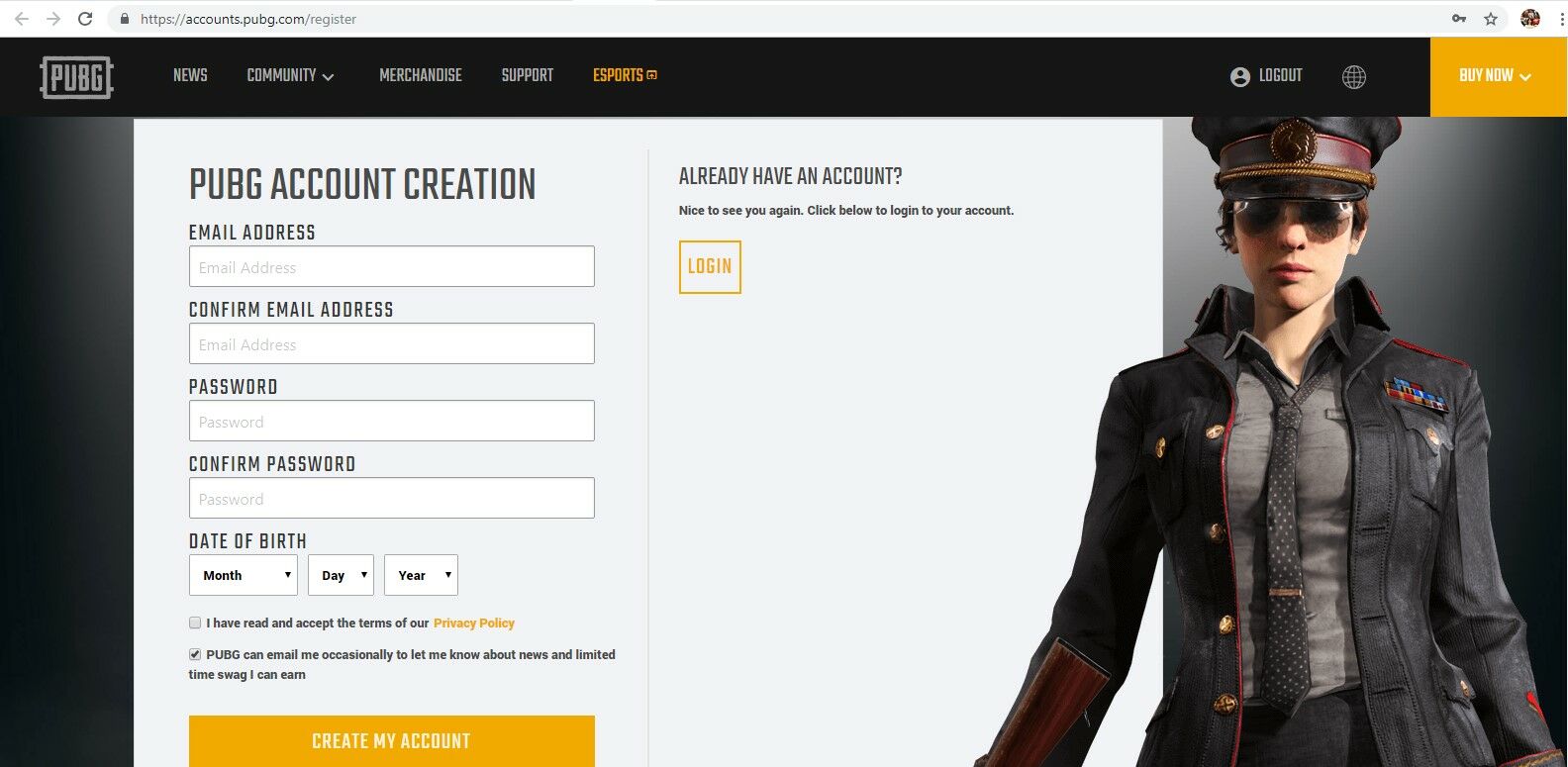
-
After completing registration, click ‘Download’ on the home page.
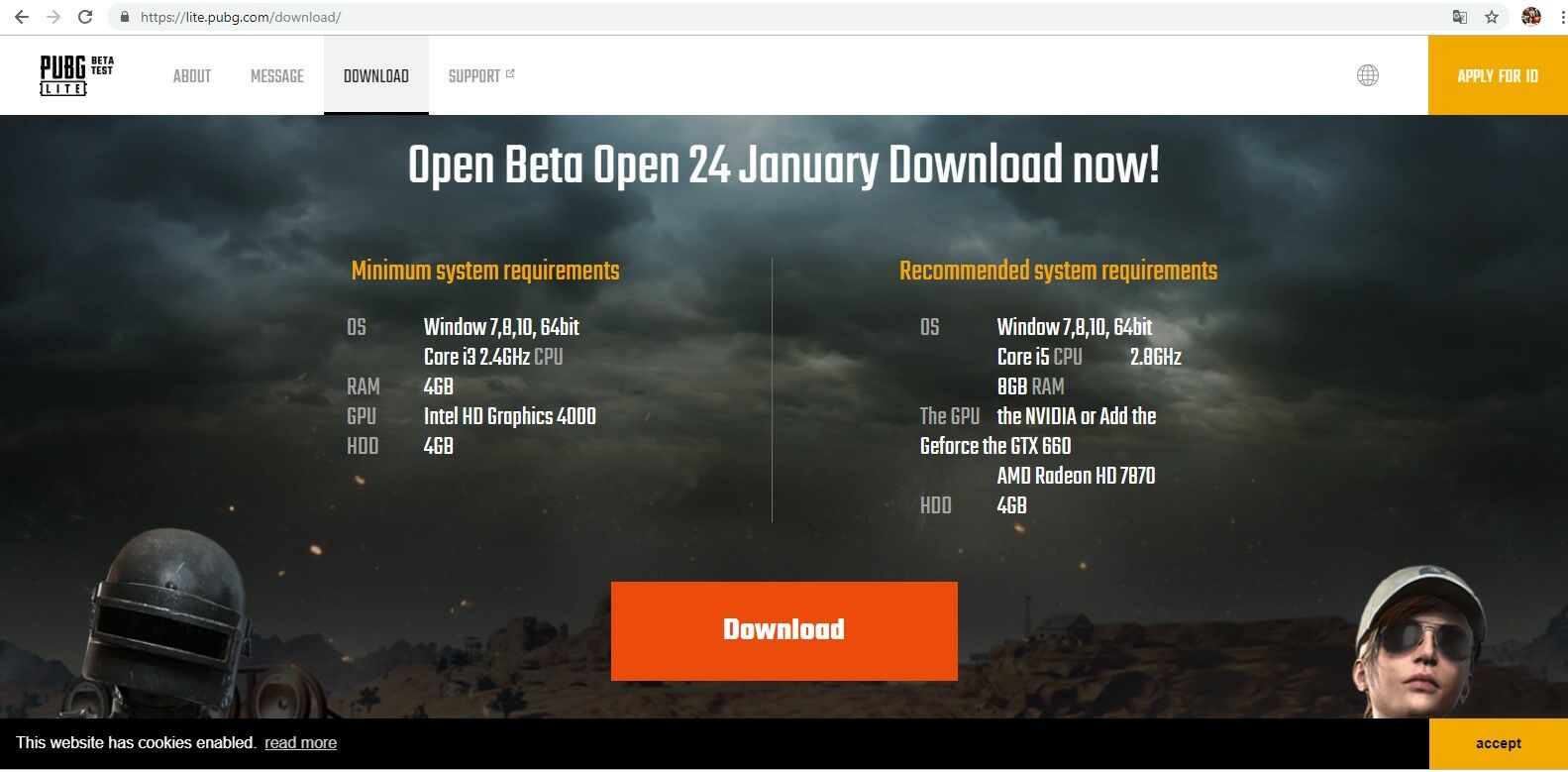
-
Next, scroll down and click on the orange box that says ‘Download’. And, wait until the download is complete. The downloaded file is around 60MB.
How to Install PUBG Lite on a PC
Follow the steps below to install PUBG lite on your computer.
-
After you have finished downloading PUBG Lite Launcher, you must download the VPN first before playing. There are many free VPN options available.
-
After installing a VPN, open your VPN, and select the Thai server.
-
Next, click PUBG Lite Launcher which was previously downloaded above.
-
Enter the ID and password that you created earlier.
-
After logging in, click the orange button on the bottom left (translated from Thai means to install).
-
Wait until the download is complete, then close the PUBG Lite launcher.
How to play PUBG Lite on a PC
Before playing, you must first change the location on your PC. If you use Windows 10, open ‘Settings-> Privacy-> Location’.
Click ‘Set the default’ to change the location and search for ‘Bangkok City, Thailand‘.
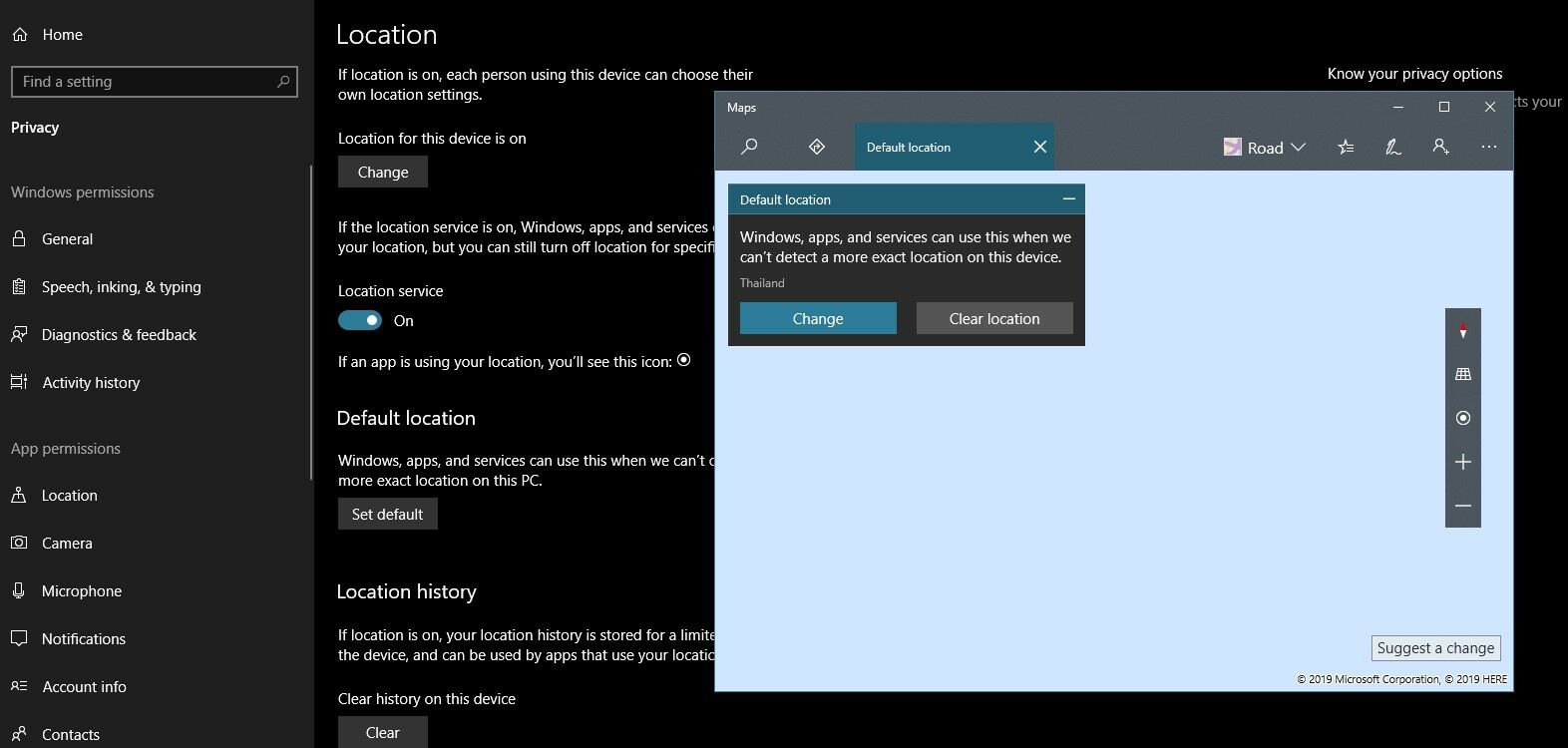
Photo Source: Gig Gadget Youtube Account
After that, still in the Settings menu, click Time & Language, and change Time Zone to (UTC + 7: 00) Bangkok, Hanoi, Jakarta.
Now, you can play PUBG Lite on a PC. Don’t forget the VPN must stay on. Enjoy!
| Details | PUBG Lite specifications on PC |
|---|---|
| OS | Windows 10 (64bit) |
| The CPU | Core i5-650 3.2GHz |
| RAM | 8GB |
| GPU | NVIDIA Geforce GTX 660 or AMD Radeon HD 7870 |
| Hard disk | 4GB |
| Direct X | DX 11 |
Now work is done! and you can enjoy this.
Read more:
- Best PSP / PPSSPP Highly Compressed Games
- Top 20 Best 3D Offline RPG Games for Android
- Top 29 Best RPG Games Ever To Play All Times
Conclusion:
So, friends, This is the explanation of how to download PUBG lite on a PC, I hope this article is helpful for you, also share this article on your social media with your best friends.










Bohut bhal lagil article to porhi. Dhanyabad.
pubg good game