Download and Install Kodi 17 Krypton on Windows 10 PC – Kodi 17 with the codename ‘ Krypton ‘ has been released. This update on popular playing media software brings a new look and various enhancements to features, and in this article, I will show you how to update or (reinstall)/the Kodi 17 Krypton version.
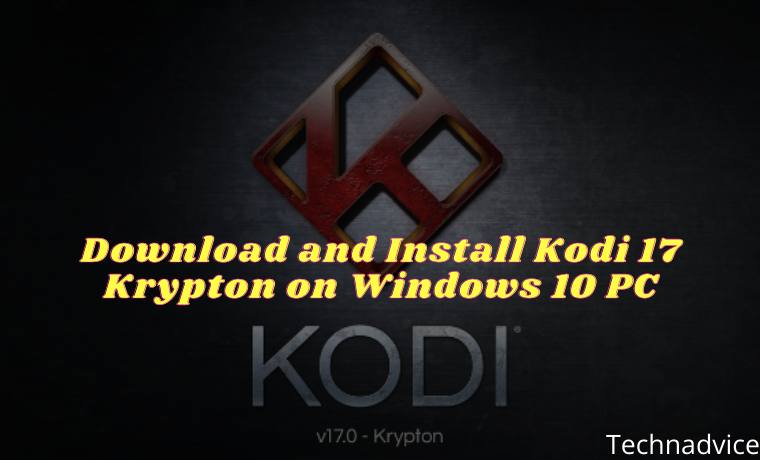
Table of Contents
How to Download and Install Kodi 17 Krypton on Windows 10 PC
Kodi is available on several devices and platforms such as PCs Windows, Mac, Linux, Android, and iOS.
Read more:
- Best Ways To Activate Windows 7 Permanently Offline
- How To Fix Windows 10 License Will Expire Soon
- Best 4 Ways to Turn off Windows 10 Auto Updates
- How to Install Windows Fonts on Ubuntu
In this update Kodi 17 does not support Android 4.4 or earlier, this means that Android version 5.0 and higher are needed.
If you want to run the Kodi 17 Krypton application on the Windows OS, please refer to the download page, and there will be ‘current release: Kodi v17.0 “Krypton”‘ please click the ‘Installer ‘ link, to download the .exe file which will later install Kodi 17.
If you already have an old version already installed, then after successfully downloading the .exe file, it will automatically install Kodi 17 in the same location as in the previous version of Kodi, which means it updates the version to Kodi Krypton.
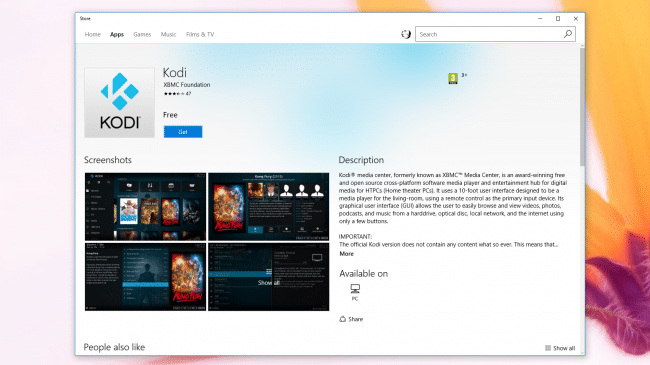
If you use the OS Windows 10, you can download Kodi 17 Krypton through the .
#1. How to Install Kodi 17 Krypton on Mac
If you want to run the Kodi 17 Krypton application on the Macintosh OS, please refer to the password download page, and there will be ‘current release: Kodi v17.0 “Krypton”‘, please click the ‘ Installer ‘ link under the logo apple.
This will download the .dmg file from Kodi 17. Double-click the file to mount on Mac OS X or macOS Sierra as a disk image.
Open the image, then drag and drop the Kodi.app file from the disk image to the Applications folder.

#2. How to Install Kodi 17 Krypton on Linux
Kodi 17 Krypton is already in the Ubuntu repository, which means it makes it easier for us to install Kodi on Ubuntu or an Ubuntu-based distro.
To install it, open the terminal (you can press Ctrl + Alt + T) and type the following:
sudo apt-get install software-properties-common
sudo add-apt-repository ppa:team-xbmc/ppa
sudo apt-get update
sudo apt-get install kodiKodi can also be installed on other distributions using third-party repositories, but this is not officially supported directly by Kodi, so you might not get the best experience.
You can also compile Kodi from source files to run on various Linux distributions. Kodi’s website has a comprehensive guide to installing from the source code.
#3. How to Install Kodi 17 Krypton on Raspberry Pi
Although you can download and install the Kodi application on the default Raspbian operating system with Raspberry Pi, the latest version of Kodi is not available which means you will not be able to / successfully install Kodi 17 Krypton on Rasbian.
However, there are some distributions built for Raspberry Pi that use Kodi, so you can install it.
For example, LibreELEC has released a beta version of the software based on Kodi 17 Krypton.
You must install LibreELEC (Krypton) v7.95.2 to the SD card, then insert it into the Raspberry Pi and launch the LibreELEC distribution.
You can download the LibreELEC USB tool creator, which you will need for Linux OS, macOS, and Windows PC through the download page on the LibreELEC Krypton web.
Please note that because it is still in beta there may be bugs and other problems.
#4. How to Install Kodi 17 Krypton on Android
Kodi 17 is available in the Google Play store, so please search in the search field by typing the keyword “Kodi” via the device on your Android to download and install the application.
Google Play will also automatically update Kodi for you on your device. It can also be done through the following link.
Read more:
- How to Install MongoDB in Windows + Compass GUI Admin
- Best Tricks To Activate Windows 8 Permanently Offline
- 6 Ways to fix the error “This copy of Windows is not Genuine”
Conclusion:
Note:
Look forward to the successor of Kodi 17, namely Kodi 18 with the codename ” Leia ” to honor the iconic role played by the late Carrie Fisher.
Leave a Reply