How to Put Your Face on Another Picture without Photoshop – With advancements in digital technology, new exciting features are being launched every other day. Even a few years back, had you ever thought of changing your face with that of a person in a photograph? Yes, you’ve heard me right.
Table of Contents
How to Put Your Face on Another Picture without Photoshop
Putting your face on another picture is the most fun and engaging way to express yourself, create hilarious memes, or simply surprise your friends. No matter if you want to transform into your fav cartoon character, send your little sister a fun birthday card, or just immerse in the historical scenery, a good face swap will enhance your experience making it smoother and more enjoyable. Grab your cup of cold coffee and explore some exciting ways to enjoy the seamless conversion into a new character.
Why Use a Face Swap App?
Face swap applications are very popular since they are simple to use and can deliver playful results. Here are some possible reasons for using a good face swap app:
Face swap apps have gained immense popularity due to their ease of use and the hilarious results they can produce. Here are a few reasons why you might want to use a face swap app:
- Creative Projects: Add unique and customized photos to your creative projects to make them stand out.
- Special Occasions: Customize gifts, invitations, and greeting cards for your special occasions.
- Social media: Create intriguing and engaging social media postings to amaze your audience.
- Entertainment: Take humorous pictures to show your loved ones.
Choosing the Right Face Swap App
If you explore your Google Play Store or Apple App Store, you can see hundreds of face-swapping apps claiming to deliver outstanding results. Choosing from such a diverse range of options can be a daunting task. The best face swap app is the one with high-quality results, a user-friendly interface, and multiple customizable features.
If you’re a newbie and searching for the most reliable face swap application, look no further than PicsTrick AI face swap free tool. Here’s why:
- High-Resolution Output – Experience incredibly high-quality images without compromising on details.
- Customizable filters and effects – allow users to work on each minor detail to produce more personalized images.
- Intuitive User Interface – the interface is so simple that even first-time users can easily edit pictures to achieve desirable results.
- Automatic Face Detection – advanced algorithms are used to detect faces and ensure a smooth transition for a more natural look.
- Easy Sharing across Apps – seamless sharing options to post high-end images to social media sites or send directly to family and friends.
The most fascinating feature of PicsTrick Face Swap is that the app recognizes subtle facial features and expressions to retain a natural look. This is invaluable when working with serious and professional photos. With extensive editing options, you can effortlessly achieve a flawless blend by fine-tuning every aspect of the face swap, from skin tone matching to lighting tweaks. With these cutting-edge features, PicsTrick Face Swap stands apart from other face-swapping applications and offers users unparalleled control and freedom for their creative projects.

 How to Put Your Face on Another Picture Using PicsTrick Face Swap?
How to Put Your Face on Another Picture Using PicsTrick Face Swap?
Now that you already have your hands on the best face swap app in the market, here’s a step-by-step guide to switching faces on photographs.
Step 1: Download and Install the App
First, visit the free face swap online tool official website and download the app in a few easy steps. The app is accessible for both Android and iOS users. Installation will take a few minutes and you’re good to go.
Step 2: Choose Your Photos
Open the app and begin your most exciting and fun experience. To start, you have to select two photos from your phone’s gallery: the base photo (the picture you want to put your face on) and the face photo (a clear photo of your face).
Step 3: Upload Your Photos
Upload the base photo and face photo to the application, you can also browse your files. PicsTrick Face Swap will prompt you to position and align the photos to ensure a perfect match. Adjust the photos according to your unique requirements
Step 4: Adjust the Face Swap
Faces will be automatically swapped as soon as your photos are uploaded. However, you can always adjust them to get your preferred size and position. Test with some multiple face angles to reach the most natural results. PicsTrick Face Swap offers intuitive controls that allow for precise adjustments.
Step 5: Add Finishing Touches
Various editing tools are available in the application to maximize user experience. Adjustments can be made to brightness, contrast, and color balance, or add filters and effects to make face-swap look even more realistic.
Step 6: Save and Share
After adjusting the photo to reach your desired results, you can directly save it to your device storage. You may also want to share it directly on your social media handles or use them in creative projects.
 Tips for a Perfect Face Swap
Tips for a Perfect Face Swap
- Choose High-Quality Photos: For the best results, use high-resolution photos with clear, well-lit faces.
- Experiment with Different Photos: Try swapping faces with various photos to see what works best.
- Align the Faces: Make sure the faces are aligned properly to avoid unnatural looks.
- Use Editing Tools: Take advantage of the editing tools to refine the swap and make it look seamless.
Conclusion:
Face swapping is a new yet exciting technique to get the most out of your photography experience. With the right tools, you can bring your old photos to life, and that too in a hilarious way. PicsTrick Face Swap is the most convenient tool to face swap images with ease. So, if you’re wondering how do you put a face on another picture, then it’s your turn to give PicsTrick Face Swap a try. Happy face swapping!

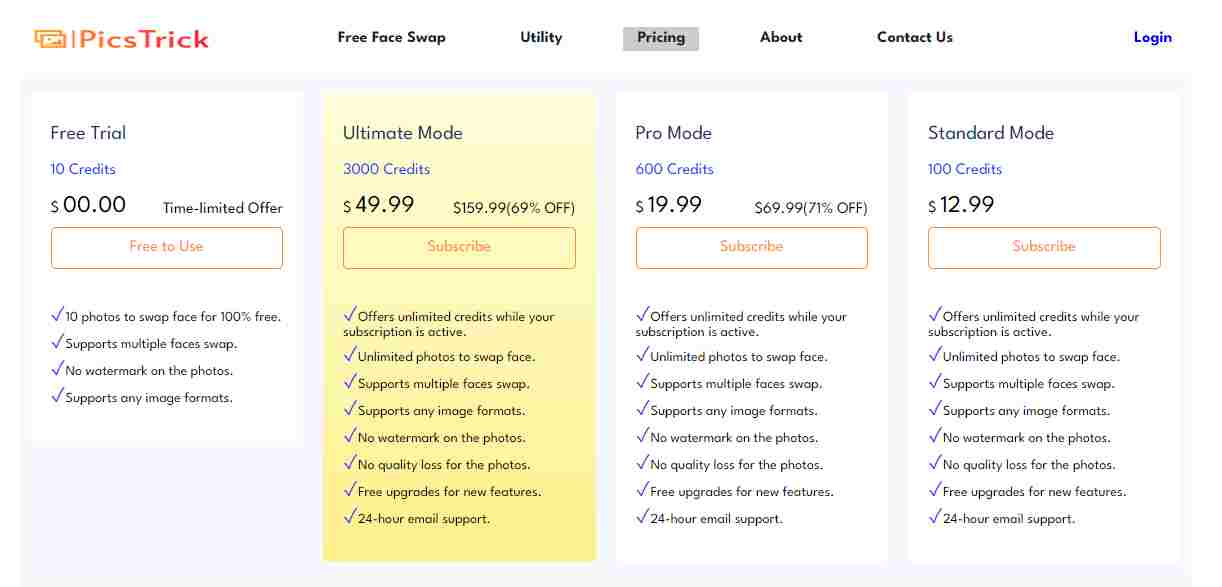 How to Put Your Face on Another Picture Using PicsTrick Face Swap?
How to Put Your Face on Another Picture Using PicsTrick Face Swap?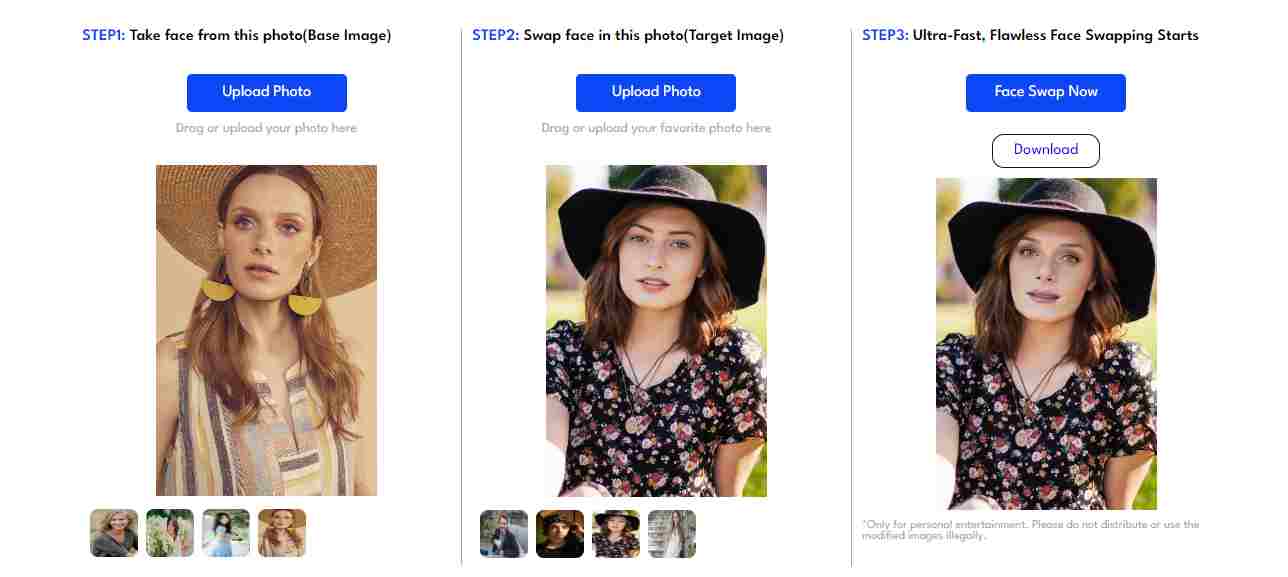 Tips for a Perfect Face Swap
Tips for a Perfect Face Swap
Leave a Reply