4 Ways To Fix Error 0xc00001 in Windows 10 PC – The error code 0xc00001 is caused due to a missing file on the Windows 10 installation media, but you don’t have to worry about this problem, as it can be easily fixed. In some cases, this error is accompanied by a BSOD or Blue screen.
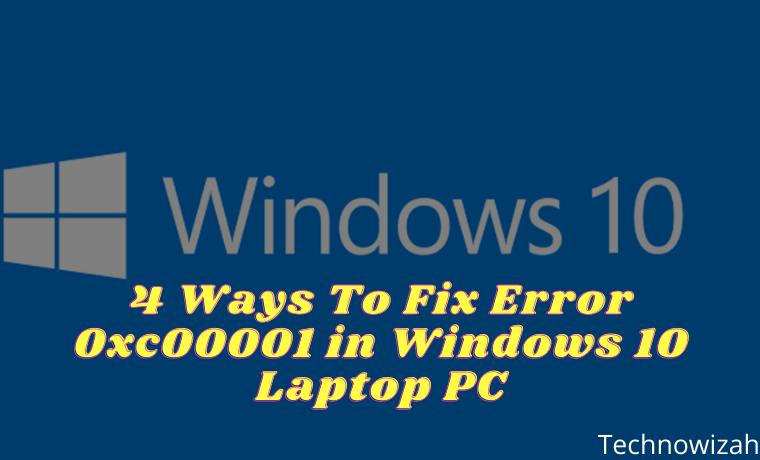
Table of Contents
How To Fix Error 0xc00001 in Windows 10 PC Laptop
Read more:
- How to Fix Windows Update Error 0x800703ee
- How to Restore Deleted Files on Windows 10
- How to Use Administrative Tools in Windows 10
- 5 Best Free Antivirus for Windows 10 (100% Free)
For complete error errors as below:
Your PC needs to be repaired The application or operating system couldn't be loaded because a required file is missing or contains errors. File: windowssystem32windload.efiFile: windowsSyse32windowsload.efi
#1. Re-create the Master boot Sector
By using the Bootrec.exe feature you can rebuild the damaged Boot Configuration Data (BCD) by:
- Boot into your Windows installation CD / USB
- Select Repair your computer after you select the language, time, and keyboard method
- Select your Windows installation drive (usually C: \) and click Next
- Select Command Prompt (CMD) in System Recovery Options
- Write the following commands and press Enter on each line:
bootrec / FixMbr
bootrec / FixBoot
bootrec / ScanOs
bootrec / rebuildBcd
#2. Copy SAM File from the Repair Folder
If you still can’t log into Windows, try copying the SAM file C: WINDOWSrepair to C: WINDOWSsystem32config. Here’s how to do it:
- Boot into your Windows installation CD / USB
- Select Repair your computer after you select the language, time, and keyboard method
- Select your Windows installation drive (usually C: \) and click Next
- Select Command Prompt (CMD) in System Recovery Options
- Write the following command and press Enter:
copy C: \ Windows \ Repair \ Sam C: \ Windows \ System32 \ Config
- If asked if you want to overwrite the original file, confirm with the Y key
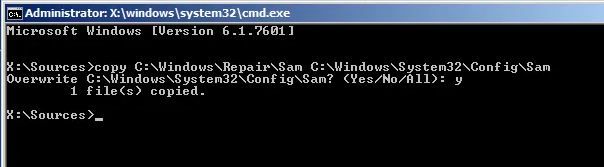
#3. Run the SFC Command
- Boot into your Windows installation CD / USB
- Select Repair your computer after you select the language, time, and keyboard method
- Select your Windows installation drive (usually C: \) and click Next
- Select Command Prompt (CMD) in System Recovery Options
- Write the following command and press Enter:
sfc / scannow
This repair process took a while, try to wait for it to finish.
#4. Perform Repair or Reset on your Windows
If all the methods above haven’t worked, try to repair or reset your Windows by:
Conclusion:
This is an explanation of 4 ways to fix error 0xc00001 in a Windows 10 PC. Error code 0xc0000001 is a blue screen error on Windows 10 that may occur due to several reasons, such as corrupt system files, faulty software/programs, hardware changes, and more.
Leave a Reply