12+ Best Audio Equalizer For Windows 10 PC Free – An equalizer is an audio configuration that is often used to improve sound quality in music, videos, and games. For me, having a sound equalizer application on a PC is quite important.

Table of Contents
12 Best Audio Equalizer For Windows 10 PC Free Download 2024
Moreover, if you like listening to music, then if you use an equalizer the sound will be better to hear.
Read more:
- 5 Steps To Disable Smartscreen Filters in Windows 10 PC
- 4 Ways To Enter Windows 10 Safe Mode Windows
- 6 Ways to Uninstall Applications that Windows Can’t Remove
- Fix Windows 7 This Copy of Windows Is Not Genuine
There are actually a lot of equalizer apps on your PC that you can install for free. Starting from being easy to use to having advanced features.
You can choose according to what you need.
Here are some equalizer applications on PC that I recommend:
#1. Realtek HD Audio Manager

The first equalizer application that I recommend is Realtek HD Audio Manager. This application is open source and its use is also very easy.
Here are some of the features offered in the Realtek HD Audio Manager application:
- Has a user-friendly interface
- Provides a variety of interesting modes
- Can mix stereo audio
Then for the operating system, the equalizer application on this PC can be applied to Windows 10, 8, 7 to XP.
#2. 3D Boom
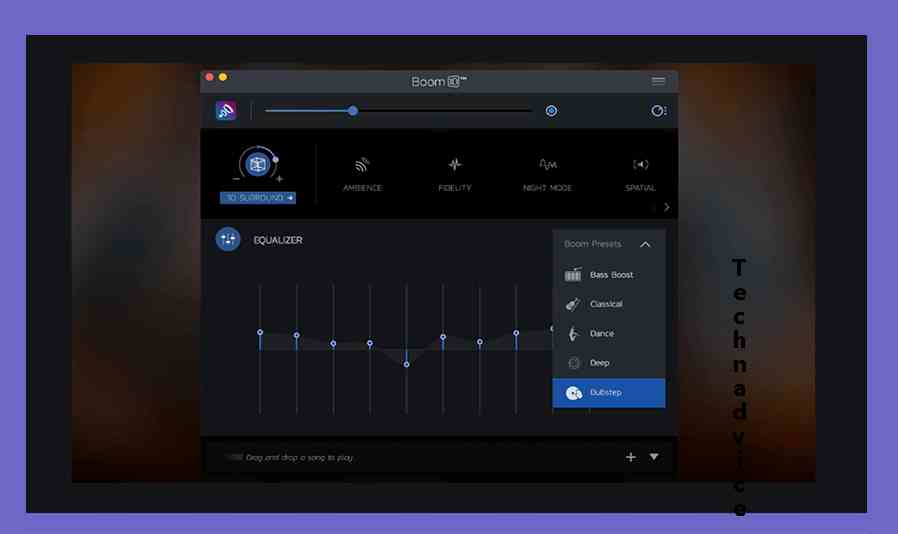
Furthermore, you can also use the 3D Boom application to optimize the audio on the PC.
You can see its features in the following points:
- Has a variety of interesting sound presets
- Provides configuration for advanced users
- User-friendly display so easy to use
- There is a 3D Surround feature to improve the sound quality of games, videos, and music
However, for an operating system that can implement this application, it must be up-to-date. Because Boom 3D is only compatible with Windows 10 and macOS version 10.10.3.
#3. Equalizer Pro
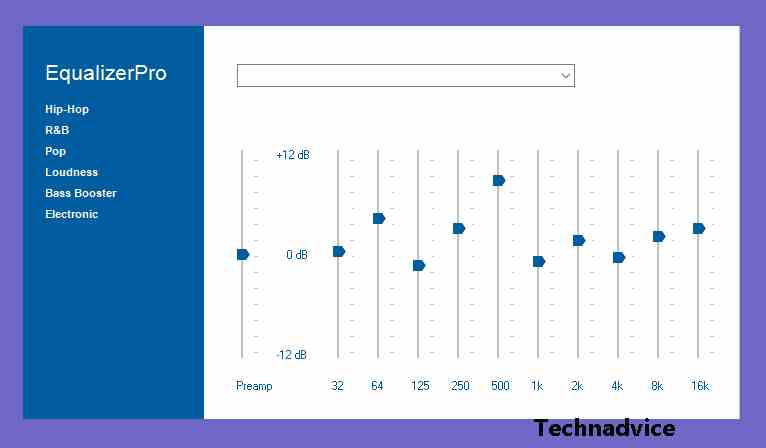
Then there is also a new application called Equalizer Pro. Although it is still new, the features provided are quite a lot and can be used easily.
Here are some of its features:
- Provides a bass booster effect
- Has more than 20 presets
- The preset you choose can be customized as desired
In addition, you can install the Equalizer Pro application on Windows 10, 8, and 7 operating systems only.
#4. Viper4Windows
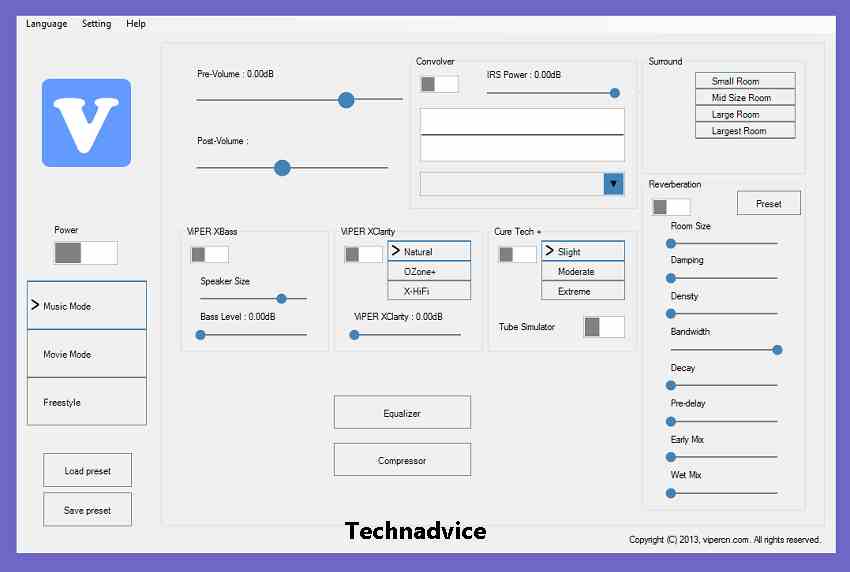
The next application to improve audio quality on a PC is Viper4Windows. This application is open-source, so you can use it easily.
There are several features provided in the Viper4Windows application, such as:
- Provides many interesting sounds presets
- Has a feature to improve the sound in low notes
- Allows you to select 3 presets at once and change their configuration manually
- There are features to adjust the echo, mute the audio, and so on
Then for the operating system, this Viper4Windows application can be installed on Windows Vista, 7, 8, and 10.
#5. Realtime Equalizer
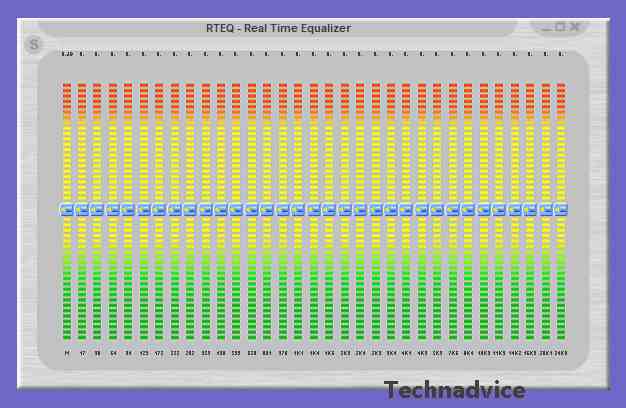
Then you can also use the Realtime Equalizer application to improve the sound quality of music, videos, and games on your PC.
Regarding the features you can see as follows:
- Supports many audio formats, such as WAV, MP3, MP4, and more
- Has a simple appearance, so easy to use
- Has a useful spatial resurrection feature to improve stereo audio
- Can support smooth and strong sound amplification
Now the operating system that can apply this application is Windows 7, 8, and 10.
#6. Bass Treble Booster
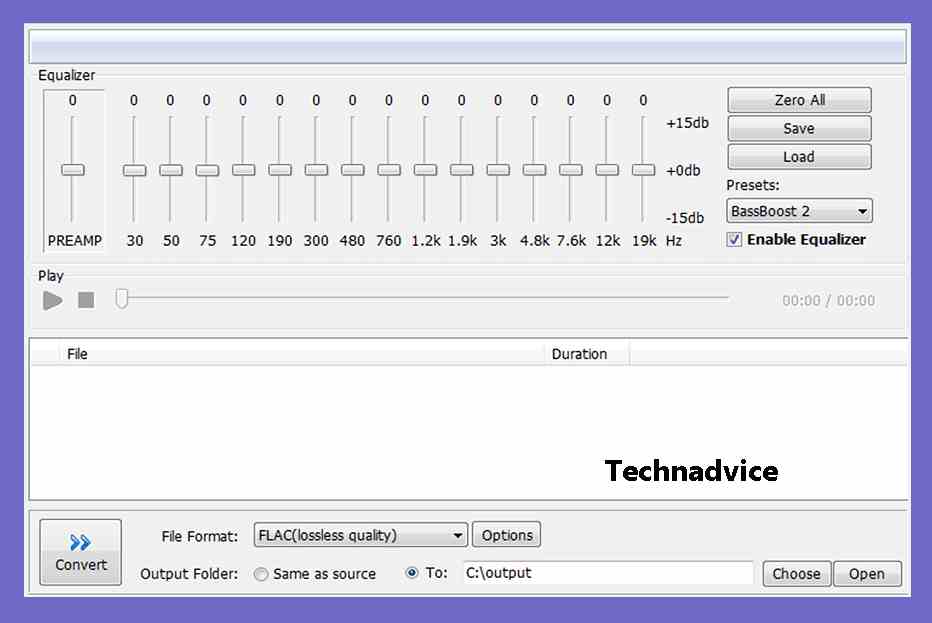
Then to be able to improve the sound quality of the bass or treble then you can use this application.
Here are some of the features offered on Bass Treble Booster:
- Has quite a lot of audio presets
- Can be used to convert modified files
- Supports many audio formats, such as OGG, AAC, MP3, M4A, and more
In addition, this application can be run on Windows XP, Vista, 7, 8, and 10 operating systems.
#7. Breakaway Audio Enhancer
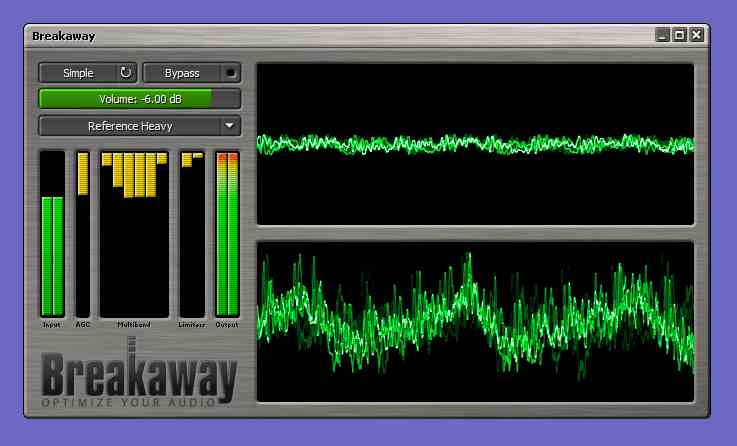
Then for those of you who want to adjust the audio tone, then you can use the Breakaway Audio Enhancer application.
There are several features provided, such as:
- Adjust volume automatically
- User-friendly display
- Has quite a lot of presets
In addition, the Breakaway Audio Enhancer application can also be applied to the Windows Vista to Windows 10 operating system.
#8. FX Sound
The next application that you can use to create clear audio in your music, recordings, and more is FX Sound.
Here are some of the features that FX Sound provides:
- Features 3D Surround to improve the sound quality of games, videos, and music
- Can remove audio compression
- Has features to improve bass quality
- Can be used to solve when the laptop doesn’t make sound
If you want to install the FX Sound application, make sure to use the Windows Vista, XP, 7, 8, or 10 operating system.
#9. APO Equalizer
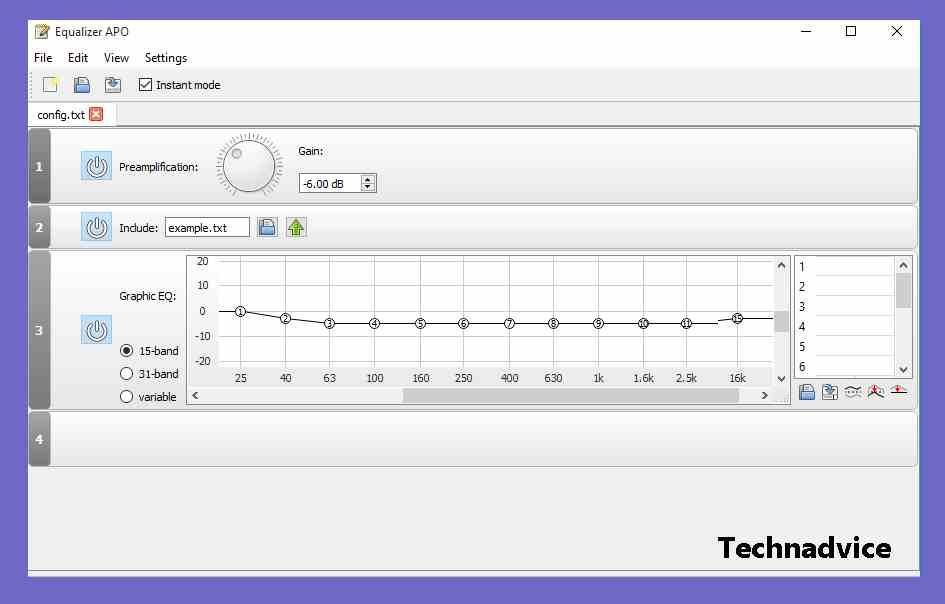
If you like the display of statistics for adjusting audio, then you can use the APO Equalizer application.
In addition, there are also several features offered in this application, such as:
- Provides features to clear and improve audio quality
- Has many audios presets
- Supports Voicemeter plugins like VST and others
Regarding the operating systems that are compatible with this application such as Windows 7, 8, and 10 only.
#10. Voicemeeter Banana
Another PC sound booster application that you can install is Voicemeeter Banana. Usually, it is often used as a PC sound editing application because it has various features.
Here are some features of Voicemeeter Banana:
- Can be used to remove vocals
- Has features to slow down or speed up your voice
- Provides multi-channel access to run Stereo PA systems
Then for the operating system, you can apply this application in all Windows OS.
#11. Graphic Equalizer Studio

The next Windows 10 equalizer application is Graphic Equalizer Studio. This application is suitable for those of you who are already advanced because it has quite complicated features.
Here are some of the features offered:
- Can adjust audio quality automatically
- Has complete features to clarify audio sound
- Can work in all Windows audio applications to DVD Player software
Besides being able to operate on Windows 10, Graphic Equalizer Studio can also be paired to all versions of Windows.
#12. Ears Audio Extension
Finally, if you don’t want to install the application, then you can use the Ears Audio extension on Google Chrome. In addition to the easy installation process, the features provided are also many.
Here are some of the features of Ears Audio:
- Useful on all website audio to apps on your PC
- Has a variety of audio presets
- User-friendly display
Since Ears Audio is an extension, any operating system can install it. As long as you have the Google Chrome web application.
Read more:
- How To Change Laptop Wallpaper Windows 10 PC
- 10 Ways to Fix This app can’t open in Windows 10
- 5 Best Ways To Enable Wifi on Acer Laptops PC
Conclusion:
This is the explanation of 12+ best audio equalizers for windows 10 PC Free, With the equalizer application for your Windows 0 PC, you can now listen to clearer and higher-quality audio.
Enough of the discussion of this article about some equalizer applications on PC. If you have other application suggestions, you can write them in the comments column.
Don’t forget to bookmark and always visit every day Technadvice.com because here you can find the latest technology information such as How-to Guide Tips and Tricks Blogging Digital Marketing Windows Android Root Social Media games, ETC. Best of luck.







![Solve: Product Activation Failed Error in Office [Word Excel] 2024 Solve Product Activation Failed Error in Office [Word Excel]](https://technadvice.com/wp-content/uploads/2023/03/Solve-Product-Activation-Failed-Error-in-Office-Word-Excel-218x150.jpg)







