How to Activate Microsoft Office 2010 Permanently Offline – Who doesn’t know MS Office? The office is software from Microsoft which is very helpful in office work. And if you haven’t activated Microsoft Office, then you must read the article on how to activate Microsoft Office 2010 on a laptop and computer.
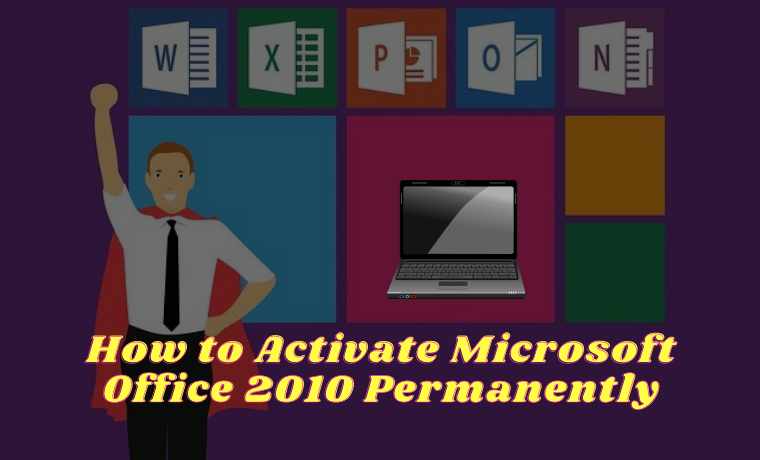
Table of Contents
How to Activate Microsoft Office 2010 Permanently Offline For Free
The reason is if the Microsoft Office that you just installed has not been activated, then all products in MS Office such as Word, Excel, PowerPoint, and others cannot be fully used.
Read more:
- How To Activate Office 2016 Permanently Offline
- How to Activate Microsoft Office 2019 Permanently
- How to Activate Microsoft Office 2013 Permanently Offline
- Best Tricks To Activate Windows 10 Offline Permanently
Even though Microsoft Office 2010 is an outdated version, Windows computer users feel that they are more comfortable using this version of Office 2010.
This is quite reasonable because Microsoft Office 2010 already provides features that are quite complete and useful in work. So it would be a shame if some features from the office don’t work because they haven’t been activated yet.
The most common problem when Microsoft Office 2010 has not been activated is that it cannot be used to edit or even open documents. Apart from that, several other important features also suffer from the same problem.
In addition, the characteristic of a Microsoft Office that is not yet active is the appearance of a window asking for activation via the product key. Or when you open service from Office 2010, it only displays a Product Notice warning message.
The warning message explains that Office 2010 is not yet active and you must immediately activate it to be used without problems.
How Can I activate Office 2010 Permanently Offline 2024?
There are several methods to activate Office 2010 permanently on a computer or laptop. For the Windows version, you are free to use Windows 10, Windows 8 / 8.1, Windows 7, or even Windows XP.
If you have an official product key from Microsoft, then you can enter it into the Office 2010 activation column so you can do it without the help of additional software.
But what if we don’t have a product key? No need to worry, you can use the help of activator software for free. The following below are some of the methods you can use.
#1. Activation of Office 2010 Offline
Activating Microsoft Office 2010 is the easiest with CMD. The reason is, you can activate it offline, and without the help of additional applications or software.
Here’s how to activate Office 2010 with CMD:
- First, visit this page here.
- Then copy the entire code from that page.
- After that open notepad and then pastes the code earlier.
- Save the notepad file with the name Office2010.cmd / Office2010.bat for windows 10.
- Right-click the Office2010.cmd file then Run As Administrator.
- Then the CMD will open, please wait for it to finish.
- Now Microsoft Office 2010 has been successfully activated.
If you have problems running CMD, then disable Windows Defender on your laptop or PC first. Also, make sure to run CMD by right-clicking and then Run As Administrator.
#2. Activate Office 2010 with KmsAuto
The second way to activate Microsoft Office 2010 is to use the help of the KMSAuto activator. This software is very easy to use and is able to overcome the warning of product activation failure in Office 2010.
How to activate Microsoft Office 2010 without a product key:
- First, download the KMSAuto file here. KMSauto Net 2024 Activator Windows 7, 8, 8.1, 10 and Office 2010-2016 Latest Version: Download KMSauto 1.4.9: Download KMSauto 1.5.0: Download KMSauto net 1.5.1: Download KMSauto net 1.5.3: Download
- After that extract the RAR file.
- Run the software with Run as administrator.
- Then enter the main window menu.
- Select the Install GVLK option and tick Forcibly.
- Then click the Office key in the box on the right.
- Wait for the KEY INSTALLED SUCCESSFUL to appear.
- The final step is to click the Activate Office button.
If the information box displays the ACTIVATION SUCCESSFUL message, it means that Microsoft Office 2010 has been successfully activated and can be used without any problems.
#3. Activation of Office 2010 via Toolkit
This toolkit is software that can activate Office 2010 offline and permanently. Although this software has very useful features, you can use it for free.
How to activate Office 2010 is free and permanent:
- Turn off the antivirus on the laptop or PC.
- Then download the software here. Password: Windows.
- After that extract the RAR file.
- Right-click the activator file then Run as administrator.
- If it is open, click the EZ-Activator button.
- The software will start the Office 2010 activation process.
- You have to wait for the process to complete.
If the message Office 2010 was successfully activated in the information box, it means that you have successfully activated Microsoft Office 2010 so that it becomes the full version for free and permanently.
Now you can close the activator and reactivate the antivirus so that your laptop or PC remains safe.
Disclaimer: All forms of download files on the Technadvice.com site are just for educational purposes only.
DMCA: Technadvice.com complies with 17 U.S.C. * 512 and the Digital Millennium Copyright Act (DMCA). It is our policy to respond to any infringement notices and take appropriate action. If your copyrighted material has been posted on the site and you want this material removed, Contact us.
Read more:
- 8 Ways To Install and Use Apple Notes on Windows 10 PC
- 13 Ways To Install Qualcomm Drivers on Windows 10 PC
- How To Fix Windows 10 License Will Expire Soon
Conclusion:
So, friends, this is the explanation of how to activate Microsoft Office 2010 permanently Offline, which has been proven to be able to permanently activate Microsoft Office on a laptop or PC. You only need to use one of the methods above which you think is the easiest.
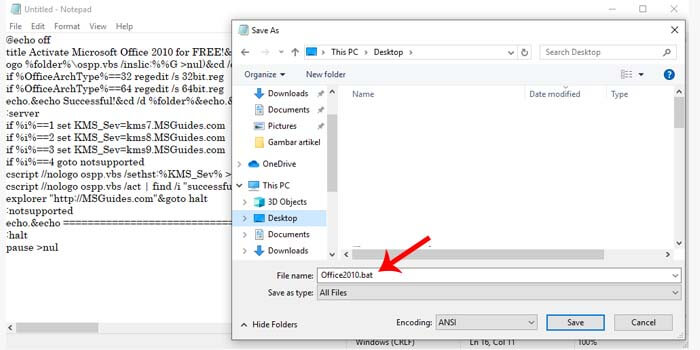
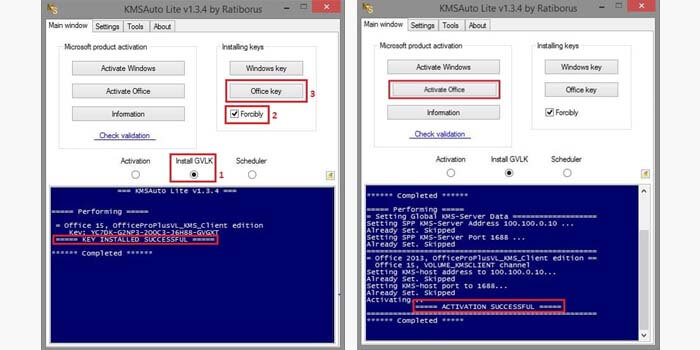
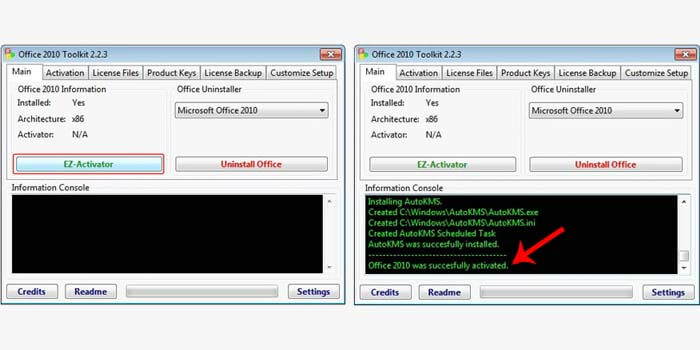
Leave a Reply